Die vorliegende Übersetzung wurde maschinell erstellt. Im Falle eines Konflikts oder eines Widerspruchs zwischen dieser übersetzten Fassung und der englischen Fassung (einschließlich infolge von Verzögerungen bei der Übersetzung) ist die englische Fassung maßgeblich.
Aktivieren von In-App-, Web- und Videoanrufen für mehrere Benutzer
Amazon Connect unterstützt das Hinzufügen zusätzlicher Benutzer zur Teilnahme am In-App-, Web- und Videoanruf in einem bestehenden Anruf. Sie können bis zu vier weitere Benutzer zu einem laufenden oder geplanten In-App-, Web- oder Videoanruf hinzufügen, und zwar für insgesamt sechs Teilnehmer: den Kundendienstmitarbeiter, den ersten Benutzer und vier weitere Teilnehmer (Benutzer oder Kundendienstmitarbeiter).
So fügen Sie Teilnehmer zu einem Anruf für mehrere Benutzer hinzu
-
Um Anrufe mit mehreren Benutzern zu aktivieren, müssen Sie die erweiterte Kontaktüberwachung für mehrere Teilnehmer von der Amazon Connect Konsole aus aktivieren.
-
Sobald dieser Vorgang abgeschlossen ist, können Sie mithilfe der vorhandenen Amazon Connect StartWebRTCContactAPI einen Kontakt erstellen und diesen Kontakt an einen Agenten weiterleiten.
-
Um einen weiteren Teilnehmer hinzuzufügen, erstellen Sie zunächst einen Teilnehmer,
ContactIdder die StartWebRTCContactAPI-Antwort an die CreateParticipantAPI weiterleitet. CreateParticipantwird erst erfolgreich sein, wenn der ursprüngliche Anrufer eine Verbindung zum Agenten hergestellt hat. Die Video- und Bildschirmfreigabe-Funktionen für den Teilnehmer können im FeldParticipantDetails.ParticipantCapabilitiesfestgelegt werden. -
Nach erfolgreichem CreateParticipantAbschluss wird ein Teilnehmer-Token zurückgegeben. Dieses Token kann in einer Anfrage CreateParticipantConnectionmit der
TypeEinstellung auf verwendet werdenWEBRTC_CONNECTION. Die Antwort beinhaltet ConnectionData, welche für die Teilnahme an der Besprechung mithilfe der Amazon Chime SDK-Clientbibliotheken für den zusätzlichen Teilnehmer verwendet werden können, die erstellt wurden. Folgen Sie den Integrationsanleitungen, um dem Endbenutzer Ihrer Anwendung zu ermöglichen, am Meeting teilzunehmen.Anmerkung
CreateParticipantgibt den Fehler Bad Request zurück, wenn der Agent noch nicht mit dem Kontakt verbunden ist. Informationen zu Geschäftsanwendungen, bei denen Benutzer versuchen können, am Meeting teilzunehmen, bevor der Kundendienstmitarbeiter verbunden wurde, finden Sie unter Umgang mit der Teilnahme gleichzeitiger Benutzer.
-
Die zusätzlichen Kunden können nach der CreateParticipantConnectionRücksendung jederzeit eine Verbindung herstellen. Nachdem die Teilnehmer verbunden wurden, ähnelt sämtliches zusätzliches Sprach- und Aufzeichnungsverhalten dem der Mehrparteienfunktion. Die neuen Teilnehmer können ihr Video und ihre Bildschirmübertragung aktivieren, sofern ihre Funktionen in der CreateParticipantAnfrage aktiviert wurden.
Anmerkung
Insgesamt können nur 6 Teilnehmer (Kunden und Kundendienstmitarbeiter) jederzeit an einem aktiven Anruf teilnehmen. Die Amazon-Chime-SDK-Clientbibliotheken geben einen Statuscode mit der Angabe zurück, dass die Kapazität des Anrufs ausgelastet ist, wenn während der Teilnahme am Meeting eine Aktion ausgeführt wird, um zusätzliche Teilnehmer über die maximale Anzahl hinaus hinzuzufügen.
-
Nachdem die Teilnehmer mit dem Anruf verbunden und dann für einen vorkonfigurierten Zeitraum ordnungsgemäß oder nicht ordnungsgemäß getrennt wurden, sind ihre Teilnehmeranmeldeinformationen nicht mehr gültig. Wenn der
onAudioVideoDidStopBeobachter der Kundenbibliothek einen Statuscode erhält, der besagt, dass der Teilnehmer nicht mehr gültig ist, können Anwendungen einen neuen Anruf an CreateParticipantund CreateParticipantConnectionvon Ihrem Geschäfts-Backend auslösen, um wieder an dem Anruf teilzunehmen. -
Amazon Connect Erstellt für jede weitere Benutzerverbindung einen neuen Kontakt und einen neuen Kontaktdatensatz. Alle zusätzlichen Kontakte haben den InitialContactId (d. h. den, der von der StartWebRTCContactAPI erstellt wurde) PreviousContactId eingestellt, um ihn auf den ursprünglichen Kontakt zurückzuverfolgen. Jeder Kontaktdatensatz:
-
Hat ein "InitiationMethod„: „WEBRTC_API“
-
Hat die folgenden Segmentattribute:
"SegmentAttributes": { "connect:Subtype": { "ValueString": "connect:WebRTC" } },
Darüber hinaus hat jeder Kontaktdatensatz den Anzeigenamen, der in
CreateParticipantangegeben ist. Die Informationen des Kundendienstmitarbeiters werden nicht für zusätzliche Benutzerkontakte ausgefüllt. Dies dient dazu, um die Duplizierung dieser Informationen zu vermeiden.Das folgende Diagramm zeigt, wie der vorherige und der nächste Kontakt in einem Szenario zugeordnet IDs werden, in dem mehrere Teilnehmer und Agenten zu einem Web-, In-App- oder Videoanruf hinzugefügt werden.
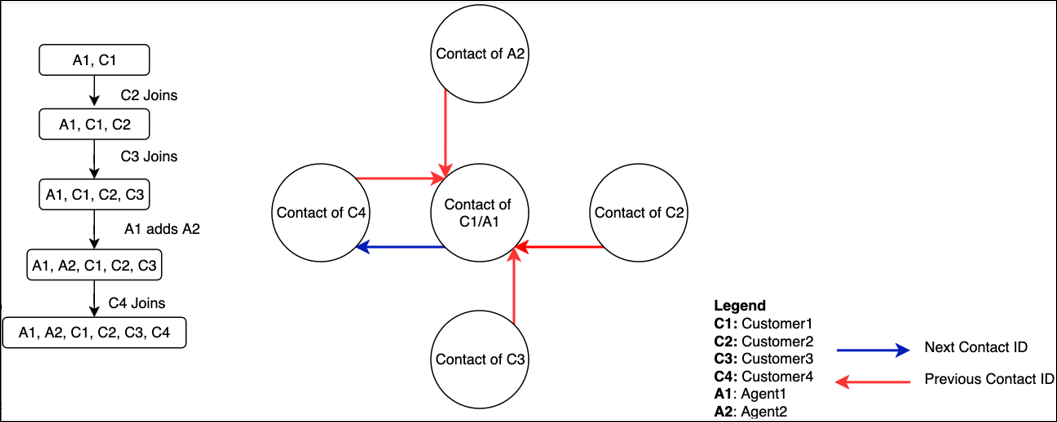
-
Umgang mit der Teilnahme gleichzeitiger Benutzer
Unternehmen möchten möglicherweise Anwendungen erstellen, an denen Benutzer in einer beliebigen Reihenfolge und zu jeder Zeit teilnehmen können. Beispielsweise kann Ihre Anwendung einen Link mit einer externen Termin-ID per E-Mail an mehrere Benutzer senden, über den sie zu einem festgelegten Zeitpunkt an einem Anruf teilnehmen können. Um dieses Verhalten zu erzielen, müssen Unternehmens-Backends Folgendes sicherstellen:
-
Der erste Benutzer, der beitritt, löst eine Anfrage aus. StartWeb RTCContact
-
Alle weiteren Benutzer verwenden CreateParticipant und, CreateParticipantConnection aber erst, nachdem der erste Benutzer eine Verbindung zu einem Agenten hergestellt hat.
In diesem Abschnitt wird eine mögliche Implementierung beschrieben, vorausgesetzt, Ihr Unternehmens-Backend enthält einen Speicher (wie DynamoDB), in dem Metadaten zu geplanten Terminen gespeichert werden können. Beachten Sie, dass geplante Termine kein Feature von Amazon Connect, sondern ein Teil der Beispielimplementierung sind.
Wenn der Benutzer zu der Seite navigiert, sollte er eine Anforderung an das Backend senden. Das Backend prüft:
-
Gibt an, ob der Benutzer den Termin beginnen kann und ob es der richtige Zeitpunkt ist.
-
Ob der Amazon Connect Kontakt bereits durch einen Anruf erstellt wurde StartWebRTCContact.
Wenn der Kontakt noch nicht erstellt wurde, sollte der Kunde die StartWebRTCContactAPI mit einem benutzerdefinierten Ablauf und einem Attribut aufrufen, das die Agentenwarteschleife des entsprechenden Agenten angibt, von dem erwartet wurde, dass er dem Anruf beitreten würde. Der Ablauf sollte den Block Arbeitswarteschlange festlegen beinhalten, der so konfiguriert ist, dass die in den Attributen angegebene Kundendienstmitarbeiter-Warteschlange verwendet wird. Der Ablauf sollte dann mit dem Block An Warteschlange weiterleiten enden. Bevor die API aufgerufen wird, sollte das Backend den Speicher atomar aktualisieren, um den Aufruf vom Status „Keine“ in den Status „Wird erstellt“ zu versetzen und alle Ausnahmen gleichzeitiger Änderungen zu verarbeiten.
Die Anmeldeinformationen von StartWebRTCContactsollten an den Kunden zurückgeschickt werden und er sollte sofort am Anruf teilnehmen. Der Kontakt sollte zusammen mit der Kontakt-ID im Unternehmensspeicher als „Erstellt“ gekennzeichnet werden. Diese Unternehmens-API muss zwischen allen möglichen dazukommenden Teilnehmern synchronisiert werden. Dies kann mithilfe den von einer Datenbank bereitgestellten atomaren Vorgängen erfolgen.
Wenn sich der Kontakt im Status „Wird erstellt“ befindet, sollte für den zusätzlichen Benutzer dieser Status zurückgegeben, die entsprechenden Informationen angezeigt und dieser Vorgang nach einer kurzen Wartezeit erneut versucht werden.
Wenn der Kontakt erstellt wurde: Der Kunde sollte die Kontakt-ID abrufen und die DescribeContactAPI aufrufen. Das Unternehmens-Backend sollte nach dem Feld Contact.AgentInfo.ConnectedToAgentTimestamp suchen. Wenn es nicht vorhanden ist, wurde der erste Benutzer nicht mit dem Kundendienstmitarbeiter verbunden. Der zusätzliche Benutzer sollte die entsprechenden Informationen anzeigen und es nach einer kurzen Wartezeit erneut versuchen.
Wenn das Feld existiert, sollte das Backend aufrufen CreateParticipantund dann CreateParticipantConnection, wie in den vorherigen Abschnitten beschrieben ConnectionData, abrufen.
Der Backend-Ablauf sollte wie folgt aussehen.
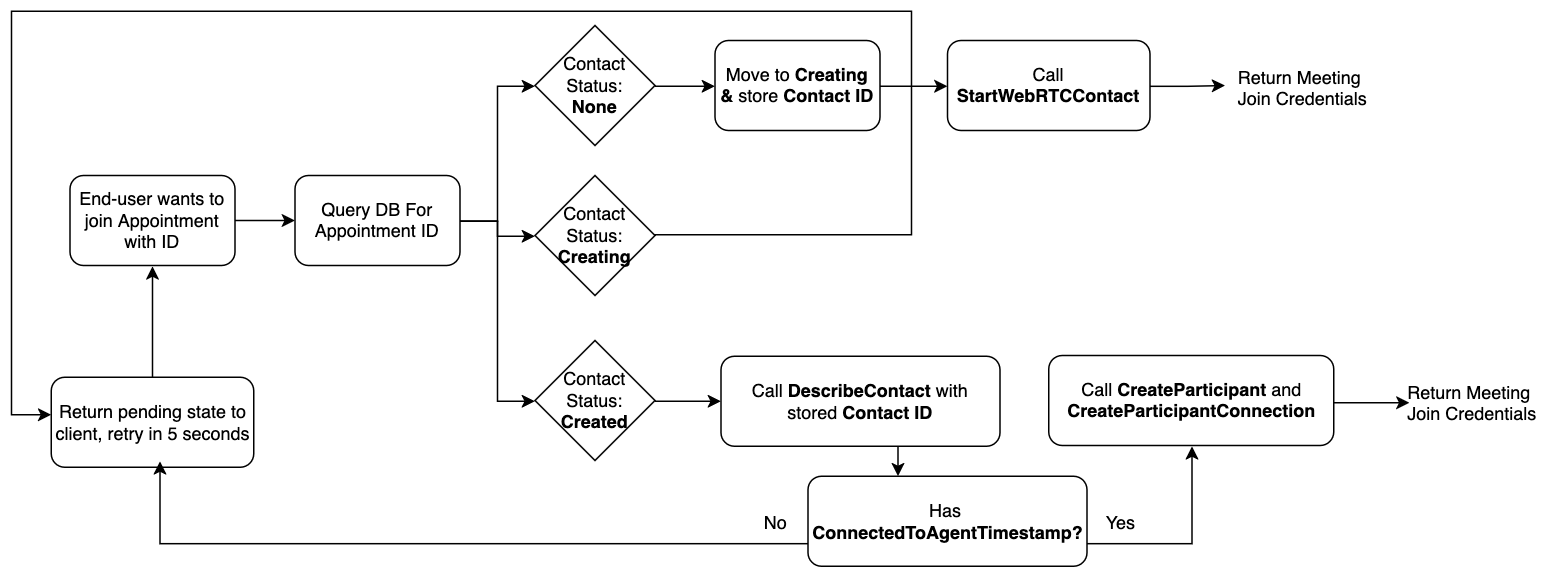
Informationen zur Implementierung finden Sie in den In-App-Anrufbeispielen von Amazon Connect
Der Kundendienstmitarbeiter nimmt nicht über dieselbe Website teil. Der Kundendienstmitarbeiter sollte seinen Status im Contact Control Panel auf Verfügbar festlegen. Wenn der erste Kunde teilnimmt, wird der Kundendienstmitarbeiter automatisch angerufen.
Fakturierung
Die Abrechnung für zusätzliche Teilnehmer entspricht der bestehenden Abrechnung für den ersten Kunden und alle am Anruf teilnehmenden Kundendienstmitarbeiter. Für die Audio-, Video- und Bildschirmfreigabe fallen jeweils eigene, teilnehmerspezifische Gebühren an.
Verhalten während Wartezeit
Während eines Videoanrufs oder einer Bildschirmfreigabe-Sitzung können Kundendienstmitarbeiter das Video oder den freigegebenen Bildschirm des Teilnehmers sehen, auch wenn der Teilnehmer in die Warteschleife gestellt wurde. Es liegt in der Verantwortung des Teilnehmers, die persönlich identifizierbaren Informationen entsprechend zu behandeln. Bei Verwendung der nativen CCP-Anwendung ist das Video des Kundendienstmitarbeiters deaktiviert, wenn ein Teilnehmer, der kein Kundendienstmitarbeiter ist, in die Warteschleife gestellt wurde. Wenn Sie dieses Verhalten ändern möchten, können Sie ein benutzerdefiniertes CCP und ein Kommunikations-Widget erstellen.
Weitere Informationen finden Sie unter Native Integration von In-App-, Web- und Videoanrufen sowie Bildschirmfreigabe-Funktionen in Ihre mobile Anwendung.
Einschränkung
Bei der Erstellung zusätzlicher Teilnehmer für In-App-, Web- und Videoanrufe sowie für die Bildschirmfreigabe gilt die folgende Einschränkung:
-
Für die zusätzlichen Teilnehmer dürfen die Videofunktionen nicht auf Senden festgelegt sein, wenn der ursprüngliche Kontakt erstellt wurde und dabei die Videofunktionen des Kunden auf Keine festgelegt waren.