Branches in a Gitflow strategy
A Gitflow branching strategy commonly has the following branches.
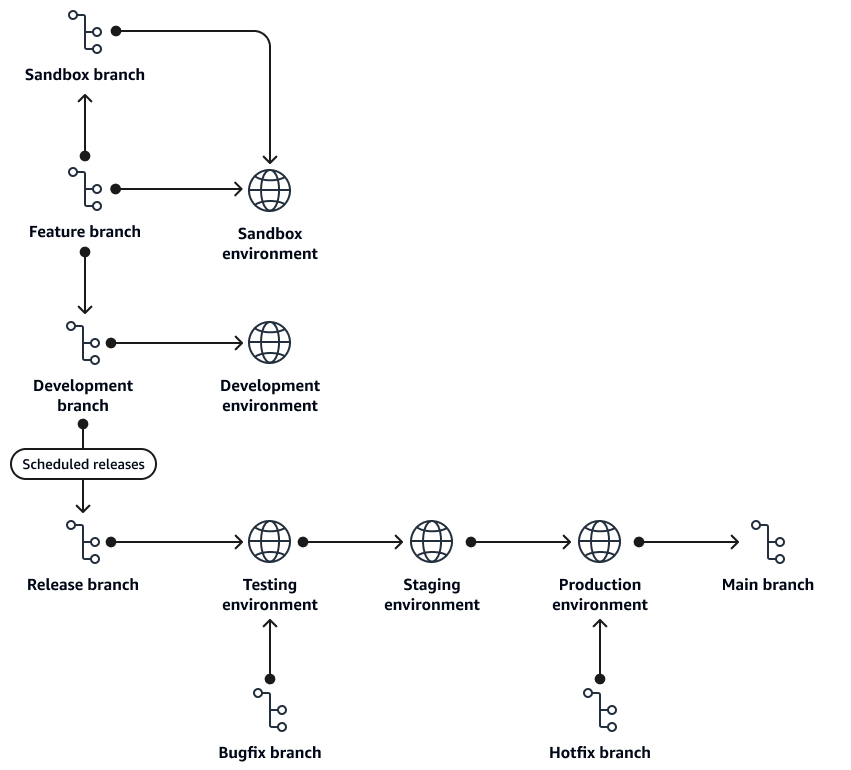
feature branch
Feature branches are short-term branches where you develop
features. The feature branch is created by branching off of the
develop branch. Developers iterate, commit, and test code in
the feature branch. When the feature is complete, the developer
promotes the feature. There are only two paths forward from a feature
branch:
-
Merge into the
sandboxbranch -
Create a merge request into the
developbranch
Naming convention: |
|
Naming convention example: |
|
sandbox branch
The sandbox branch is a non-standard, short-term branch for
Gitflow. However, it is useful for CI/CD pipeline development. The
sandbox branch is primarily used for the following
purposes:
-
Perform a full deployment to the sandbox environment by using the CI/CD pipelines rather than a manual deployment.
-
Develop and test a pipeline before submitting merge requests for full testing in a lower environment, such as development or testing.
Sandbox branches are temporary in nature and are not meant to be
long-lived. They should be deleted after the specific testing is
complete.
Naming convention: |
|
Naming convention example: |
|
develop branch
The develop branch is a long-lived branch where features are
integrated, built, validated, and deployed to the development environment. All
feature branches are merged into the develop
branch. Merges into the develop branch are completed through a
merge request that requires a successful build and two developer approvals. To
prevent deletion, enable branch protection on the develop
branch.
Naming convention: |
|
release branch
In Gitflow, release branches are short-term branches. These
branches are special because you can deploy them to multiple environments,
embracing the build-once, deploy-many methodology. Release branches
can target the testing, staging, or production environments. After a development
team has decided to promote features into higher environments, they create a new
release branch and use increment the version number from the
previous release. At gates in each environment, deployments require manual
approvals to proceed. Release branches should require a merge
request to be changed.
After the release branch has deployed to production, it should be
merged back into the develop and main branches to make
sure that any bugfixes or hotfixes are merged back into future development
efforts.
Naming convention: |
|
Naming convention example: |
|
main branch
The main branch is a long-lived branch that always represents the
code that is running in production. Code is merged into the main
branch automatically from a release branch after a successful deployment from
the release pipeline. To prevent deletion, enable branch protection on the
main branch.
Naming convention: |
|
bugfix branch
The bugfix branch is a short-term branch that is used to fix
issues in release branches that haven't been released to production. A
bugfix branch should only be used to promote fixes in
release branches to the testing, staging, or production
environments. A bugfix branch is always branched off of a
release branch.
After the bugfix is tested, it can be promoted to the release
branch through a merge request. Then you can push the release
branch forward by following the standard release process.
Naming convention: |
|
Naming convention example: |
|
hotfix branch
The hotfix branch is a short-term branch that is used to fix
issues in production. It only be used to promote fixes that must be expedited to
reach the production environment. A hotfix branch is always
branched from main.
After the hotfix is tested, you can promote it to production through a merge
request into the release branch that was created from
main. For testing, you can then push the release
branch forward by following the standard release process.
Naming convention: |
|
Naming convention example: |
|