翻訳は機械翻訳により提供されています。提供された翻訳内容と英語版の間で齟齬、不一致または矛盾がある場合、英語版が優先します。
シャドウバリアントを使用してモデルをテストする
SageMaker AI Model Shadow Deployments を使用して、長時間実行されるシャドウバリアントを作成し、モデルサービングスタックの新しい候補コンポーネントを検証してから本番稼働に昇格できます。次の図は、シャドウバリアントの詳しい仕組みを示しています。
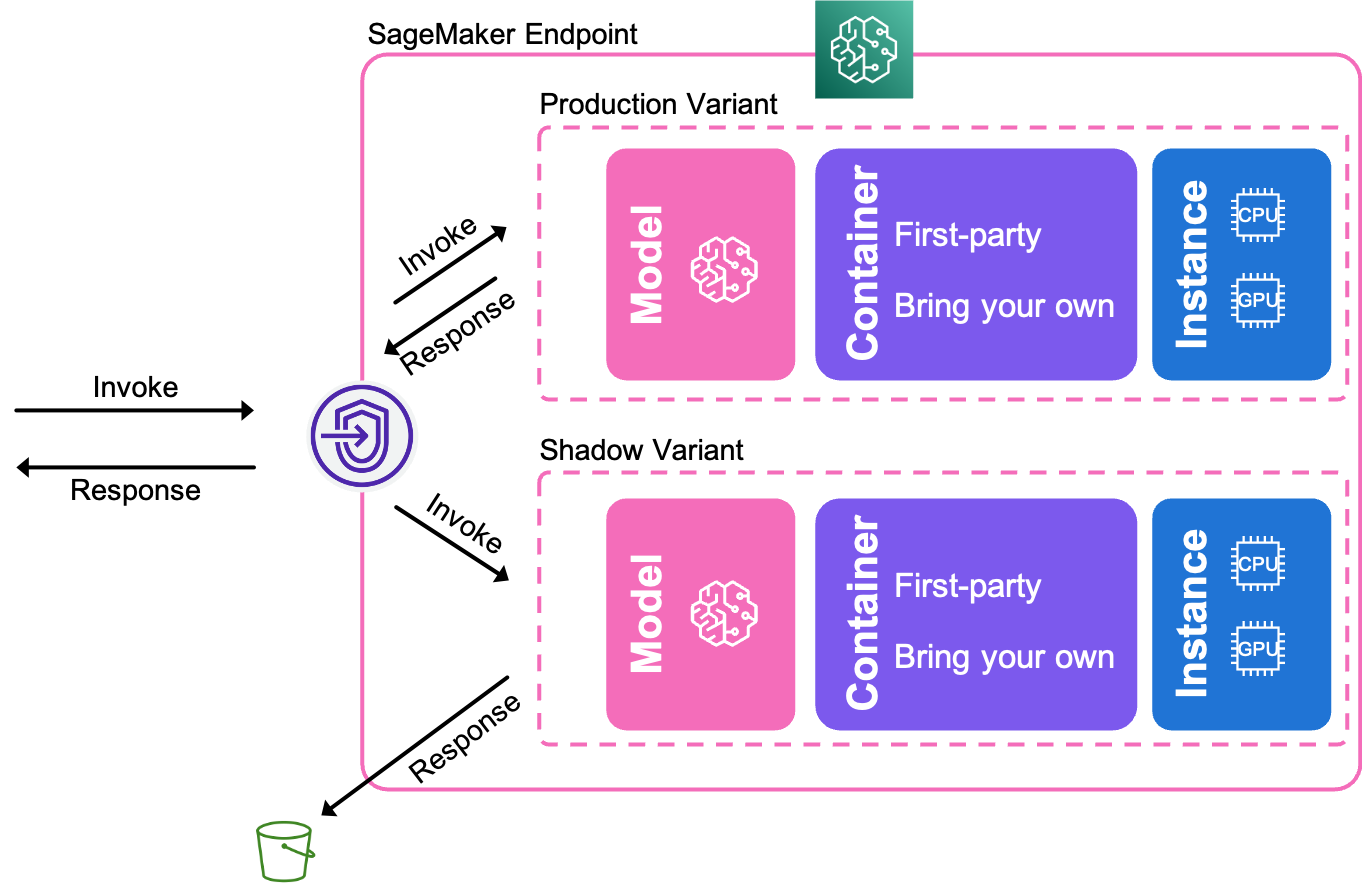
シャドウバリアントのデプロイ
次のコード例は、シャドウバリアントをプログラムによってデプロイする方法を示しています。例のユーザープレースホルダーテキストを独自の情報に置き換えます。
-
2 つの SageMaker AI モデルを作成します。1 つは本番稼働用バリアント用、もう 1 つはシャドウバリアント用です。
import boto3 from sagemaker import get_execution_role, Session aws_region = "aws-region" boto_session = boto3.Session(region_name=aws_region) sagemaker_client = boto_session.client("sagemaker") role = get_execution_role() bucket = Session(boto_session).default_bucket() model_name1 = "name-of-your-first-model" model_name2 = "name-of-your-second-model" sagemaker_client.create_model( ModelName = model_name1, ExecutionRoleArn = role, Containers=[ { "Image": "ecr-image-uri-for-first-model", "ModelDataUrl": "s3-location-of-trained-first-model" } ] ) sagemaker_client.create_model( ModelName = model_name2, ExecutionRoleArn = role, Containers=[ { "Image": "ecr-image-uri-for-second-model", "ModelDataUrl": "s3-location-of-trained-second-model" } ] ) -
エンドポイント設定を作成します。設定で本番稼働用バリアントとシャドウバリアントの両方を指定します。
endpoint_config_name =name-of-your-endpoint-configcreate_endpoint_config_response = sagemaker_client.create_endpoint_config( EndpointConfigName=endpoint_config_name, ProductionVariants=[ { "VariantName":name-of-your-production-variant, "ModelName": model_name1, "InstanceType":"ml.m5.xlarge", "InitialInstanceCount":1, "InitialVariantWeight":1, } ], ShadowProductionVariants=[ { "VariantName":name-of-your-shadow-variant, "ModelName": model_name2, "InstanceType":"ml.m5.xlarge", "InitialInstanceCount":1, "InitialVariantWeight":1, } ] ) -
エンドポイントを作成します。
create_endpoint_response = sm.create_endpoint( EndpointName=name-of-your-endpoint, EndpointConfigName=endpoint_config_name, )