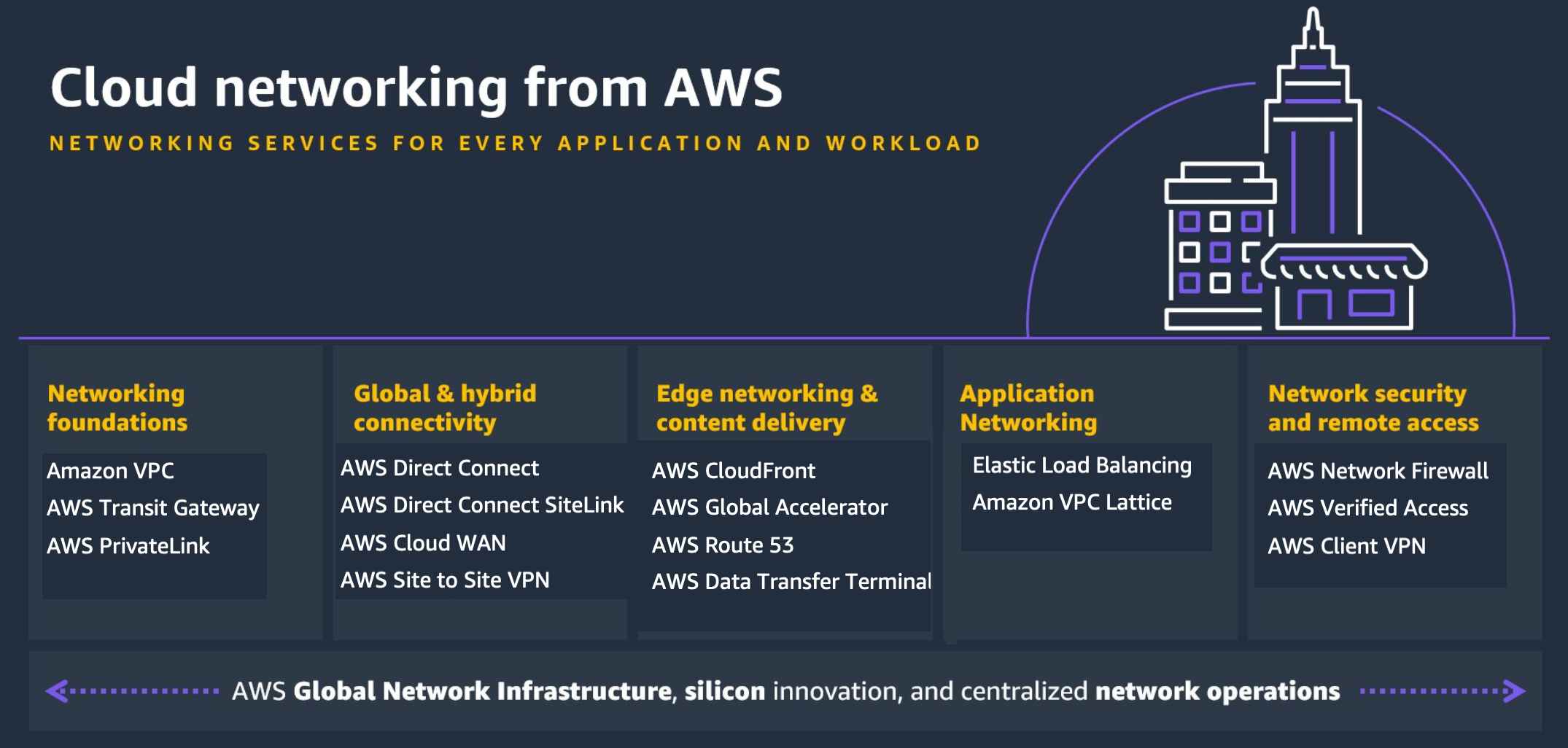Choosing an AWS networking and content delivery service
Purpose: |
Help determine which AWS
networking and content delivery services are the best fit for your
organization.
|
|
Last updated:
|
January 16, 2025
|
|
Covered services:
|
|
Deciding on an approach to cloud networking and content delivery can be complex,
especially if you’re used to managing and configuring networks with on-premises hardware.
Fortunately, building networks in
the cloud shares core concepts with building on-premises, such as IP addressing,
load balancing, and routing. Familiarity with these concepts will help you understand what
AWS services you need.
Amazon Web Services (AWS) offers 20+ purpose-built networking and content
delivery services that you can use to build, operate, and secure your
cloud networks across all your cloud environments and distributed cloud
and edge locations globally. You can also build network infrastructure
that extends your on-premises environment to AWS.
This decision guide will help you ask the right questions to choose
the networking and content delivery services and tools that fit your
needs.
Understand
What you build in AWS depends on your business needs. In this guide, we use the term
workloads to refer to any collection of resources and code
that delivers business value, such as a customer-facing application or a backend process.
Networking and content delivery services at AWS fall into four categories: networking
foundations, global and hybrid connectivity, edge networking and content delivery, and
application networking.
Networking foundations
In AWS, your workloads run inside one or more Amazon Virtual Private Cloud (VPCs). After your
workloads are running in VPCs, you can connect the workloads to other VPCs—such as an
AWS Transit Gateway—or you can connect them to software as a service (SaaS) services
including other AWS services, such as AWS PrivateLink. Amazon VPC lets you
provision a private, isolated section of the AWS Cloud where you can launch AWS resources in
a virtual network using customer-defined IP address ranges. Amazon VPC gives you several options for
connecting your AWS virtual networks with other remote networks.
Global and hybrid connectivity
You can use the services in this category to securely connect from on-premises networks to
your workloads in the AWS Cloud. You can create a virtual private network (VPN) to connect remote users by using AWS Client VPN, connect on-premises networks using AWS Site-to-Site VPN, or build a global wide area network
(WAN) with AWS Cloud WAN. You can
also set up a direct, private connection to the AWS Cloud using Direct Connect, providing a direct, secure
connection to the cloud with predictable performance. You may also need to connect your
on-premises data centers, remote sites, and the cloud. A hybrid network
can connect these different environments.
Edge networking and content delivery
Services in this category help ensure higher performance through caching and optimized
transport. A good example of this is Amazon CloudFront. You'll also
want to see customer traffic optimally routed to provide availability using services such as
Amazon Route 53. Additionally, it's important that customer traffic is routed to make the
most of the AWS global infrastructure using services such as AWS Global Accelerator. AWS Data
Transfer Terminal is a network-ready, physical location where you can bring your data
storage devices for fast data transfer to and from the AWS Cloud.
Application networking
As you increase adoption of the AWS Cloud, you’ll want to consider how to connect
workloads at scale, by using AWS App Mesh and Amazon VPC Lattice, integrate the workloads in your VPCs with APIs by using Amazon API Gateway, and manage the IP
address usage of the resources running in your VPCs by using Amazon VPC IP Address Manager (IPAM). As customer demand
increases, you can help ensure that the workloads in your VPCs can scale and provide high
availability by using Elastic Load Balancing.
Networking security and remote access
While Amazon VPC helps you secure access to your workloads, the services in this category offer
enhanced protection against threat actors and unauthorized users by using AWS Network Firewall, AWS Shield, AWS Verified Access, and AWS WAF. To help ensure network
security, consider using Amazon Route 53 DNS Firewall, AWS Network Firewall, AWS Firewall Manager, network access control
lists, and security groups.
Consider
It's important that you choose the networking services that fit your business needs. The
following are some of the criteria to consider when choosing networking services.
- Business objectives
-
The networking services that you choose will depend on your business objectives.
Assess where you are now and where you want to be when it comes to the security,
reliability, accessibility, and performance of your workloads running in the
AWS Cloud.
-
Consider how the network services you use fit with your migration and integration
strategies. A hybrid
networking architecture can help you meet this need by integrating your
on-premises data center and AWS.
-
Review the networking
and content delivery blogs in the Let’s
architect! AWS blog series to see what others are building in the
AWS Cloud.
-
Examine the third-party options available to help you accelerate your networking
service adoption. The AWS Marketplace
provides a curated digital catalog that you can use to find, buy, and deploy
networking solutions.
-
Decide if working with an AWS Partner that specializes in networking and
content delivery would be beneficial. Members of the AWS Partner Network are strategic experts
and experienced builders that can help you meet your needs with the
AWS Cloud.
-
Explore taking AWS networking online courses on AWS Skill Builder that cover services
such as Amazon VPC, AWS Cloud WAN, and Amazon Route 53.
- Workload characteristics
-
The networking services that you choose will depend on the characteristics of your
workloads.
-
Networking services each have a particular role. Services such as AWS Cloud WAN
and AWS Transit Gateway are suited for connecting workloads that are running in VPCs.
Amazon API Gateway creates public APIs so that your customers can connect to your workloads.
AWS Global Accelerator can help you improve the reliability, security, and latency of your
workloads.
-
As the internet continues to grow, so does the need for IP addresses for devices.
The most common format for IP addresses is IPv4. The latest format for IP addresses is
IPv6. IPv6 provides more address space and solves the problem of IPv4 address
exhaustion. AWS services support for IPv6 includes support for dual stack
configuration (IPv4 or IPv6) or IPv6 only configurations. The number of AWS services
that support IPv6 is growing continuously. To view the current services that support
IPv6, see AWS services that support IPv6.
- Data protection
-
It’s important to consider the protection of your data in the AWS Cloud.
-
Businesses must protect customer data against evolving cyber risks. While Amazon VPC
helps you to secure access to the workloads running in VPCs, consider enhanced data
protection measures, such as AWS Network Firewall, AWS Shield, AWS WAF, and Amazon Route 53 Resolver DNS
Firewall.
-
It's recommended that you employ application-level encryption (TLS), irrespective
of the transport, as a defense in depth measure to help ensure confidentiality
end-to-end.
-
If the workloads in your VPCs need to connect to other AWS services, you can
connect to those services programmatically by using API endpoints over the public
internet. However, if you want to send data over a private connection, use
AWS PrivateLink. Many members of the AWS Partner Network offer their SaaS solutions through
AWS PrivateLink.
- Availability
-
Availability is an application’s ability to
maintain uptime. It’s important that your customers can use the products and services that
you build in your VPCs with minimal or no downtime.
-
The AWS global infrastructure is built on AWS Regions and Availability Zones. When you deploy your workloads to
your VPCs, you should deploy to multiple Availability Zones to ensure that your
workload is still available in the event of a single Availability Zone failure.
-
To improve the availability, scalability, security, and performance of the
workloads running in your VPCs, consider load balancing (Elastic Load Balancing). You can use different
types of load balancers depending on the needs of your applications. Each load
balancer supports different types of traffic over different protocols and network
layers aligned to the Open Systems
Interconnection (OSI) model. For more information about the differences
between load balancer types, see product
comparisons.
- Performance
-
You can use networking services to optimize for the latency, throughput, and bandwidth
requirements of your workloads running on the AWS global infrastructure.
-
If you want to minimize latency to local customers using web applications around
the globe, consider using Amazon CloudFront. CloudFront is a content delivery network that delivers content to
customers with the lowest latency possible.
-
If you’re running gaming, Internet of Things (IoT), or Voice over IP (VoIP)
workloads, consider using AWS Global Accelerator. This service helps you improve your workloads’
availability and performance.
-
If the workloads in your VPCs need to connect to other AWS Regions, you can
connect to those services programmatically using public API endpoints.
- Operational excellence
-
As you increase AWS Cloud adoption, you’ll want to understand what is happening
across your workloads at any time. Tools and services such as Reachability
Analyzer and Amazon CloudWatch
Internet Monitor can help you keep pace with changing business needs and
priorities as your workloads grow.
-
Managing IP addresses of workloads running in multiple VPCs can be difficult.
Consider if you
need
to automate IP address management across your workloads
(Amazon VPC
IPAM).
-
If
you’re using a microservice
architecture, managing the connectivity, security, and monitoring between
microservices can be a challenge. Consider if you need to automate microservice
interaction (AWS App Mesh and Amazon VPC Lattice).
- Connectivity
-
You can use networking services to connect to the AWS Cloud, connect workloads, or
connect networks.
- Security
-
AWS provides a secure foundation for you to build and deploy your applications, but
you are responsible for implementing your own security measures to protect your data,
applications, and networking infrastructure, no differently than you would in an on-site
data center.
-
Review and understand the AWS Shared Responsibility
Model and how it applies to security in the AWS Cloud.
-
AWS security groups and network access control lists (NACLs) can be used
together or on their own to secure a network, helping you to create a defense in depth
security strategy.
-
Businesses must protect their network applications against evolving cyber risks.
Consider if you will need to protect your workloads against malicious attacks or
malware (with AWS Network Firewall), distributed denial of service (DDoS) attacks (with AWS Shield),
or SQL injection and cross-site scripting attacks (with AWS WAF).
Amazon Route 53, AWS Firewall Manager, network access
control lists, and security groups are also important to consider in
ensuring network security.
Choose
Now that you know the criteria by which you will be evaluating your networking service
options, you are ready to choose which services may be a good fit.
Use
To explore how to use and learn more about each of the available AWS network services, we
have provided a pathway to explore how each of the services work. The following section provides
links to in-depth documentation, hands-on tutorials, and resources to get you started.
The following services cover global networking and VPC connectivity.
- Amazon CloudFront
-
-
Hosting on-demand streaming video with Amazon S3,
Amazon CloudFront, and Amazon Route 53
Learn how to host videos for on-demand viewing in a secure and scalable way.
Get started with the tutorial
- AWS Cloud WAN
-
- Direct Connect
-
- AWS Global Accelerator
-
-
Getting started with a standard accelerator
Create an accelerator to improve the network performance of a workload
running on an EC2 instance.
Get started with the tutorial
- AWS PrivateLink
-
-
Get started with AWS PrivateLink
Send a request from an EC2 instance in a private subnet to Amazon CloudWatch using PrivateLink.
Get started with the tutorial
-
Expedite your IPv6 adoption with PrivateLink services and endpoints
Customers with large internet footprints feel the strain of public IPv4
address exhaustion. Learn how you can increase IPv6 usage within VPCs using PrivateLink.
Read the blog
- Amazon Route 53
-
-
How to register a domain name with Amazon Route 53
This tutorial helps you register a new domain name for a web application.
Get started with the tutorial
- AWS Data Transfer Terminal
-
- AWS Site-to-Site VPN
-
-
Getting started with AWS Site-to-Site VPN
Set up a Site-to-Site VPN connection between an on-premises device and AWS.
Get started with the tutorial
-
AWS Site-to-Site VPN, choosing the right options to optimize performance
Choose the best options when setting up a VPN connection to AWS.
Read the blog
- AWS Transit Gateway
-
-
AWS Transit Gateway workshop
In this hands-on workshop, learn how to deploy Transit Gateway in single Region and
single account, multi-account, and multi-Region setups.
Start the workshop
- Amazon VPC
-
-
Modular and scalable VPC architecture
Build a virtual networking foundation based on AWS best practices for your
AWS Cloud infrastructure.
Get started with the tutorial
- Amazon VPC IPAM
-
The following services relate to application level networking.
- Amazon API Gateway
-
- AWS Client VPN
-
- Elastic Load Balancing
-
- AWS Firewall Manager
-
-
How to continuously audit and limit security groups with AWS Firewall Manager
This blog post demonstrates how to use AWS Firewall Manager to limit security groups to
help ensure that only required ports are open.
Explore the guide
-
Use AWS Firewall Manager to deploy protection at scale in AWS Organizations
This post provides step-by-step instructions to deploy and manage security
policies across your AWS Organizations implementation by using AWS Firewall Manager.
Explore the guide
- AWS Network Firewall
-
- AWS Shield
-
- AWS Verified Access
-
-
Tutorial: Getting started with Verified Access
In this tutorial, you will learn how to create and configure Verified Access resources.
Explore the guide
- Amazon VPC Lattice
-
-
What is Amazon VPC Lattice?
Learn about connecting, securing, and monitoring the microservices in your workloads.
Explore the guide
- AWS WAF
-
Explore
-
Architecture diagrams
Explore reference architecture diagrams to help you build your networking and
content delivery architectures on AWS.
Explore architecture diagrams
-
Whitepapers
Explore whitepapers to help you get started, learn best practices, and understand
your networking and content delivery options.
Explore whitepapers
-
AWS Solutions
Explore vetted solutions and architectural guidance for common use cases for
networking and content delivery.
Explore AWS Solutions