Die vorliegende Übersetzung wurde maschinell erstellt. Im Falle eines Konflikts oder eines Widerspruchs zwischen dieser übersetzten Fassung und der englischen Fassung (einschließlich infolge von Verzögerungen bei der Übersetzung) ist die englische Fassung maßgeblich.
Integration AWS Support in ereignisgesteuerte Anwendungen mithilfe von Amazon EventBridge
Sie können sie AWS Support in ereignisgesteuerte Anwendungen (EDAs) integrieren, die Ereignisse verwenden, um zwischen Anwendungskomponenten AWS Support zu kommunizieren und nachgelagerte Prozesse zu initiieren.
Sie können sich beispielsweise benachrichtigen lassen, wenn die folgenden AWS Support Ereignisse in Ihrem Konto eintreten:
-
Ein Support-Fall wird erstellt, gelöst oder erneut geöffnet
-
Eine Korrespondenz wird zu einem bestehenden Supportfall hinzugefügt
Sie tun dies, indem Sie Amazon verwenden EventBridge , um Ereignisse von AWS Support zu anderen Softwarekomponenten weiterzuleiten. Amazon EventBridge ist ein serverloser Service, der Ereignisse verwendet, um Anwendungskomponenten miteinander zu verbinden, sodass Sie AWS Dienste einfacher integrieren können, z. B. AWS Support in ereignisgesteuerte Architekturen ohne zusätzlichen Code und zusätzliche Operationen.
Wie werden Ereignisse weitergeleitet EventBridge AWS Support
So EventBridge funktioniert das mit AWS Support Ereignissen:
AWS Support Generiert wie bei vielen AWS Diensten Ereignisse und sendet sie an den EventBridge Standard-Event-Bus. Ein Eventbus ist ein Router, der Ereignisse empfängt und sie an die von Ihnen angegebenen Ziele weiterleitet. Zu den Zielen können andere AWS Dienste, benutzerdefinierte Anwendungen und SaaS-Partneranwendungen gehören.
EventBridge leitet Ereignisse gemäß den Regeln weiter, die Sie im Event-Bus erstellen. Für jede Regel geben Sie einen Filter oder ein Ereignismuster an, um nur die gewünschten Ereignisse auszuwählen. Jedes Mal, wenn ein Ereignis an den Event-Bus gesendet wird, wird es mit den einzelnen Regeln EventBridge verglichen. Wenn das Ereignis der Regel entspricht EventBridge , wird das Ereignis an die angegebenen Ziele weitergeleitet.
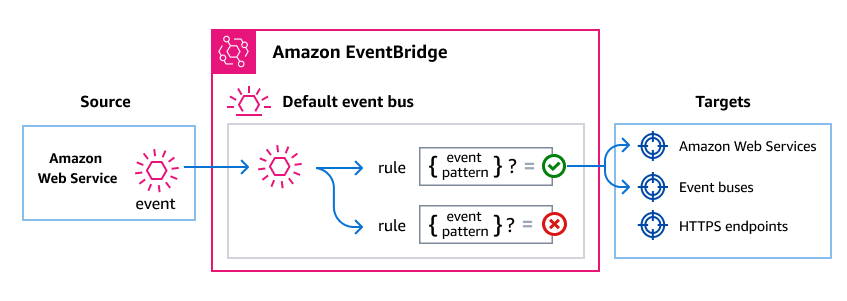
AWS Support Ereignisse
AWS Support sendet die folgenden Ereignisse automatisch an den EventBridge Standard-Event-Bus.
| Art der Einzelheiten des Ereignisses | Beschreibung |
|---|---|
|
Stellt eine Änderung in einem Supportfall dar. |
Ereignisstruktur
Alle Ereignisse von AWS Diensten enthalten zwei Datentypen:
Ein allgemeiner Satz von Feldern, die Metadaten über das Ereignis enthalten, z. B. den AWS Dienst, der die Quelle des Ereignisses darstellt, den Zeitpunkt, zu dem das Ereignis generiert wurde, das Konto und die Region, in der das Ereignis stattgefunden hat, und andere. Definitionen dieser allgemeinen Felder finden Sie unter Event-Struktur in der Amazon EventBridge Events-Referenz.
-
Ein
detailFeld, das Daten enthält, die für dieses spezielle Serviceereignis spezifisch sind.
AWS Support Lieferung der Veranstaltung über AWS CloudTrail
AWS Dienste können Ereignisse direkt an den EventBridge Standard-Event-Bus senden. AWS CloudTrail Sendet außerdem Ereignisse, die von zahlreichen AWS Diensten stammen EventBridge , an. Zu diesen Ereignissen können API-Aufrufe, Konsolenanmeldungen und -aktionen, Serviceereignisse und CloudTrail Insights gehören. Weitere Informationen finden Sie AWS CloudTrail im EventBridge Benutzerhandbuch unter AWS Serviceereignisse, die über bereitgestellt werden.
Eine Liste der AWS Support Ereignisse, an die gesendet wurden EventBridge, finden Sie unter dem AWS Support Thema in der EventBridgeEreignisreferenz.
Erstellen von Ereignismustern, die AWS Support Ereignissen entsprechen
Bei Ereignismustern handelt es sich um Filter, die angeben, welche Daten die Ereignisse enthalten sollen, die Sie auswählen möchten.
Jedes Ereignismuster ist ein JSON-Objekt, das Folgendes enthält:
-
Ein
source-Attribut, das den Service identifiziert, der das Ereignis sendet. Für AWS Support Ereignisse ist die Quelleaws.support. -
(Optional): Ein
detail-typeAttribut, das ein Array mit den passenden Ereignisnamen enthält. -
(Optional): Ein
detail-Attribut, das alle anderen Ereignisdaten für den Abgleich enthält.
Das folgende Ereignismuster würde beispielsweise alle Support-Case-Aktualisierungsereignisse auswählen aus AWS Support:
{ "source": ["aws.support"], "detail-type": ["Support Case Update"] }
Sie können Ihre Eventauswahl noch konkreter gestalten, indem Sie Werte in das Ereignis selbst einbeziehen. Das folgende Ereignismuster entspricht beispielsweise Support-Case-Aktualisierungsereignissen, die einen Fall darstellen, der erneut geöffnet wird:
{ "source": ["aws.support"], "detail-type": ["Support Case Update"], "detail": { "event-name": "ReopenCase" } }
Weitere Informationen zum Schreiben von Ereignismustern finden Sie unter Ereignismuster im EventBridge Benutzerhandbuch.
Weitere Informationen finden Sie auch unter
Weitere Informationen zur Verwendung von EventBridge mit AWS Support finden Sie in den folgenden Ressourcen: