Die vorliegende Übersetzung wurde maschinell erstellt. Im Falle eines Konflikts oder eines Widerspruchs zwischen dieser übersetzten Fassung und der englischen Fassung (einschließlich infolge von Verzögerungen bei der Übersetzung) ist die englische Fassung maßgeblich.
Abrechnungsmanagement auf externe Konten übertragen
Die Rechnungsübertragung ermöglicht es einem Verwaltungskonto, ein Konto außerhalb seiner Organisation für die Verwaltung und Bezahlung seiner konsolidierten Rechnung zu verwenden. Um die Rechnungsübertragung einzurichten, sendet ein externes Konto (Rechnungsüberweisungskonto) eine Einladung zur Rechnungsübertragung an ein Verwaltungskonto (Rechnungsquellkonto). Bei Annahme wird das externe Konto zum Konto für die Rechnungsübertragung. Es verwaltet und bezahlt die konsolidierte Rechnung des Rechnungsquellenkontos ab dem in der Einladung angegebenen Datum.
Begriffe und Konzepte
- Verwaltungskonto
-
Das Verwaltungskonto ist das Konto, das eine Organisation gegründet hat und ihr gehört. Weitere Informationen zu finden Sie unter Terminologie und Konzepte für AWS Organizations.
- Konto des Zahlers
-
Ein Zahlerkonto ist das Konto, das eine konsolidierte Rechnung generiert, verwaltet und bezahlt.
- Konto mit Rechnungsüberweisung
-
Ein Wechselüberweisungskonto ist ein Verwaltungskonto, das für die Verwaltung und Bezahlung der konsolidierten Rechnung eines anderen Verwaltungskontos bestimmt ist.
- Konto bei Rechnungsquelle
-
Ein Rechnungsquellkonto ist ein Konto, das eine konsolidierte Rechnung generiert.
- Einladung zur Rechnungsüberweisung
-
Eine Einladung zur Rechnungsüberweisung ist eine Aufforderung an den Empfänger, das Konto des Absenders als sein Konto für die Rechnungsüberweisung festzulegen.
- Übertragung der Rechnungsstellung
-
Eine Rechnungsübertragung ist eine Vereinbarung zwischen zwei Verwaltungskonten, bei denen ein Verwaltungskonto die konsolidierte Rechnung des anderen Verwaltungskontos verwaltet und bezahlt, und den Mitgliedskonten, die diesem Konto unterstehen.
Überlegungen
Nur Verwaltungskonten können Einladungen versenden
Einladungen können nur zwischen Verwaltungskonten gesendet werden.
Einladungen sind unidirektional
Nur das Konto, das die konsolidierte Rechnung verwaltet und bezahlt (Rechnungsüberweisungskonto), kann Einladungen versenden. Konten mit Rechnungsquelle können keine Einladungen versenden, in denen andere Konten aufgefordert werden, ihre konsolidierte Rechnung zu verwalten und zu bezahlen.
Einladungen müssen vor dem Datum des Inkrafttretens der Rechnungsübertragung angenommen werden
Einladungen laufen am Tag vor dem Startdatum der Rechnungsüberweisung um 19 Uhr Eastern Standard Time (19:00 Uhr UTC-5) ab. Das Startdatum ist der erste Tag des Monats, der in der Einladung angegeben ist.
Die Auszahlung kann über eines der beiden Verwaltungskonten im Rahmen einer Überweisung erfolgen
Jedes an einer Überweisung beteiligte Verwaltungskonto kann die Überweisung jederzeit zurückziehen.
Start- und Enddatum der Übertragung stimmen mit dem Kalendermonat überein
Wenn eine Einladung angenommen wird, ist das Startdatum Mitternacht 00:00:00 UTC am ersten Tag des in der Einladung angegebenen Monats (für Eastern Standard Time ist dies 20:00 Uhr am Abend vor dem ersten Tag des Monats).
Wenn eine Überweisung zurückgezogen wird, ist das Enddatum 23:59:59 UTC am letzten Tag des aktuellen oder des nächsten Monats (für Eastern Standard Time ist dies 19:59 Uhr am Abend vor dem letzten Tag des Monats).
Die Einrichtung von Billing Transfer über die Konsole erfordert die Verwendung von Billing Conductor AWS
AWS Billing Conductor ermöglicht es den Konten der Rechnungsquelle, die von Ihrem Konto (Rechnungsüberweisungskonto) konfigurierten Pro-forma-Kostendaten einzusehen. Für die Nutzung von AWS Billing Conductor fallen Gebühren an. Wenn Sie AWS Billing Conductor nicht verwenden, können Sie Billing Transfer mithilfe der API konfigurieren. Wir empfehlen Ihnen, AWS Billing Conductor so zu konfigurieren, dass die Rechnungsquellenkonten Zugriff auf die Pro-forma-Kostendaten haben. Weitere Informationen finden Sie unter AWS Billing Conductor Pricing
Wichtige Auswirkungen
Informieren Sie sich über die folgenden Überlegungen und die Auswirkungen auf das Rechnungsquellkonto, bevor Sie sich für Billing Transfer entscheiden.
- Verlust des Zugriffs auf historische Daten
-
Nach der Umstellung sind historische Kostendaten in AWS Cost Explorer AWS Budgets, und nicht mehr verfügbar AWS Cost Anomaly Detection. Für Tools zur Kosten- und Budgetprognose sind neue Daten für 36 bis 60 Tage erforderlich, um genaue Prognosen zu erhalten. AWS Cost and Usage Report (CUR) -Dateien sind nicht mehr verfügbar.
Empfohlene Maßnahmen:
- Laden Sie vor der Umstellung historische Kostendaten und CUR-Dateien herunter
- Konfigurieren Sie ein CUDOS-Dashboard zur Visualisierung historischer Daten
- Anforderung an die CUR-Rekonfiguration
-
Nach der Übertragung werden bestehende AWS Cost and Usage Report (CUR-) Konfigurationen inaktiv und werden als angezeigt.
UnhealthyIm ersten Monat der Rechnungsübertragung kann es zu vorübergehenden Lücken bei den Kosten- und Nutzungsdaten kommen.Empfohlene Maßnahmen:
- Konfigurieren Sie die CUR-Einstellungen nach der Übertragung neu
- Wenden Sie sich an uns Support , um eine CUR-Aktualisierung anzufordern, falls Ihr Bericht für den letzten Monat Datenlücken aufweist (z. B. fehlende Rechnungsnummer oder unvollständige Nutzungsdaten)
- Einschränkungen bei der Pro-forma-Abrechnung
-
Die Proforma-Rechnungsdaten stimmen möglicherweise nicht mit Ihrer endgültigen Rechnung der Rechnungsstelle überein, da einige Preiselemente noch nicht unterstützt werden. Die folgenden Artikel erscheinen nicht in den Pro-forma-Abrechnungsdaten: Support Tarifabgaben, AWS Guthaben, Nutzung des AWS kostenlosen Kontingents, Mengenrabatte für Reserved Instances, Bundle-Rabatte, nutzungsabhängige Rabatte.
Der Rechnungsempfänger kann diese Artikel mithilfe von Billing Conductor so konfigurieren, dass sie in Pro-forma-Abrechnungsartefakten erscheinen. AWS Weitere Informationen finden Sie im Billing Conductor.
- Einschränkungen bei der Kreditverfolgung
-
Das Rechnungsquellkonto kann auf der Seite „Guthaben“ in der Billing and Cost Management Kostenmanagement-Konsole keine Guthaben nachverfolgen. Dies beeinträchtigt Ihre Fähigkeit, die end-of-month Nettoausgaben vorherzusagen.
Das Rechnungsquellkonto kann standardmäßig keine AWS Gutschriften in Proforma-Artefakten (AWS CUR, Cost Explorer, Seite Rechnungen) anzeigen.
Das Rechnungsquellkonto kann keine vertraglichen Gutschriften auf der Seite „Gutschriften“ anzeigen (z. B. MAP). Unsere Empfehlung: Das Rechnungsüberweisungskonto kann mithilfe AWS der Funktionen von Billing Conductor Gutschriften in den Pro-forma-Abrechnungsartefakten explizit modellieren. Weitere Informationen finden Sie im Billing Conductor.
Anmerkung
Vertragliche Gutschriften werden weiterhin nicht auf der Seite „Gutschriften“ sichtbar sein, werden aber in Pro-forma-Artefakten sichtbar sein.
- Empfehlungen für Reserved Instances und Savings Plans
-
Die Sparempfehlungen basieren auf öffentlichen Preisen. Die empfohlenen Kaufbeträge sind zwar korrekt, die prognostizierten Einsparungen können jedoch höher sein als die tatsächlichen Einsparungen.
- Rightsizing recommendations (Empfehlungen zur richtigen Dimensionierung)
-
Rechnungsquellenkonten können nur auf Empfehlungen vor dem discount zugreifen. Empfehlungen nach discount Rabatts sind für Nutzer mit Rechnungsüberweisung nicht verfügbar.
Empfohlene Maßnahme: Überprüfen Sie die Empfehlungen zur Anpassung der richtigen Größe anhand Ihres bestehenden Inventars an Reserved Instances und Savings Plans.
- Einschränkungen bei der Kostenanalyse
-
Wenn Sie Cost Explorer mit einem Bill Source-Konto verwenden, können Sie Pro-forma-Daten mit täglicher oder monatlicher Granularität anzeigen. Stündliche Granularität ist im Cost Explorer für Pro-forma-Daten nicht verfügbar. Um Kosten mit stündlicher Granularität zu analysieren, können Sie AWS Cost and Usage Report (CUR) verwenden.
- Kostenkategorien und Tags
-
Vom Rechnungsquellenkonto konfigurierte Kostenkategorien und Kostenzuordnungskennzeichen werden in der AWS Cost and Usage Report (CUR) angezeigt, die der Rechnungsempfänger einrichtet.
So funktioniert die Rechnungsübertragung
Rechnungsübertragungen beginnen mit einer Einladung. Ein externes Konto (Rechnungsüberweisungskonto) sendet eine Einladung zur Rechnungsübertragung an das Verwaltungskonto einer anderen Organisation (Rechnungsquellkonto). Die Einladung enthält das Datum, an dem das Konto mit der Überweisung der konsolidierten Rechnung des Rechnungsquellkontos mit der Verwaltung und Bezahlung der konsolidierten Rechnung beginnt. Beim Versand der Einladung muss das Konto für die Rechnungsüberweisung die Preiskonfiguration auswählen, bei der die Cloud-Kosten berechnet werden, die den Konten mit der Rechnungsquelle für Rückbuchungen oder Vormerkungen zugewiesen werden. Das Konto für die Rechnungsübertragung kann zwischen zwei Preiskonfigurationen von Billing Conductor wählen: dem Basispreis von Billing Conductor und den vorhandenen benutzerdefinierten Preisen.
Weitere Informationen zur Preiskonfiguration finden Sie unter AWS Billing Conductor.
Das Rechnungsquellkonto erhält eine E-Mail-Benachrichtigung. Wenn die Einladung angenommen wird, wird das Rechnungsüberweisungskonto für die Verwaltung und Bezahlung der konsolidierten Rechnung des Rechnungsquellkontos bestimmt, und zwar ab dem in der Einladung angegebenen Startdatum.
Wenn die Überweisung beginnt, gilt für das Konto für die Rechnungsübertragung Folgendes:
Erhält separate AWS Rechnungen (z. B. separate konsolidierte Rechnungen) für Gebühren von Rechnungsquellenkonten, nachdem die Übertragung wirksam geworden ist. Diese erscheinen nur auf dem Konto für die Rechnungsüberweisung. Weitere Informationen finden Sie unter Was ist AWS Fakturierung und Kostenmanagement?.
Steuert mithilfe von Billing Conductor die Kostendaten, die für das Rechnungsquellenkonto in der Billing and Cost Management-Konsole sichtbar sind.
Bietet Zugriff auf zwei Ansichten für die Rechnungsübertragung für jedes Rechnungsquellenkonto:
- Meine Ansicht: Zeigt die Rechnungsdaten an, für die das Rechnungsüberweisungskonto finanziell verantwortlich ist.
- Showback/chargeback Ansicht: Zeigt Rechnungsdaten an, die über Billing Conductor für Showback- oder Chargeback-Zwecke mit Billing Conductor konfiguriert wurden.
Das Konto für die Rechnungsübertragung kann auf diese Abrechnungsansichten im Cost Explorer AWS Cost and Usage Report, auf der Seite Budgets und Rechnungen zugreifen.
Anmerkung
Als AWS Partner müssen Sie, wenn ein neues Konto die Rechnung auf Ihr Konto für die Rechnungsüberweisung überträgt, eine Konfiguration vornehmen, die AWS Cost and Usage Report nach dem Beginn der Rechnungsübertragung (wie in der Einladung angegeben) und vor dem Ende des Abrechnungszeitraums erfolgt, falls Sie die Option AWS Cost and Usage Report für Kundenrückbuchungen verwenden.
Weitere Informationen finden Sie im AWS Cost Management-Benutzerhandbuch.
Wenn die Übertragung beginnt, gilt für das Rechnungsquellkonto Folgendes:
Bleibt für die Zahlung aller Nutzungsgebühren verantwortlich, die vor dem Startdatum der Übertragung anfallen.
Erhält keine AWS Rechnungen mehr für die Nutzung nach dem Startdatum der Übertragung, da diese dem Konto für die Rechnungsüberweisung gutgeschrieben werden.
Hat keinen Zugriff mehr auf die in Rechnung gestellten Kostendaten (mit Preisangabe AWS).
Das Rechnungsquellenkonto und seine Mitgliedskonten werden einer Fakturierungsgruppe hinzugefügt, in der sie über Billing Conductor nur die Kosten einsehen können, die vom Rechnungsüberweisungskonto berechnet wurden (entweder zu vorab ermäßigten oder benutzerdefinierten Tarifen). Das Rechnungsübertragungskonto kann die Verbrauchs- und Fakturierungsmetadaten (wie Kostenkategorien und Kostenzuordnungs-Tags) von Rechnungsquellenkonten im Cost Explorer und anzeigen AWS Cost and Usage Report.
Weitere Informationen darüber, welche Billing and Cost Management Kostenmanagementdienste für die Rechnungsquellenkonten verfügbar sein werden, finden Sie unter AWS Dienste für Konten in Abrechnungsgruppen. Weitere Informationen zu Abrechnungsgruppen finden Sie unter Abrechnungsgruppen.
Jedes Konto (Konto mit Rechnungsquelle oder Konto mit Rechnungsüberweisung) kann die Rechnungsüberweisung jederzeit zurückziehen.
| Übertragungsphase | Konto, das für die Verwaltung und Bezahlung konsolidierter Rechnungen vorgesehen ist |
|---|---|
| Wann die Übertragung beginnt |
|
| Wenn die Übertragung endet |
|
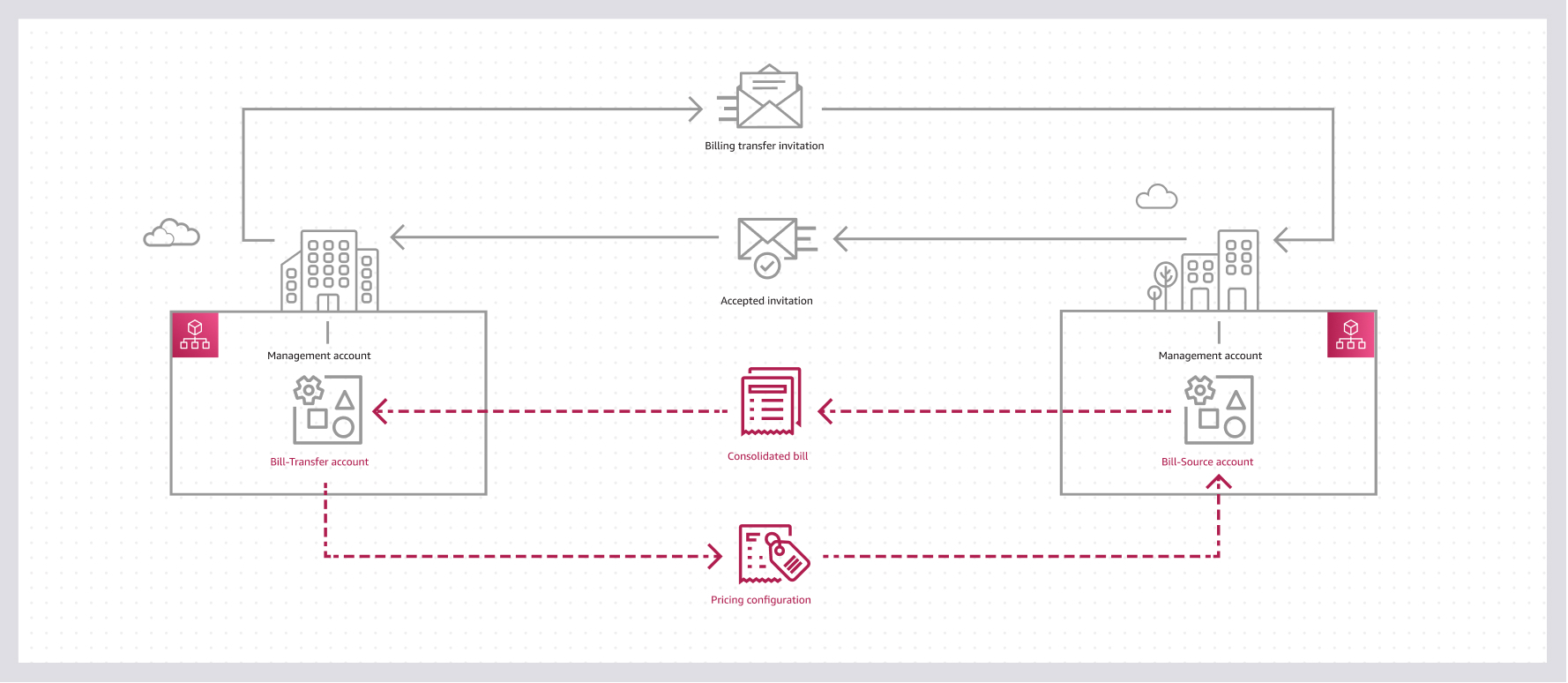
Abbildung 1: Diagramm, das zeigt, wie die Rechnungsübertragung zwischen zwei Organisationen funktioniert.
Die Abrechnungsübertragung hat keinen Einfluss auf die Rechengrenzen der einzelnen AWS Organizations Benutzer. Volumenrabattstufen, Reserved Instances und Savings Plans werden weiterhin auf individueller AWS Organizations Ebene berechnet und angewendet. Weitere Informationen zu Reserved Instances und Savings Plans für Nutzer mit Fakturierungstransfer finden Sie unter Reserved Instances undBerechnen der Kosten mit Savings Plans.
Zweistufige Abrechnungstransfers
Die Rechnungsübertragung unterstützt zweistufige Überweisungen für ausgewählte Konten. Ein Rechnungsüberweisungskonto kann seine eigene Rechnung und alle Rechnungen seines Rechnungsquellenkontos auf ein externes Verwaltungskonto (Rechnungsempfänger) übertragen. Dieses Empfangskonto ist für die Bezahlung von Rechnungen sowohl von den ursprünglichen Rechnungsquellenkonten als auch vom zwischengeschalteten Rechnungsüberweisungskonto zuständig, das bei der Überweisung seiner Rechnung zu einem Rechnungsquellenkonto wird. Weitere Informationen zu zweistufigen Überweisungen finden Sie unter. Kontingente
| Rolle des Kontos | Rollenbeschreibung |
|---|---|
| Bill Source | Konto, das eine konsolidierte Rechnung generiert und sich bereit erklärt, die Rechnung auf ein externes Verwaltungskonto zu übertragen |
| Übertragung der Rechnung | Konto, das die konsolidierte Rechnung des Rechnungsquellenkontos und die konsolidierte Rechnung für sein eigenes Konto empfängt und bezahlt. Dieses Konto verwaltet mithilfe von AWS Billing Conductor auch die Preisgestaltung von Cloud-Kostendaten, die für das Bill Source-Konto sichtbar sind. |
| Rolle des Kontos | Rollenbeschreibung |
|---|---|
| Bill Source | Konto, das eine konsolidierte Rechnung generiert und sich bereit erklärt, die Rechnung auf ein externes Verwaltungskonto zu übertragen |
| Übertragung der Rechnung | Dieses Konto überträgt seine Rechnung und die Rechnungen der Rechnungsquellenkonten weiter auf ein anderes Rechnungsüberweisungskonto (Rechnungsempfänger). Somit ist dieses Konto im Verhältnis zu den Rechnungsquellenkonten ein Rechnungsüberweisungskonto und im Verhältnis zum Rechnungsüberweisungskonto, das die Rechnung empfängt (Rechnungsempfänger), ein Rechnungsquellkonto. Dieses Konto verwaltet auch die Preisgestaltung der Cloud-Kosten, die für die Bill Source-Konten sichtbar sind, mithilfe von AWS Billing Conductor. |
| Rechnungsüberweisung (Rechnungsempfänger) | Konto, das die konsolidierte Rechnung der Rechnungsquellenkonten (einschließlich des Rechnungsüberweisungskontos) und die konsolidierte Rechnung für sein eigenes Konto empfängt und bezahlt. Dieses Konto verwaltet auch die Preisgestaltung der Cloud-Kosten für alle Bill Source-Konten (einschließlich des Bill Transfer-Kontos) mithilfe von AWS Billing Conductor. Nur für Konten mit Rechnungsüberweisung werden die Kosten der Konten mit Rechnungsquelle angezeigt, die vom Konto für Rechnungsüberweisung (Rechnungsempfänger) berechnet werden, da für Konten mit Rechnungsquelle nur die Kosten angezeigt werden, die vom Rechnungsüberweisungskonto berechnet werden. |
Anmerkung
Das Konto Bill Transfer (Rechnungsempfänger) versendet keine Einladungen an Konten mit Rechnungsquelle. Bei der Rechnungsüberweisung wird die Einladung versendet. Wenn ein Rechnungsquellenkonto die Annahme akzeptiert, erhält der Rechnungsempfänger eine CloudTrail Benachrichtigung und übernimmt automatisch die Rechnungsstellung für die Rechnungsquellenkonten.
Bei zweistufigen Übertragungskonfigurationen muss der Rechnungsempfänger mithilfe von Billing Conductor eine Fakturierungsgruppe in der Organisation der AWS Rechnungsquellenkonten konfigurieren. Diese Konfiguration ermöglicht es dem Rechnungsempfänger, die zugewiesenen Kosten aus den Rechnungsquellenkonten einzusehen. Für Teilnehmer am Vertriebsprogramm AWS Partner Network (APN) ermöglicht dies nachgelagerten Verkäufern, die Beträge nachzuverfolgen, die sie ihrem Vertriebspartner für den Endkunden schulden. Wenn Sie Hilfe bei der Automatisierung dieser Konfiguration benötigen, wenden Sie sich an. Support
Wichtig
Als AWS Partner müssen Sie, wenn ein neues Konto die Rechnung über eine einstufige oder zweistufige Überweisung auf Ihr Konto überträgt, eine Konfiguration vornehmen, die AWS Cost and Usage Report nach dem Beginn der Rechnungsübertragung (wie in der Einladung angegeben) und vor dem Ende des Abrechnungszeitraums erfolgt, falls Sie die Option AWS Cost and Usage Report für Kundenrückbuchungen verwenden.
Weitere Informationen finden Sie unter Billing Conductor.
Zugehörige Services
AWS Fakturierung und Kostenmanagement
AWS Fakturierung und Kostenmanagement hilft Ihnen bei der Einrichtung der Abrechnung, beim Abrufen und Bezahlen von Rechnungen sowie bei der Analyse, Organisation, Planung und Optimierung Ihrer Kosten. Richten Sie zunächst Ihre Abrechnungseinstellungen ein. Für Einzelpersonen oder kleine Organisationen wird Ihre Kreditkarte AWS automatisch belastet. Bei größeren Organisationen können Sie AWS Organizations damit Gebühren für mehrere AWS Konten zusammenlegen. Anschließend können Sie Rechnungs-, Steuer-, Bestell- und Zahlungsmethoden so konfigurieren, dass sie den Beschaffungsprozessen Ihrer Organisation entsprechen.
Sie können Teams, Anwendungen oder Umgebungen Kosten zuordnen, indem Sie Kostenkategorien oder Kostenzuordnungs-Tags verwenden oder den Cost Explorer verwenden. Sie können die Daten auch in Ihr bevorzugtes Data Warehouse oder Business-Intelligence-Tool exportieren. Weitere Informationen finden Sie unter Was ist AWS Fakturierung und Kostenmanagement?.
Leiter der Fakturierung
Billing Conductor ist ein maßgeschneiderter Abrechnungsservice, der Showback- und Chargeback-Workflows für AWS Partner, die AWS Dienste und Lösungen weiterverkaufen, sowie für AWS Kunden, die Cloud-Dienste direkt kaufen, unterstützt. Sie können eine benutzerdefinierte Version Ihrer monatlichen Abrechnungsdaten erstellen. Der Service modelliert die Fakturierungsbeziehung zwischen Ihnen und Ihren Kunden oder Geschäftseinheiten. Billing Conductor ändert nichts daran, wie Ihnen jeden Monat AWS Rechnungen ausgestellt werden. Stattdessen können Sie es verwenden, um Tarife für bestimmte Kunden über einen bestimmten Abrechnungszeitraum zu konfigurieren, zu generieren und anzuzeigen. Sie können auch den Unterschied zwischen den Tarifen, die Sie für Ihre Gruppierungen anwenden, und den tatsächlichen AWS Tarifen für diese Konten analysieren. Mit Ihrer Billing Conductor-Konfiguration kann das Verwaltungskonto den angewendeten benutzerdefinierten Tarif auf der Seite mit den Abrechnungsdetails der AWS Billing and Cost Management-Konsole sehen. Das Verwaltungskonto kann auch AWS Cost and Usage Report pro Abrechnungsgruppe konfiguriert werden.
Wenn sich Benutzer eines Rechnungsüberweisungskontos anmelden, ermöglicht Billing Conductor dem Verwaltungskonto, AWS Organizations das ihre Rechnungen überweist (Rechnungsquellkonto), nur deren Nutzung mit den Tarifen des Rechnungsüberweisungskontos angezeigt wird.
Weitere Informationen finden Sie unter Billing Conductor.
Ansichten zur Fakturierung
Die Abrechnungsansicht ist eine Funktion, mit der Sie den Zugriff auf Kostenmanagementdaten in Ihrer AWS Umgebung verwalten und kontrollieren können. Die Fakturierungsansicht stellt Kostenmanagementdaten als AWS Ressource dar. Mithilfe ressourcenbasierter Richtlinien können Sie konfigurieren, auf welche Daten bei der Verwendung AWS Fakturierung und Kostenmanagement von Tools zugegriffen werden kann. Jede Abrechnungsansicht hat einen eindeutigen Amazon-Ressourcennamen (ARN), auf den Sie in identitätsbasierten Richtlinien verweisen können, um bestimmte IAM-Aktionen mit den Kostenmanagementdaten in dieser Abrechnungsansicht durchzuführen.
Weitere Informationen finden Sie unter Steuern des Datenzugriffs für das Kostenmanagement mit der Fakturierungsansicht.
Wichtigste Vorteile
Die wichtigsten Vorteile der Verwendung von Billing Transfer sind:
Getrennte Abrechnung und Verwaltung: Das Verwaltungskonto, das die Einladung angenommen hat, verwaltet die gesamte Organisation, während die konsolidierte Rechnung über das Konto für die Rechnungsüberweisung verwaltet und bezahlt wird.
Datenschutz bei der Preisgestaltung: Nach Beginn einer Überweisung verwaltet das Konto für die Rechnungsübertragung mithilfe von Billing Conductor die Preisgestaltung, die dem Konto mit der Rechnungsquelle angezeigt wird.AWS
Zentralisiertes Rechnungsmanagement: Die konsolidierten Rechnungen mehrerer Organisationen können von einem einzigen Rechnungsüberweisungskonto aus verwaltet und bezahlt werden.