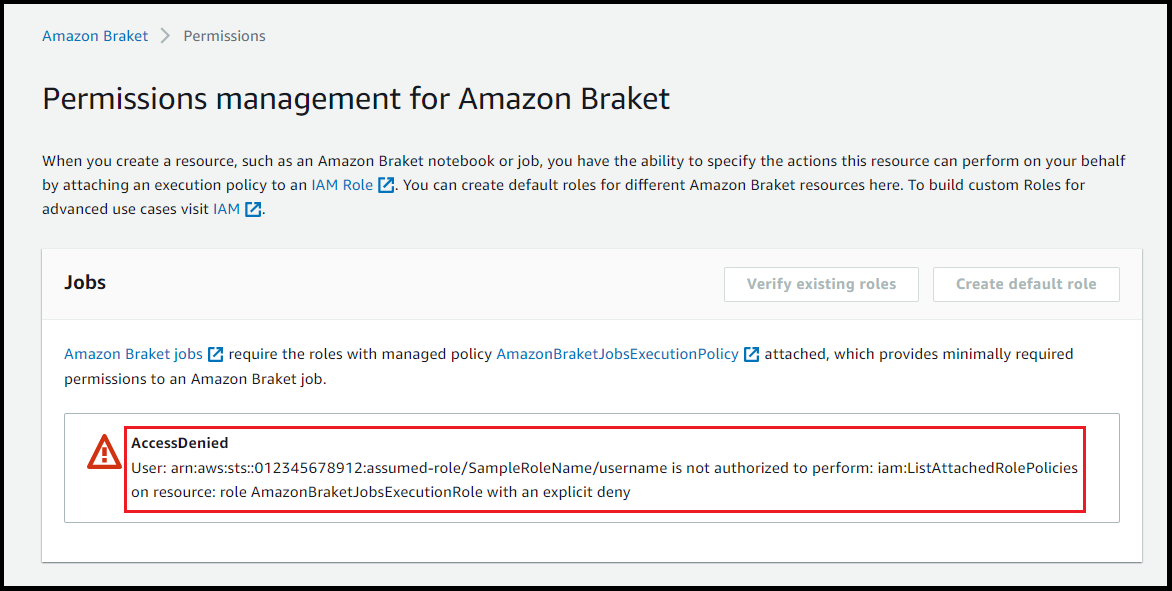Prerequisites
Before you run your first hybrid job, you must ensure that you have sufficient permissions to proceed with this task. To determine that you have the correct permissions, select Permissions from the menu on left side of the Braket Console. The Permissions management for Amazon Braket page helps you verify whether one of your existing roles has permissions that are sufficient to run your hybrid job or guides you through the creation of a default role that can be used to run your hybrid job if you do not already have such a role.
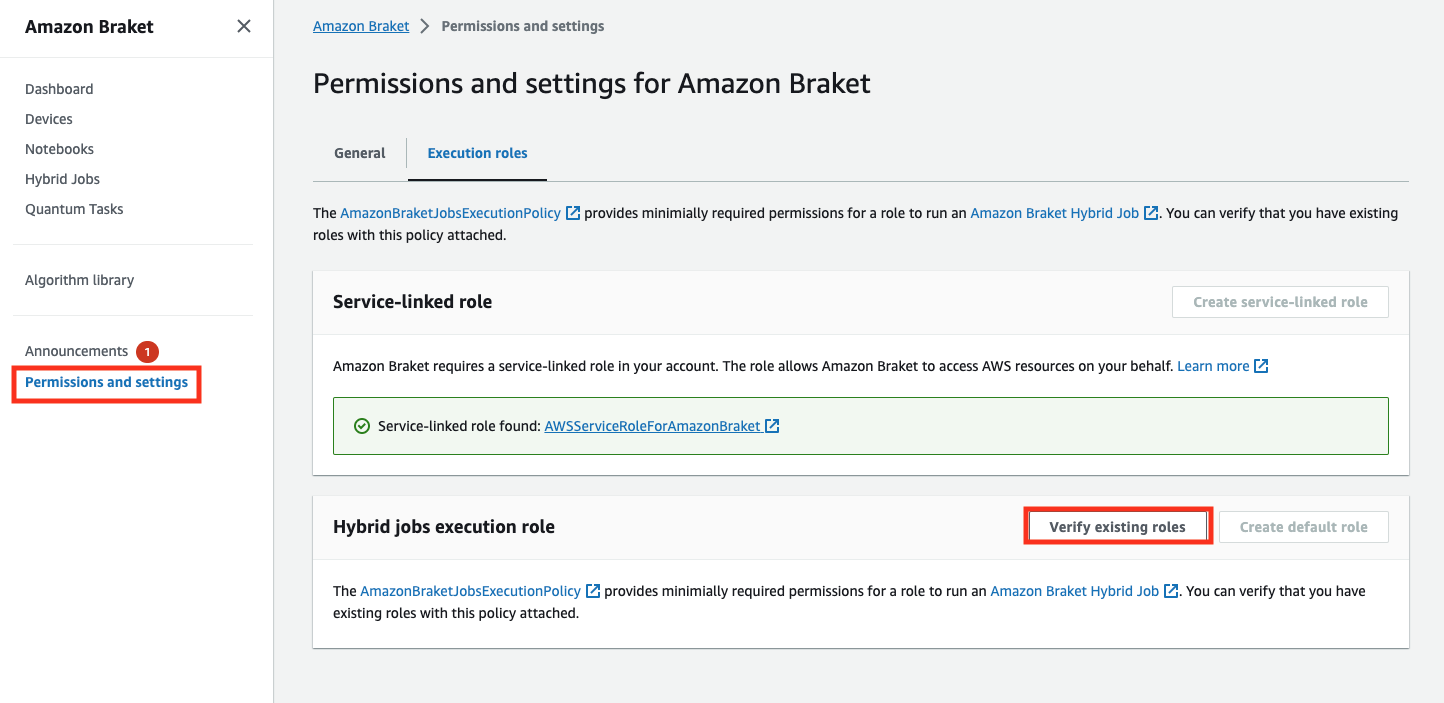
To verify that you have roles with sufficient permissions to run a hybrid job, select the Verify existing role button. If you do, you get a message that the roles were found. To see the names of the roles and their role ARNs, select the Show roles button.
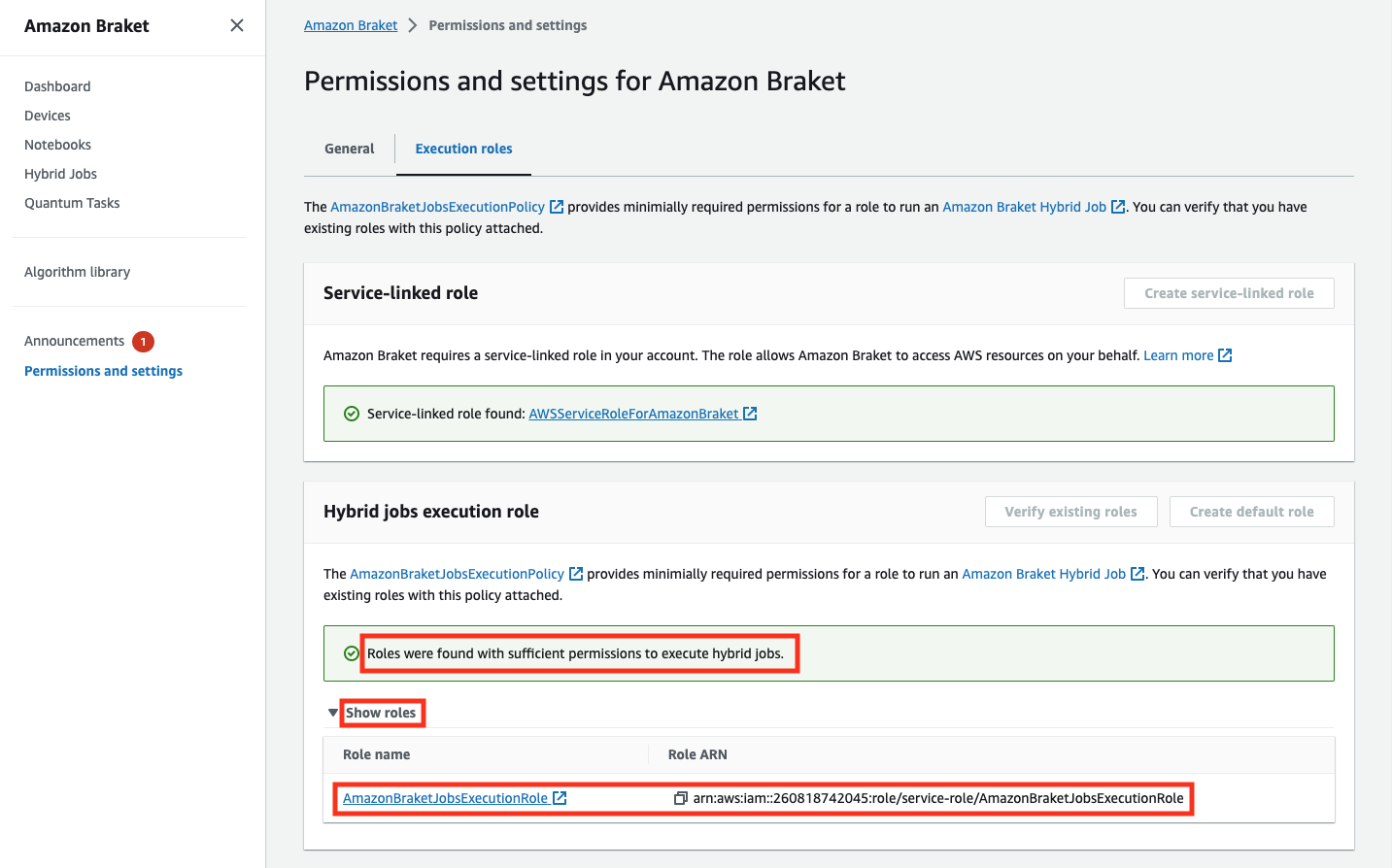
If you do not have a role with sufficient permissions to run a hybrid job, you get a message that no such role was found. Select the Create default role button to obtain a role with sufficient permissions.
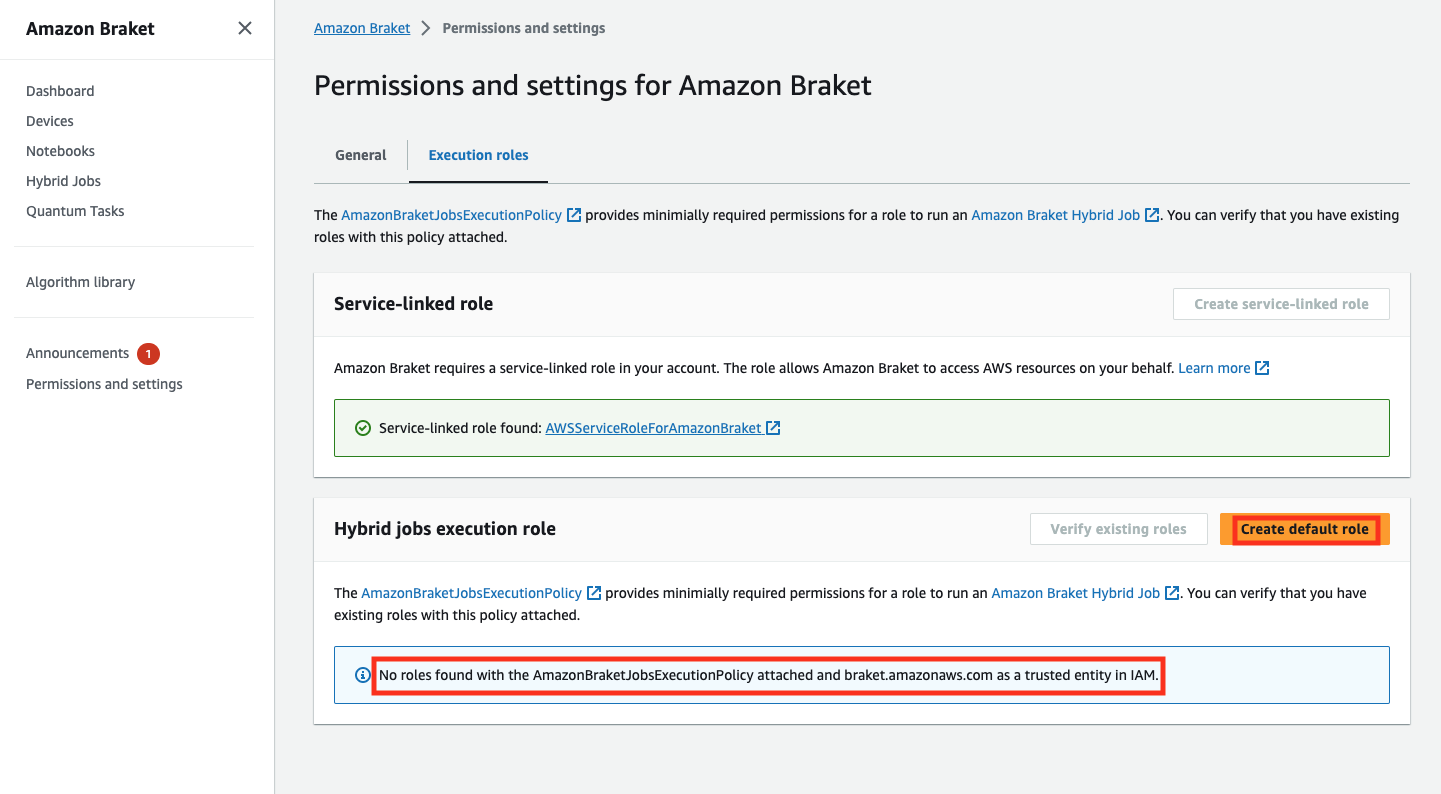
If the role was created successfully, you get a message confirming this.
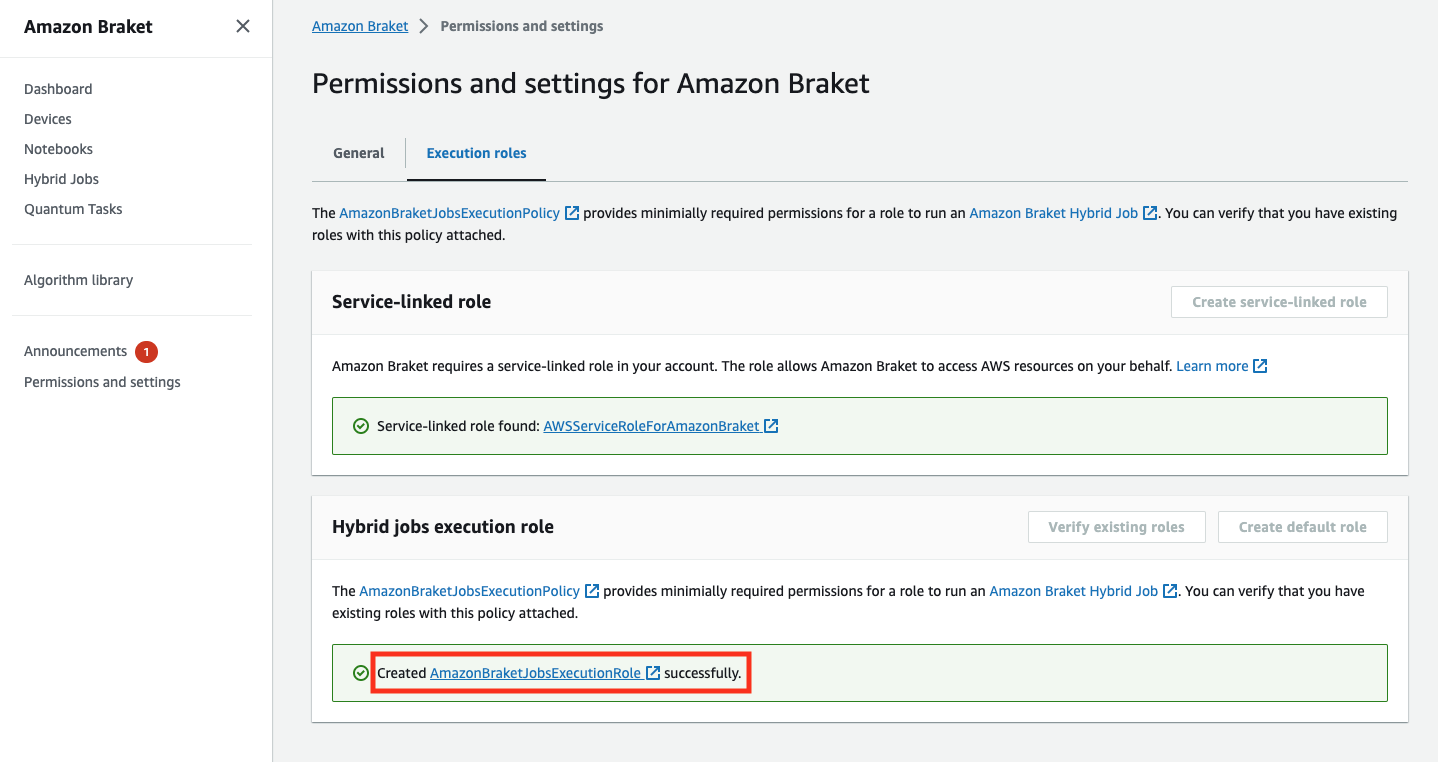
If you do not have permissions to make this inquiry, you will be denied access. In this case, contact your internal AWS administrator.