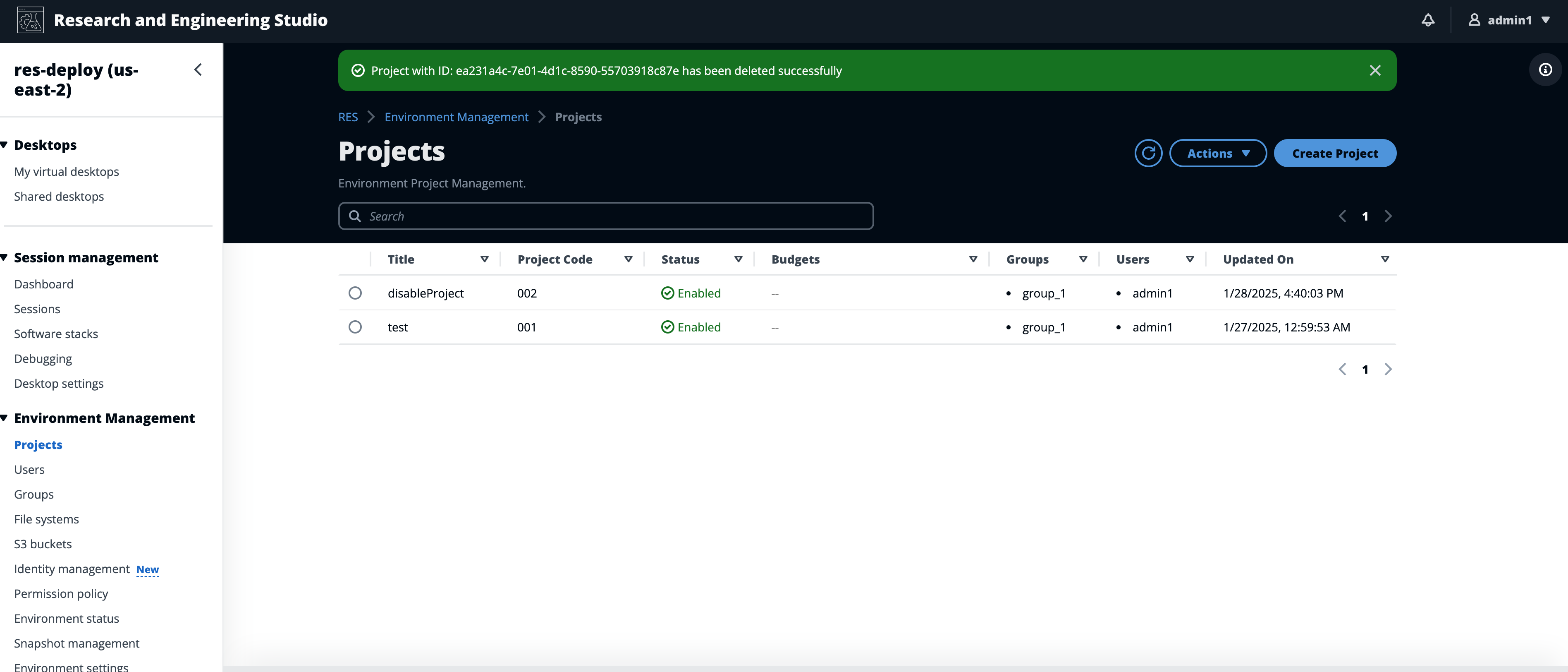本文属于机器翻译版本。若本译文内容与英语原文存在差异,则一律以英文原文为准。
删除项目
要删除项目,请执行以下操作:
-
在项目列表中选择一个项目。
-
从 “操作” 菜单中选择 “删除项目”。
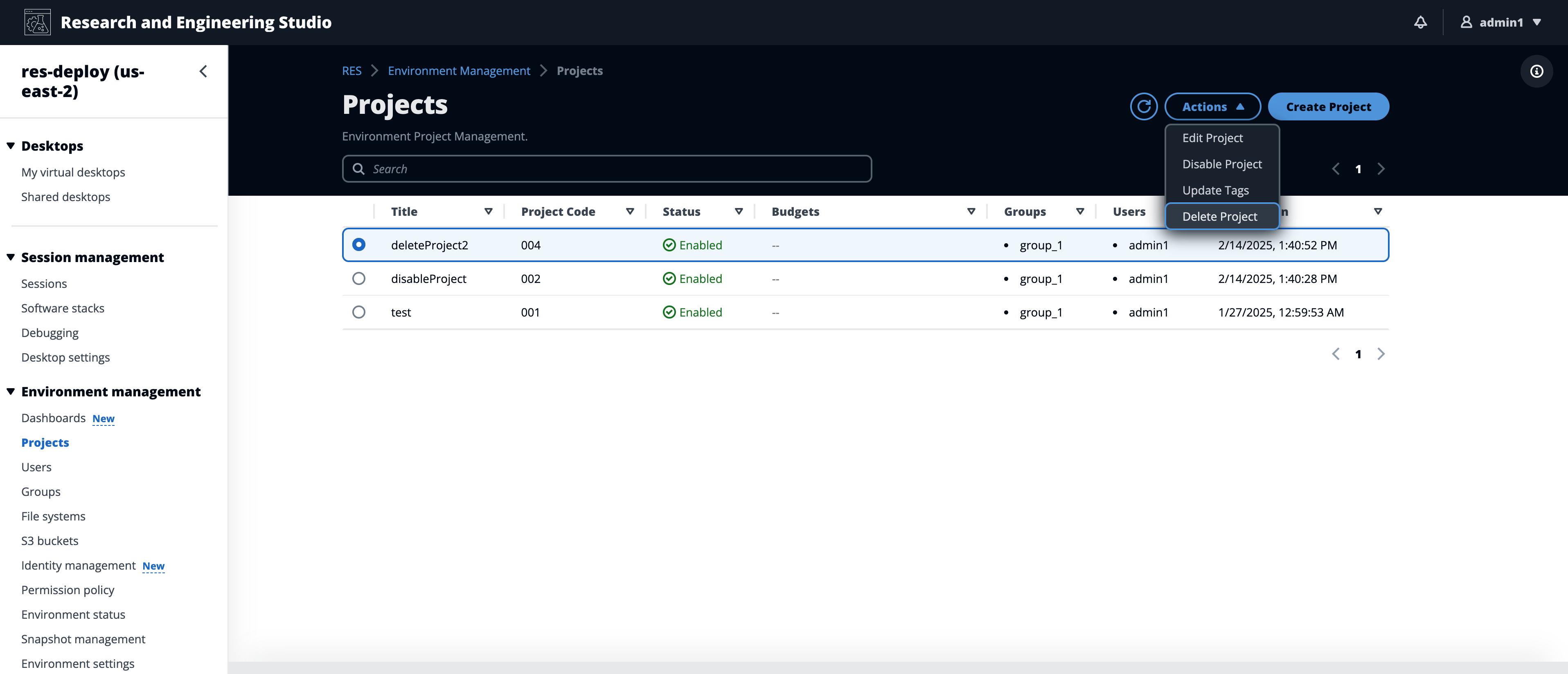
-
将出现一个确认弹出窗口。输入项目的名称,然后选择 “是” 将其删除。
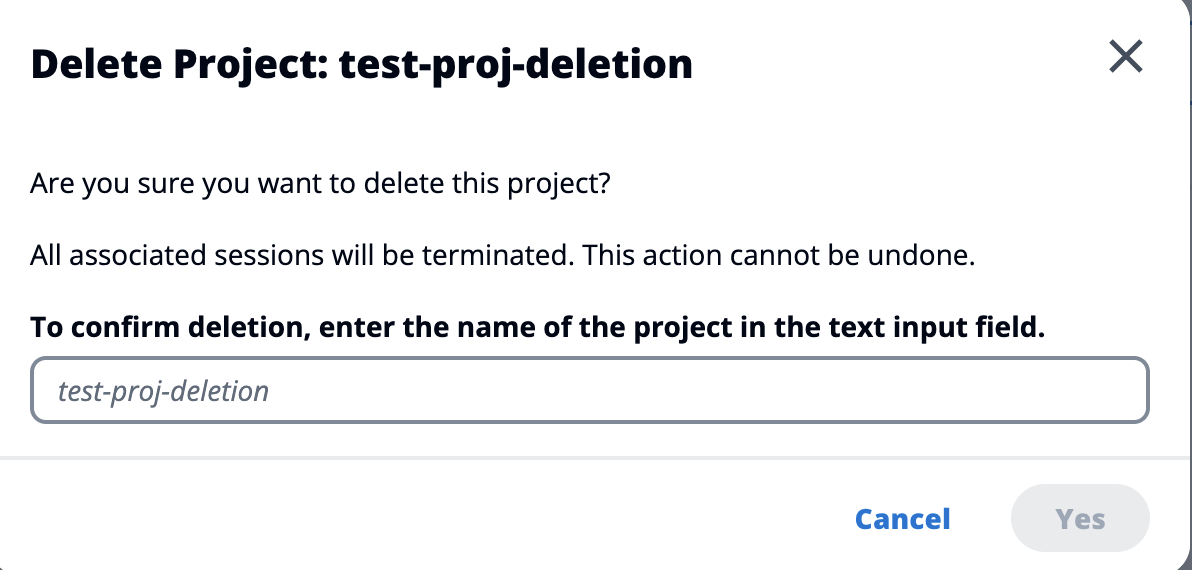
-
如果项目被删除,则与该项目关联的所有 VDI 会话都将终止。