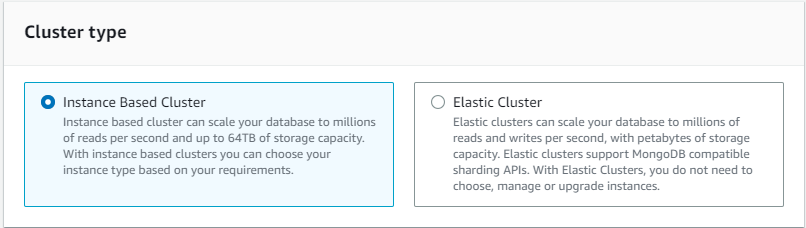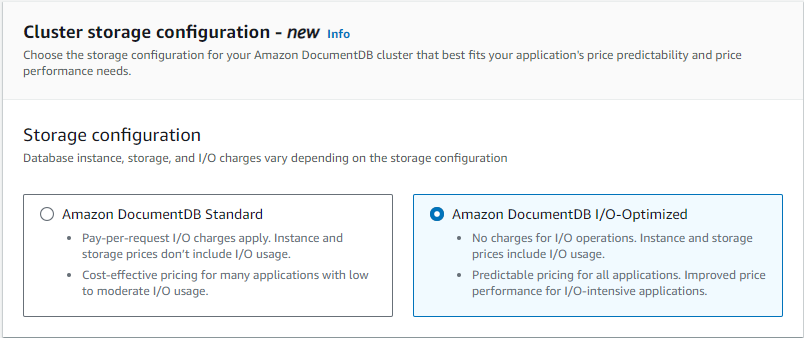本文属于机器翻译版本。若本译文内容与英语原文存在差异,则一律以英文原文为准。
Amazon DocumentDB 集群存储配置
从 Amazon DocumentDB 5.0 开始,基于实例的集群支持以下两种存储配置类型:
-
亚马逊 DocumentDB 标准存储:专为低至中度 I/O 消费的客户而设计。如果您预计 I/O 成本将低于亚马逊文档数据库集群总量的 25%,那么此选择可能非常适合您。使用 Amazon DocumentDB 标准存储配置,除了实例费用和存储费用外,您还需要 pay-per-request I/O 按比例计费。这意味着您的账单可能会根据周期和使用量有所不同。该配置经过量身定制,可适应您的应用不断变 I/O 化的需求。
-
Amazon DocumentDB I/O 优化存储:专为优先考虑价格可预测性或拥有密集型应用程序的客户而设计。 I/O 运I/O-optimized configuration offers improved performance, increased throughput, and reduced latency for customers with I/O intensive workloads. If you expect your I/O costs to exceed 25% of your total Amazon DocumentDB cluster costs, this option offers enhanced price performance. With the Amazon DocumentDB I/O-optimized storage configuration, you won't be charged based on I/O营,确保每个计费周期的成本可预测。该配置可以稳定成本,同时改善性能。
您可以每 30 天将现有数据库集群切换到 Amazon DocumentDB。I/O-optimized storage.
You can switch back to Amazon DocumentDB standard storage at any time.
The next date to modify the storage configuration to I/O经过优化的可以通过集群配置页面 AWS 管理控制台 中的describe-db-clusters命令使用 AWS CLI 或进行跟踪。
您可以创建包含 Amazon DocumentDB I/O 优化配置的新数据库集群,也可以通过点击几下AWS 管理控制台
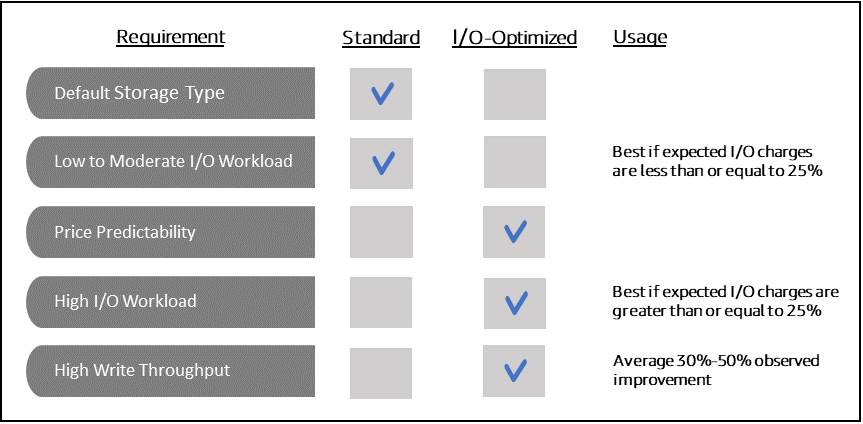
创建 I/O 优化集群
确定存储配置的成本分析
借助 Amazon DocumentDB,您可以灵活地为自己拥有的每个数据库集群选择存储配置。为了在标准集群和 I/O 优化集群之间正确分配集群,可以按集群跟踪 Amazon DocumentDB 成本。为此,您可以向现有集群添加标签,在 AWS 账单与成本管理 控制面板