AWSSupport-CollectAmazonConnectContactFlowLog
Description
The AWSSupport-CollectAmazonConnectContactFlowLog automation runbook is used
to collect the Amazon Connect contact flow logs for a specific contact ID. By providing your Amazon Connect
instance ID and contact ID, the runbook searches contact flow logs for the contact from the
Amazon CloudWatch log group and uploads them to the Amazon Simple Storage Service (Amazon S3) bucket that is specified in the
request parameter. The runbook generates output that provides Amazon S3 console URL and AWS CLI
command for you to download the logs.
How does it work?
The AWSSupport-CollectAmazonConnectContactFlowLog automation runbook helps to
collect the Amazon Connect contact flow logs for a specific contact ID stored in the configured CloudWatch
log group and uploads them to a specified Amazon S3 bucket. To help with the security of the logs
gathered from your Amazon Connect contact flow, the automation evaluates the Amazon S3 bucket
configuration to determine if the bucket grants public read or
write access permissions and is owned by the AWS account specified in the
S3BucketOwnerAccountId parameter. If your Amazon S3 bucket uses server-side
encryption with AWS Key Management Service keys (SSE-KMS), make sure that the user or AWS Identity and Access Management (IAM) role
that is running this automation has the kms:GenerateDataKey permissions on the
AWS KMS key. For more information about the logs generated by your Amazon Connect instance, see Flow logs
stored in an Amazon CloudWatch log group.
Important
The CloudWatch Logs Insights queries incur charges based on the amount of data that is queried.
Free tier customers are charged only for usage that exceeds service quotas. For more
information, see Amazon CloudWatch
Pricing
Document type
Automation
Owner
Amazon
Platforms
Linux, macOS, Windows
Parameters
Required IAM permissions
The AutomationAssumeRole parameter requires the following actions to
use the runbook successfully.
{ "Statement": [ { "Action": [ "s3:GetBucketPublicAccessBlock", "s3:GetBucketPolicyStatus", "s3:GetBucketAcl", "s3:GetObject", "s3:GetObjectAttributes", "s3:PutObject", "s3:PutObjectAcl" ], "Resource": [ "arn:aws:s3:::amzn-s3-demo-bucket/*", "arn:aws:s3:::amzn-s3-demo-bucket" ], "Effect": "Allow" }, { "Action": [ "connect:DescribeInstance", "connect:DescribeContact", "ds:DescribeDirectories" ], "Resource": "*", "Effect": "Allow" }, { "Action": [ "logs:StartQuery", "logs:GetQueryResults" "Resource": "*", "Effect": "Allow" } ] }
Instructions
Follow these steps to configure the automation:
-
Navigate to
AWSSupport-CollectAmazonConnectContactFlowLogin Systems Manager under Documents. -
Select Execute automation.
-
For the input parameters, enter the following:
-
AutomationAssumeRole (Optional):
The Amazon Resource Name (ARN) of the AWS Identity and Access Management (IAM) role that allows Systems Manager Automation to perform the actions on your behalf. If no role is specified, Systems Manager Automation uses the permissions of the user who starts this runbook.
-
ConnectInstanceId (Required):
The ID of your Amazon Connect instance.
-
ContactId (Required):
The ID of the contact that you want to collect contact flow log for.
-
S3BucketName (Required):
The Amazon S3 bucket name in your account where you want to upload the contact flow log. Make sure that bucket policy does not grant unnecessary read/write permissions to parties that do not need access to the collected logs.
-
S3ObjectPrefix (Optional):
The Amazon S3 object path in the Amazon S3 bucket for an uploaded contact flow log. For example, if you specify
CollectedLogs, the log will be uploaded ass3://your-s3-bucket/CollectedLogs/ContactFlowLog_[ContactId][AWSAccountId].gz. If you do not specify this parameter, the Systems Manager Automation execution ID is used, for example:s3://your-s3-bucket/[automation:EXECUTION_ID]/ContactFlowLog[ContactId]_[AWSAccountId].gz. Note: if you specify a value forS3ObjectPrefixand run this automation using the same [ContactId], the contact flow log will be overwritten. -
S3BucketOwnerAccount (Optional):
The AWS account number that owns the Amazon S3 bucket where you want to upload the contact flow log. If you do not specify this parameter, the runbook uses the AWS account ID of the user or role in which the automation runs.
-
S3BucketOwnerRoleArn (Optional):
The ARN of the IAM role with permissions to get the Amazon S3 bucket and account block public access settings, bucket encryption configuration, bucket ACLs, bucket policy status, and upload objects to the bucket. If this parameter is not specified, the runbook uses the
AutomationAssumeRole(if specified) or user that starts this runbook (ifAutomationAssumeRoleis not specified). See the required permissions section in the runbook description.

-
-
Select Execute.
-
The automation initiates.
-
The document performs the following steps:
-
CheckConnectInstanceExistance
Checks if the Amazon Connect instance provided in the
ConnectInstanceIdisACTIVE. -
CheckS3BucketPublicStatus
Checks if the Amazon S3 bucket specified in the
S3BucketNameallows anonymous or public read or write access permissions. -
GenerateLogSearchTimeRange
Generates
StartTimeandEndTimefor theStartQuerystep based on theInitiationTimestampandLastUpdateTimestampreturned by theDescribeContactAPI.StartTimewill be an hour beforeInitiationTimestampandEndTimewill be an hour afterLastUpdateTimestamp. -
StartQuery
Starts a query log for the provided
ContactIdin the CloudWatch Logs log group associated with the Amazon Connect instance provided inConnectInstanceId. Queries time out after 60 minutes of runtime. If your query times out, reduce the time range being searched. You can view the queries currently in progress as well as your recent query history in the CloudWatch console. For more information see View running queries or query history. -
WaitForQueryCompletion
Waits for the CloudWatch Logs query log for the provided
ContactIdto complete. Notice that the query times out after 60 minutes of runtime. If your query times out, reduce the time range being searched. You can view the queries currently in progress as well as your recent query history in the Amazon Connect console. For more information see View running queries or query history. -
UploadContactFlowLog
Gets the query result and uploads the contact flow log to the Amazon S3 bucket specified in
S3BucketName. -
GenerateReport
Returns the Amazon S3 console URL where the contact flow log was uploaded and an example AWS CLI command that you can use to download the log file.
-
-
After completed, review the Outputs section for the detailed results of the execution:
-
GenerateReport.OutputPayload
Output that tells you the runbook successfully retrieved contact flow logs for the specified contact. This report also contains Amazon S3 console URL and an example AWS CLI command so that you can download the log file.
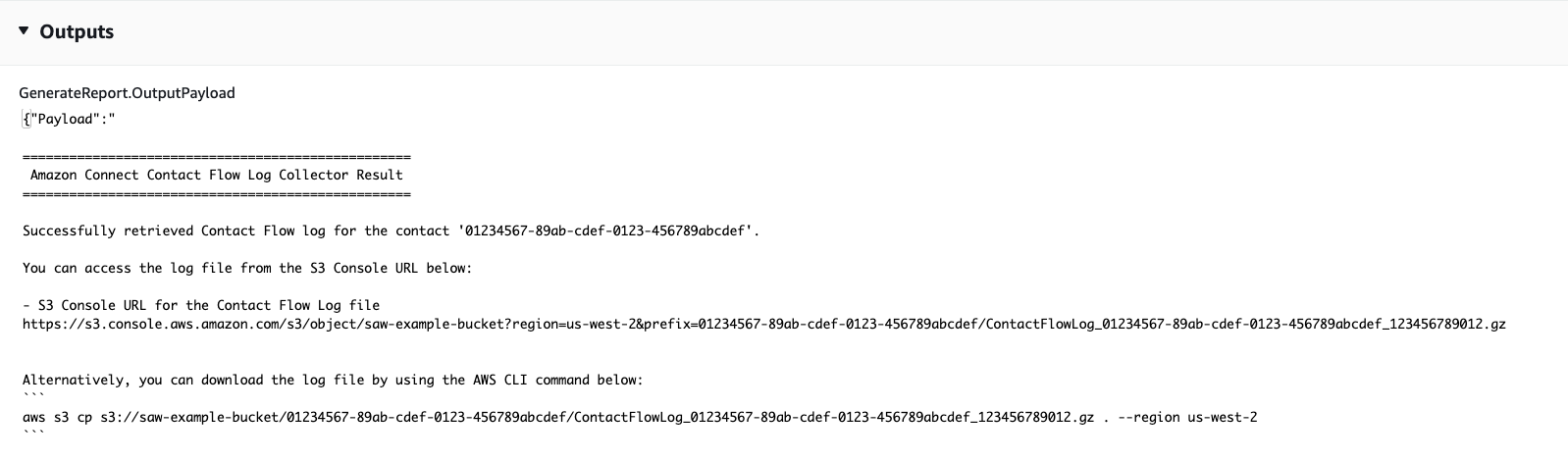
-
References
Systems Manager Automation