AWS Snowball Edge is no longer available to new customers. New customers should explore AWS DataSync
Rebooting the device with AWS OpsHub
Follow these steps to use AWS OpsHub to reboot your Snow device.
Important
We highly recommend that you suspend all activities on the device before you reboot the device. Rebooting a device stops running instances and interrupts any writing to Amazon S3 buckets on the device.
To reboot a device
-
On the AWS OpsHub dashboard, find your device under Devices. Then choose the device to open the device details page.
Choose the Device Power menu, then choose Reboot. A dialog box appears.

In the dialog box, choose Reboot. Your device starts to reboot.
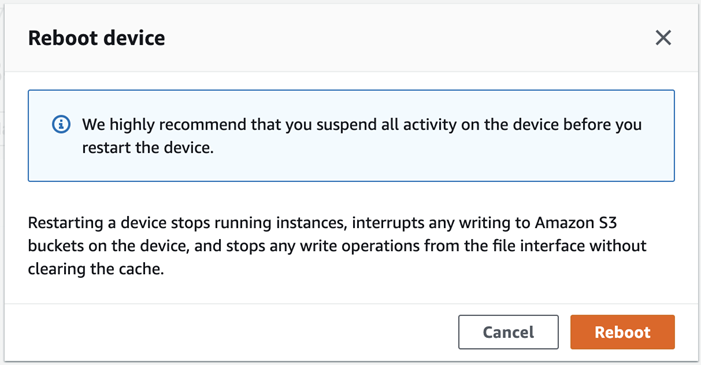
While the device shuts down, the LCD screen displays a message indicating the device is shutting down.
