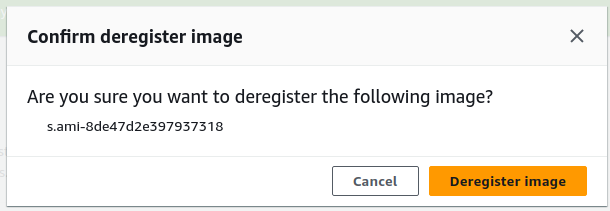AWS Snowball Edge is no longer available to new customers. New customers should explore AWS DataSync
Deregistering an AMI on a Snowball Edge with AWS OpsHub
To deregister an AMI
-
Open the AWS OpsHub application.
-
In the Start computing section on the dashboard, choose Get started. Or, choose the Services menu at the top, and then choose Compute (EC2) to open the Compute page. All your compute resources appear in the Resources section.
-
Choose the Images tab. All your images are listed. You can filter the images by name, ID, or state to find a specific image.
-
Choose the image that you want to deregister, and choose Deregister.
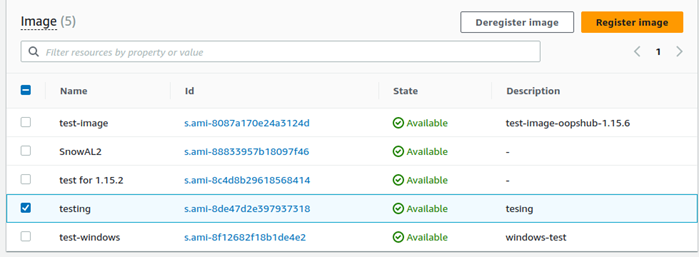
In the Confirm deregister image window, confirm the image ID and choose Deregister image. When deregistering is successful, the image is removed from the list of images.