File Systems
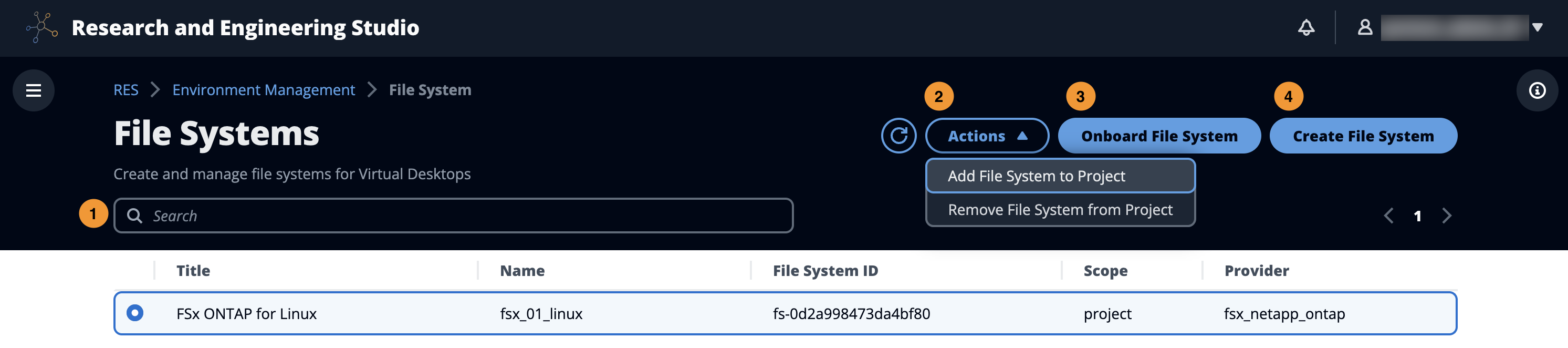
From the File Systems page, you can:
-
Search for file systems.
-
When a file system is selected, use the Actions menu to:
-
Add the file system to a project
-
Remove the file system from a project
-
-
Onboard a new file system.
-
Create a file system.
-
When a file system is selected, you can expand the pane at the bottom of the screen to view file system details.
Create a file system
-
Choose Create File System.
-
Enter the details for the new file system.
-
Provide Subnet IDs from the VPC. You can find the IDs in the Environment Management > Settings > Network tab.
-
Choose Submit.

Onboard a file system
-
Choose Onboard File System.
-
Select a file system from the drop down. The modal will expand with additional detail entries.

-
Enter file system details.
-
Choose Submit.
