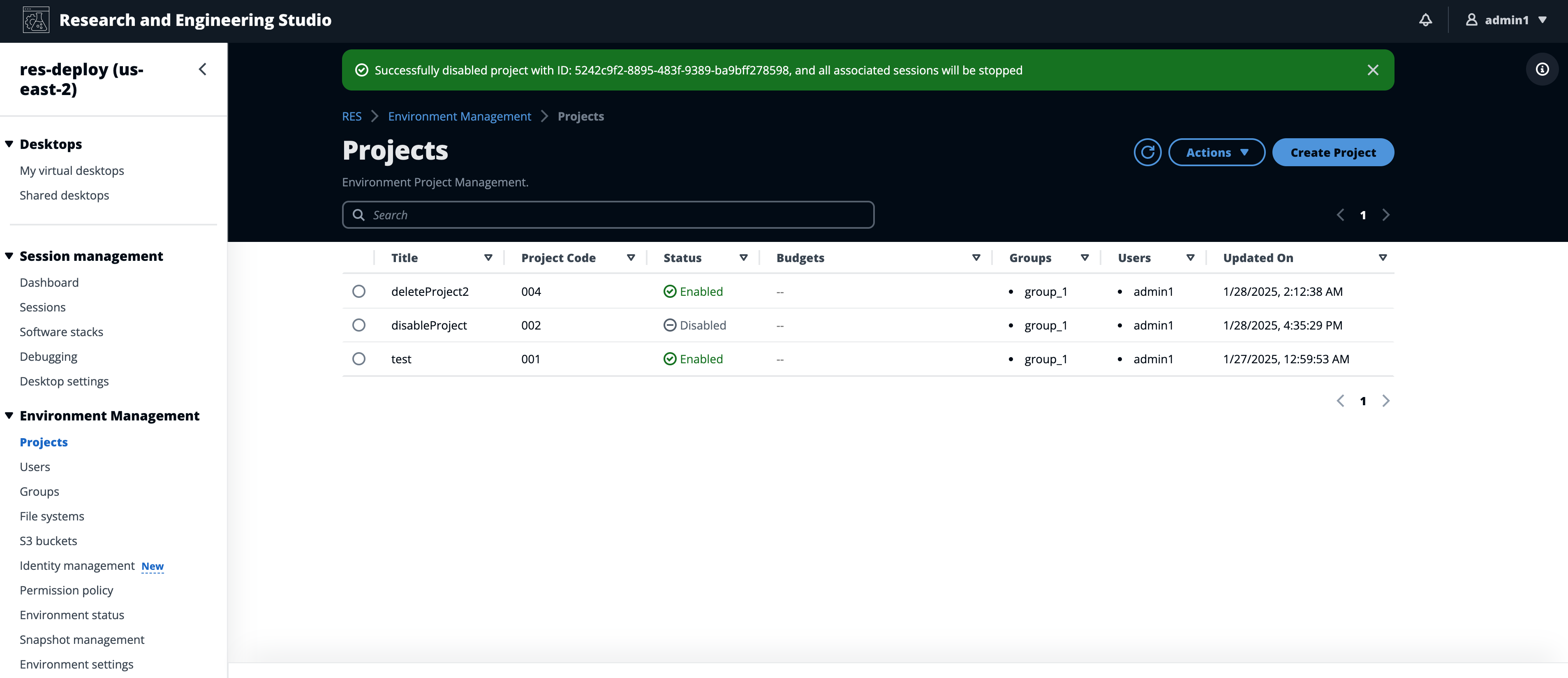Disable a project
To disable a project:
-
Select a project in the project list.
-
From the Actions menu, choose Disable Project.

-
If a project is disabled, all VDI sessions associated with that project are stopped. Those sessions cannot be restarted while the project is disabled.