How Oracle Database@AWS works
Oracle Database@AWS integrates Oracle Cloud Infrastructure (OCI) with the AWS Cloud. In the following sections, you can learn about the key components of this multicloud architecture.
Oracle Exadata Database Service on Dedicated Infrastructure is an OCI service that provides Exadata Database Machine. Oracle Exadata Database Machine is an integrated, preconfigured, and pretested full-stack platform for use in enterprise data centers. You can create the Oracle Exadata infrastructure and VM clusters in an AWS Availability Zone (AZ) using the AWS console, CLI, or APIs.
After you have created your resources in AWS, you use OCI APIs to create and manage Oracle Exadata databases. An ODB network, which you peer to an Amazon VPC, enables Amazon EC2 application servers to access your Exadata databases. In this way, Oracle Exadata databases are integrated into the AWS environment.
The following diagram shows the Oracle Database@AWS architecture.
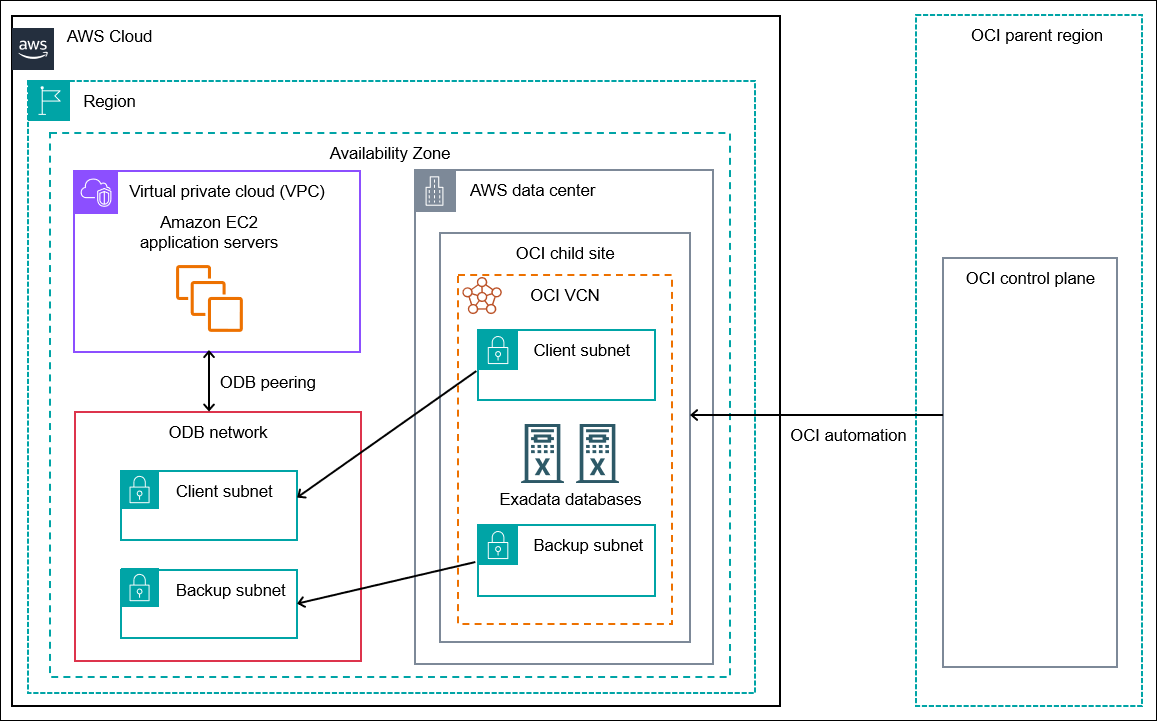
OCI child sites
Oracle Cloud Infrastructure is hosted in OCI regions and availability domains. An OCI region consists of OCI availability domains (ADs), which are isolated data center clusters within an OCI region. An OCI child site is a data center that extends an OCI availability domain to an Availability Zone (AZ) in an AWS Region. The Exadata infrastructure logically resides in an OCI region and physically resides in an AWS Region.

The OCI child site for Oracle Database@AWS physically resides in an AWS data center. AWS hosts the Exadata infrastructure, and OCI provisions and maintains the Exadata infrastructure hardware inside the data center. You can configure the Exadata infrastructure, private network, and VM clusters using the AWS console, CLI, or APIs. You can use AWS services such as Amazon EC2 and Amazon VPC to allow application access to Oracle Exadata databases running on the infrastructure.
Oracle Exadata infrastructure
The Oracle Exadata infrastructure is the underlying architecture of database servers and storage servers that runs Oracle Exadata databases. The infrastructure resides in an AWS Availability Zone (AZ). To create VM clusters on Exadata infrastructure, you use the AWS console, CLI, or APIs.
The Oracle Exadata infrastructure is distributed on physical machines called database
servers. These servers provide the compute resources, similar to Amazon EC2 dedicated
servers. Each database server hosts one or more virtual machines (VMs) running on a hypervisor.
For architectural diagrams that illustrate these relationships, see Exadata Database Service on Dedicated Infrastructure Technical Architecture
When you create Exadata infrastructure in Oracle Database@AWS, you specify information such as the following:
-
The total number of database servers
-
The total number of storage servers
-
The Exadata system model (X11M)
-
The AZ that hosts the infrastructure (see Supported Regions for Oracle Database@AWS)
To learn how to create Oracle Exadata infrastructure, see Step 2: Create an Oracle Exadata infrastructure in Oracle Database@AWS.
ODB network
An ODB network is a private isolated network that hosts OCI infrastructure in an AWS Availability Zone (AZ). The ODB network consists of a CIDR range of IP addresses. The ODB network maps directly to the network that exists within the OCI child site, thus serving as the means of communication between AWS and OCI. You must specify an ODB network when you create your Exadata VM clusters (see Step 3: Create an Exadata VM cluster or Autonomous VM cluster in Oracle Database@AWS).

You provision resources in an ODB network using Oracle Database@AWS APIs. The ODB network is managed by AWS, but you can set up an ODB peering connection to connect an Amazon VPC to the ODB network. For more information, see enODB peering.
When you create an ODB network, you specify information such as the following:
-
Availability Zone — The ODB network is specific to an AZ.
You can use Oracle Database@AWS in the following AWS Regions:
- US East (N. Virginia)
-
You can use the AZs with the physical IDs
use1-az4anduse1-az6. - US West (Oregon)
-
You can use the AZs with the physical IDs
usw2-az3andusw2-az4. - Asia Pacific (Tokyo)
-
You can use the AZs with the physical IDs
apne1-az1andapne1-az4. - US East (Ohio)
-
You can use the AZs with the physical IDs
use2-az1anduse2-az2. - Europe (Frankfurt)
-
You can use the AZs with the physical IDs
euc1-az1andeuc1-az2. - Canada (Central)
-
You can use the AZ with the physical ID
cac1-az4. - Asia Pacific (Sydney)
-
You can use the AZ with the physical ID
apse2-az4.
To find the logical AZ names in your account that map to the preceding physical AZ IDs, run the following command.
aws ec2 describe-availability-zones \ --region us-east-1 \ --query "AvailabilityZones[*].{ZoneName:ZoneName, ZoneId:ZoneId}" \ --output table -
Client CIDR addresses — The ODB network requires a client subnet CIDR for Exadata VM clusters and Autonomous VM clusters.
-
Backup CIDR addresses — The ODB network requires a backup subnet CIDR for managed database backups of VM clusters. The backup subnet is optional for Exadata VM clusters.
-
AWS service integrations — You can configure a network path for AWS service integrations such as Amazon S3 and zero-ETL with Amazon Redshift. For more information, see AWS service integrations.
For more information, see Step 1: Create an ODB network in Oracle Database@AWS.
Virtual Private Cloud (VPC)
A Virtual Private Cloud (VPC) is a virtual network that you create in the AWS cloud. It is logically isolated from other virtual networks in the AWS cloud, providing you with complete control over the virtual networking environment, including selection of your own IP address range, creation of subnets, and configuration of route tables and network gateways. For more information, see What is Amazon VPC?
You can launch Amazon EC2 instances into your Amazon VPC. The EC2 instances can host application servers that communicate with Oracle Exadata databases. You can manage and launch the application servers just like any other EC2 instances in your VPC. For more information, see What is Amazon EC2?
By default, the ODB network doesn't have connectivity to VPCs. To connect the ODB network to your existing AWS infrastructure, create one or more peering connections (up to 45) between the ODB network and your VPCs. For more information, see Step 1: Create an ODB network in Oracle Database@AWS.
ODB peering
ODB peering is a user-created network connection that enables traffic to be routed privately between an Amazon VPC and an ODB networkAfter peering, an Amazon EC2 instance within the VPC can communicate with an Oracle Exadata database in the ODB network as if they were within the same network.
Note
ODB peering is different from VPC peering, which is a peering connection between two VPCs that routes traffic between them.
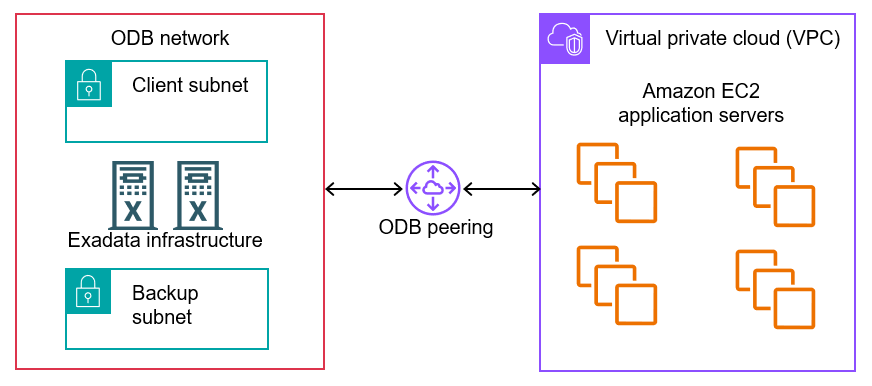
You can peer an ODB network in one account and a VPC in another account using AWS RAM. If you share an ODB network with another account, the trust account can directly initiate peering. The account that initiates the ODB peering connection owns and manages the connection.
You can specify peer network CIDRs when you create or update ODB peering connections. In this way, you control which subnets in the peer VPC have access to your ODB network. A VPC account can update the CIDR ranges without also owning the ODB network. For more information, see Configuring ODB peering to an Amazon VPC in Oracle Database@AWS.
Resources in a VPC can span Availability Zones (AZs). In an ODB network, resources are bound to a single AZ. You define this AZ when you create the ODB network.
Creation of an ODB peering connection
An ODB peering connection isn't a characteristic of an ODB network but is an independent resource
with its own ID (prefixed with odbpcx-) and lifecycle. You manage a peering
connection with a set of dedicated APIs. For example, you create an ODB peering connection to an
existing ODB network using the Oracle Database@AWS console or the CreateOdbPeeringConnection API.
For more information, see Creating an ODB peering connection in Oracle Database@AWS.
When you create an ODB peering connection, Oracle Database@AWS performs the following actions automatically:
-
Validates the network configurations, including checking for overlapping CIDR blocks with the Oracle VCN CIDR
-
Sets up the underlying network peering infrastructure
-
Configures the ODB network (not the VPC) route tables with the VPC CIDR addresses
After you create your ODB peering connection, update your VPC route tables manually using the
Amazon EC2 create-route command. For more information, see Configuring VPC route tables for ODB peering.
AWS service integrations
To provide enhanced functionality and connectivity options for your Oracle databases, Oracle Database@AWS integrates with AWS services using Amazon VPC Lattice. You can configure network paths to AWS services directly from your ODB network without requiring additional VPCs or complex networking setups.
Oracle Database@AWS supports the following AWS managed service integrations:
- Amazon S3
-
You can integrate Amazon S3 with Oracle Database@AWS in the following ways:
-
Oracle managed automatic backups to Amazon S3 – Oracle Database@AWS automatically enables network access for automatic backups. This integration can't be disabled. If you set Amazon S3 as your managed backup target in the OCI console, then OCI uploads automatic backups to an S3 bucket.
-
Direct access to Amazon S3 from your ODB network – You can enable direct ODB network access to S3 and then store scripts, import and export files, and related files in an S3 bucket. You can disable this access. This setting is independent of the automatic network access for Oracle managed automatic backups.
-
- Zero-ETL integration with Amazon Redshift
-
You can enable zero-ETL integration of your ODB network with Amazon Redshift. This integration enables you to replicate data to Amazon Redshift from your Oracle databases running in Oracle Database@AWS without the traditional extract, transform, and load (ETL) process. This integration enables real-time analytics and AI workloads by automatically synchronizing your Oracle data with Amazon Redshift.
In addition to managed integrations for AWS services, you can also use VPC Lattice to access services and resources hosted in other VPCs, or access ODB network instances from your VPC. You can manage access and resources using the VPC Lattice console, CLI, and APIs. For more information, see the following resources:
Routing traffic from multiple VPCs
To allow multiple VPCs to access Oracle Database@AWS resources in one ODB network, you can use AWS Transit Gateway or AWS Cloud WAN.
AWS Transit Gateway
An Amazon VPC transit gateway is a network transit hub used to interconnect VPCs and on-premises networks. An ODB network supports up to 45 direct peering connections. You can establish direct peering connections between your ODB network and multiple VPCs, or use a transit gateway for centralized routing. To use a transit gateway, peer your ODB network to a VPC and then attach this VPC to the transit gateway. The gateway can connect to multiple VPCs. With this transit gateway configuration, you can route traffic between multiple VPC subnets and your ODB network through a central hub.

For more information, see Configuring Amazon VPC Transit Gateways for Oracle Database@AWS.
AWS Cloud WAN
AWS Cloud WAN is a managed wide-area networking (WAN) service that enables you to build, manage, and monitor a unified global network connecting resources across your cloud and on-premises environments. Using the central dashboard, you can connect on-premises branch offices, data centers, and VPCs across the AWS global network.
You can peer your ODB network to a VPC, and then attach this VPC to the Cloud WAN core network. With this configuration, you can use Cloud WAN to route traffic between multiple VPCs or on-premises networks and your ODB network. For more information, see Configuring AWS Cloud WAN for Oracle Database@AWS.
Exadata VM clusters
An Exadata VM cluster is a set of tightly coupled Exadata VMs. Each VM has a
complete Oracle database installation that includes all features of Oracle Enterprise Edition,
including Oracle Real Application Clusters (Oracle RAC) and Oracle Grid Infrastructure. You can
create one or more Oracle Exadata databases on a VM cluster. For diagrams that show the architecture of VMs
and VM clusters, see Exadata Database Service on Dedicated Infrastructure Technical Architecture
When you create a VM cluster, you specify information that includes the following:
-
An ODB network
-
An Oracle Exadata infrastructure
-
The database servers on which to place the VMs in the cluster
-
The total amount of usable Exadata storage
You can configure the CPU cores, memory, and local storage for each VM in a VM cluster. For more information, see Step 3: Create an Exadata VM cluster or Autonomous VM cluster in Oracle Database@AWS.
Autonomous VM clusters
Autonomous VM clusters are fully managed databases that automate key management tasks using machine learning and AI. Unlike traditional databases, autonomous databases automatically provision, secure, update, backup, and tune the database with no human intervention required.
You can configure the ECPU core count per VM, database memory per CPU, database storage, and maximum number of autonomous container databases. For more information, see Step 3: Create an Exadata VM cluster or Autonomous VM cluster in Oracle Database@AWS.
Oracle Exadata databases
Oracle Exadata is an engineered system that provide a high-performance platform for running Oracle databases. With Oracle Database@AWS, you use the AWS console to create the Oracle Exadata infrastructure and VM clusters that host the Exadata databases. You then use OCI APIs to create and manage the Oracle databases. For more information, see Step 4: Create Oracle Exadata databases in Oracle Cloud Infrastructure.