AWS Mainframe Modernization Service (Managed Runtime Environment experience) is no longer open to new customers. For capabilities similar to AWS Mainframe Modernization Service (Managed Runtime Environment experience) explore AWS Mainframe Modernization Service (Self-Managed Experience). Existing customers can continue to use the service as normal. For more information, see AWS Mainframe Modernization availability change.
Set up configuration for AWS Blu Age Runtime
The AWS Blu Age Runtime and the client code are web applications using the Spring Boot
framework
The AWS Blu Age Runtime also contains additional optional web applications, that can be opted-in if needed.
Topics
Application configuration basics
The default way to handle application configuration is through the use of dedicated YAML
files to be supplied in the application server's config folder. There are two main
YAML configuration files:
-
application-main.yaml -
application-(whereprofile.yamlprofile
The first file configures the framework, i.e. Gapwalk-application.war, while
the second one is for additional options specifically for the client application. This works with
the use of spring profiles: the Gapwalk application uses the main profile, while the
client application uses the profile
The following example shows a typical main YAML file.
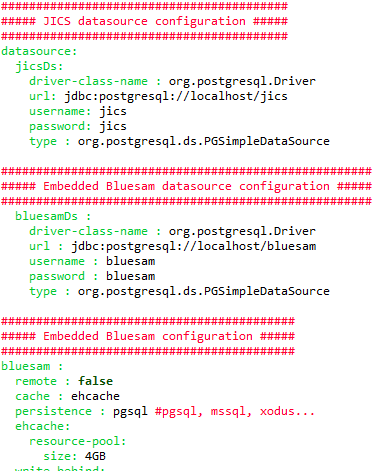
The following example shows a typical client YAML file.

For information about the content of the YAML files, see Enable properties for AWS Blu Age Runtime.
Application precedence
For these configuration files, Spring precedence rules apply. Notably:
-
The
application-mainYAML file appears in the Gapwalk main war file with default values, and the one in theconfigfolder supersedes it. -
The same should be done for the client application configuration
-
Additional parameters may be passed on the command line at server launch time. They would override the YAML ones.
For more information, see Official Spring Boot documentation
JNDI for databases
The database configuration might be supplied with JNDI in the context.xml file in Tomcat. Any such configuration would override the YAML one. But pay attention that using this will not allow to wrap your credentials in a secret manager (see below).
The following example shows sample configurations for JICS and Blusam databases.
<Resource auth="Container" driverClassName="org.postgresql.Driver" initialSize="0" maxIdle="5" maxOpenPreparedStatements="-1" maxTotal="10" maxWaitMillis="-1" name="jdbc/jics" poolPreparedStatements="true" testOnBorrow="false" type="javax.sql.DataSource"url="jdbc:postgresql://XXXX.rds.amazonaws.com:5432/XXXX" username="XXXX" password="XXXX"/>
- jdbc/jics
-
Would be
jdbc/jicsfor the JICS database andjdbc/bluesam(pay attention to the 'e') for the Blusam database. - url="jdbc:postgresql://XXXX.rds.amazonaws.com:5432/XXXX" username="XXXX" password="XXXX"
-
The database url, username and password.
Other files (groovy, sql, etc.)
The other files used by the customer project use similar precedence rules as the ones for spring configuration. Examples:
-
Groovy scripts are
.groovyfiles in thescriptsfolder or subfolders. -
SQL scripts are
.sqlfiles in thesqlfolder or subfolders. -
Daemon scripts are
.groovyfiles in thedaemonsfolder or subfolders. -
Queries Database mapping file are files named
queries-database.mappingfiles in thesqlfolder subfolders. -
Jasper templates are
.jrxmlfiles in thetemplatesfolder or subfolders. -
Dataset catalogs are
.jsonfiles in thecatalogfolder. -
Lnk files are
.jsonfiles in thelnkfolder.
All these locations can be overridden by way of a system property or a client YAML property.
-
For Groovy scripts:
configuration.scripts -
For SQL scripts:
configuration.sql -
For Daemon scripts:
configuration.daemons -
For Queries Database mapping file:
configuration.databaseMapping -
For Jasper templates:
configuration.templates -
For Dataset catalogs:
configuration.catalog -
For Lnk files:
configuration.lnk
If the property is not found, the files will be taken from the default location mentioned above. The lookup will first be done with the tomcat working directory as a root, and lastly in the application war file.
Additional web application
The AWS Blu Age Runtime contains additional web applications in its webapps-extra
folder. These applications are not served by default by the tomcat server.
Opting-in to these web applications is modernization project dependent and is done by moving
the desired war file from the webapps-extra folder to the
webapps folder. After that, the war will be served by the tomcat server at
next startup.
Some project-specific additional configuration can also be added in a YAML configuration
file for each additional war, as is done in the application-main.yml file
and explained above. The additional wars are:
-
gapwalk-utility-pgm.war: contains support for ZOS utility programs and usesapplication-utility-pgm.yamlas its configuration. -
gapwalk-cl-command.war: contains support for AS/400 utility programs and usesapplication-cl-command.yamlas its configuration. -
gapwalk-hierarchical-support.war: contains IMS/MFS transaction support and usesapplication-jhdb.yamlas its configuration