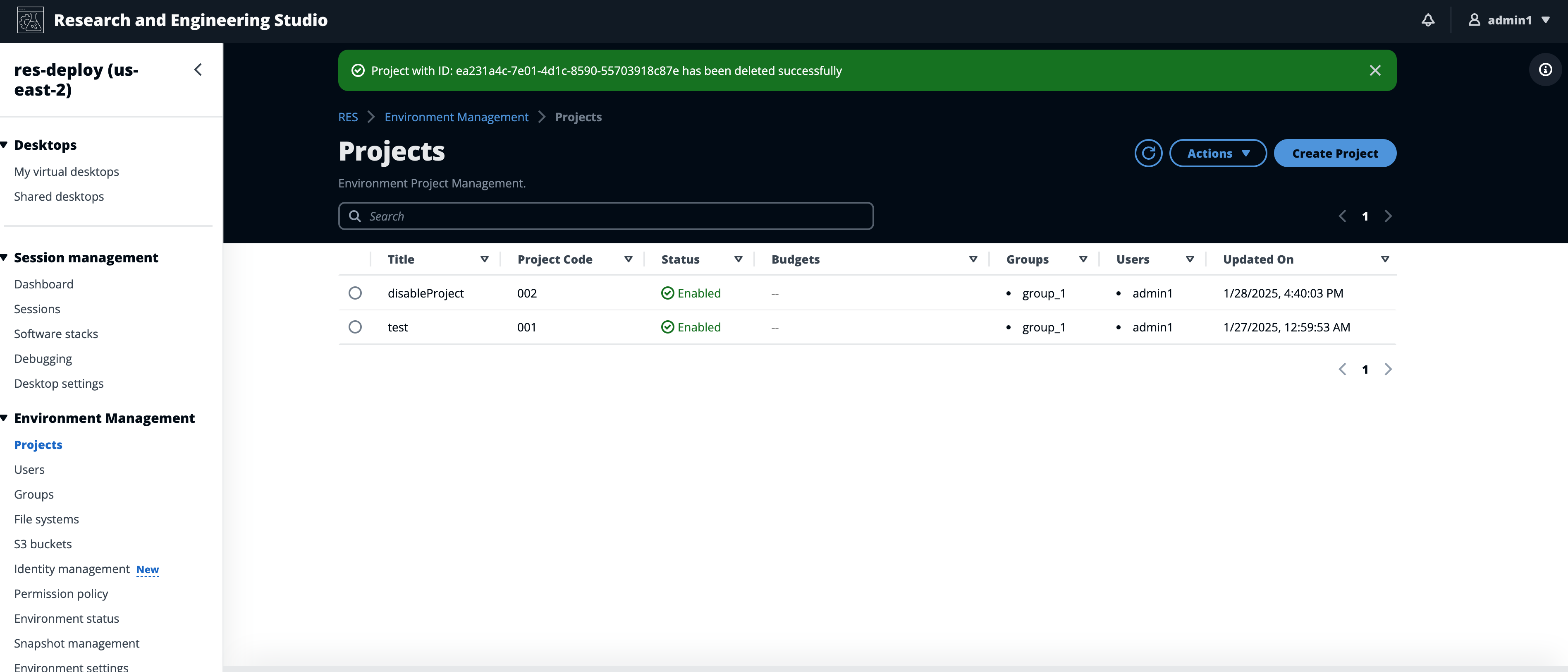기계 번역으로 제공되는 번역입니다. 제공된 번역과 원본 영어의 내용이 상충하는 경우에는 영어 버전이 우선합니다.
프로젝트 삭제
프로젝트를 삭제하려면:
-
프로젝트 목록에서 프로젝트를 선택합니다.
-
작업 메뉴에서 프로젝트 삭제를 선택합니다.
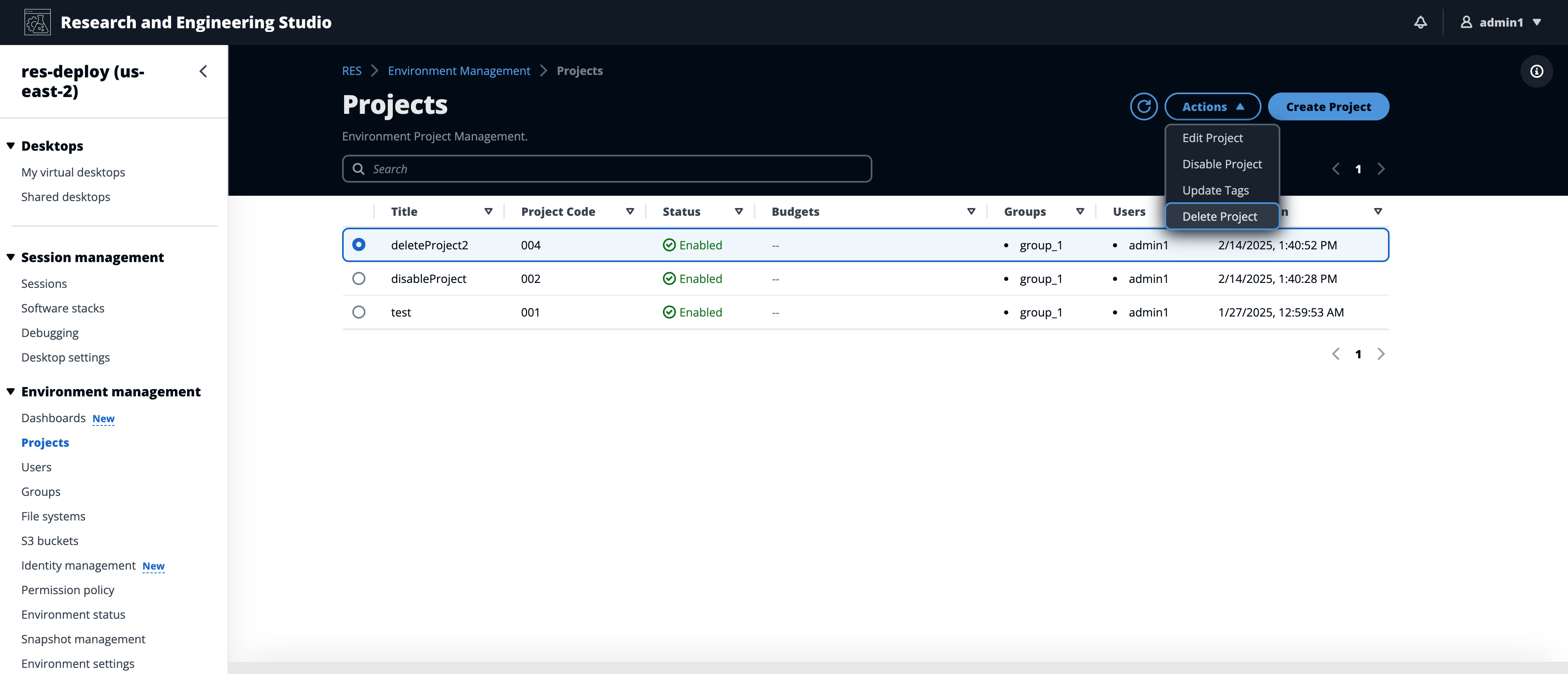
-
확인 팝업이 나타납니다. 프로젝트 이름을 입력한 다음 예를 선택하여 삭제합니다.
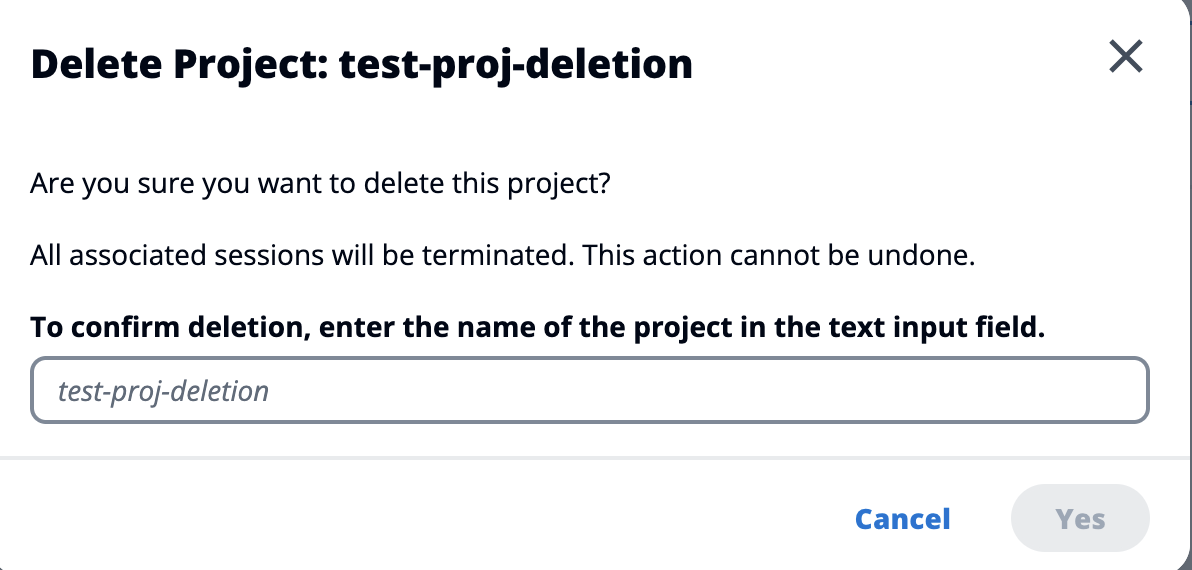
-
프로젝트가 삭제되면 해당 프로젝트와 연결된 모든 VDI 세션이 종료됩니다.