기계 번역으로 제공되는 번역입니다. 제공된 번역과 원본 영어의 내용이 상충하는 경우에는 영어 버전이 우선합니다.
AWS ParallelCluster API 사용
이 자습서에서는 Amazon API Gateway 및 CloudFormation 템플릿을 사용하여 API를 빌드하고 테스트합니다. AWS ParallelCluster CloudFormation 그런 다음 GitHub에서 제공되는 예제 클라이언트를 사용하여 API를 사용합니다. API 사용에 대한 자세한 내용은 AWS ParallelCluster API를 참조하세요.
자세한 내용은 EC2 Image Builder 사용 설명서의 Image Builder를 사용하여 사용자 지정 구성 요소 생성을 참조하세요.
AWS ParallelCluster 명령줄 인터페이스(CLI) 또는 API를 사용하는 경우 AWS ParallelCluster 이미지 및 클러스터를 생성하거나 업데이트할 때 생성된 AWS 리소스에 대해서만 비용을 지불합니다. 자세한 내용은 AWS 에서 사용하는 서비스 AWS ParallelCluster 단원을 참조하십시오.
사전 조건
-
AWS CLI 는 컴퓨팅 환경에 설치 및 구성됩니다.
-
AWS ParallelCluster 는 가상 환경에 설치됩니다. 자세한 내용은 AWS ParallelCluster 가상 환경에 설치(권장) 단원을 참조하십시오.
-
Amazon EC2 키 페어가 있는 경우.
홈 사용자 디렉터리에 머물면서 가상 환경을 활성화하세요.
-
유용한 JSON 명령줄 프로세서를 설치하세요.
$sudo yum groupinstall -y "Development Tools" sudo yum install -y jq python3-devel -
다음 명령을 실행하여 AWS ParallelCluster 버전을 가져와 환경 변수에 할당합니다.
$PCLUSTER_VERSION=$(pcluster version | jq -r '.version') echo "export PCLUSTER_VERSION=${PCLUSTER_VERSION}" |tee -a ~/.bashrc -
환경 변수를 만들고 해당 변수에 리전 ID를 할당합니다.
$export AWS_DEFAULT_REGION="us-east-1"echo "export AWS_DEFAULT_REGION=${AWS_DEFAULT_REGION}" |tee -a ~/.bashrc -
다음 명령을 실행하여 VPC를 배포합니다.
API_STACK_NAME="pc-api-stack"echo "export API_STACK_NAME=${API_STACK_NAME}" |tee -a ~/.bashrcaws cloudformation create-stack \ --region ${AWS_DEFAULT_REGION} \ --stack-name ${API_STACK_NAME} \ --template-url https://${AWS_DEFAULT_REGION}-aws-parallelcluster.s3.${AWS_DEFAULT_REGION}.amazonaws.com/parallelcluster/${PCLUSTER_VERSION}/api/parallelcluster-api.yaml \ --capabilities CAPABILITY_NAMED_IAM CAPABILITY_AUTO_EXPAND \ --parameters ParameterKey=EnableIamAdminAccess,ParameterValue=true{ "StackId": "arn:aws:cloudformation:us-east-1:123456789012:stack/my-api-stack/abcd1234-ef56-gh78-ei90-1234abcd5678" }프로세스가 완료되면 다음 단계로 진행합니다.
-
AWS Management Console에 로그인합니다.
-
Amazon API Gateway 콘솔
로 이동합니다. -
API 배포를 선택합니다.
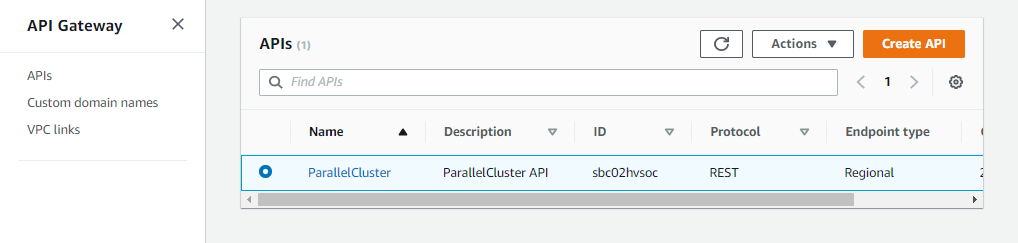
-
스테이지를 선택하고 스테이지를 선택합니다.
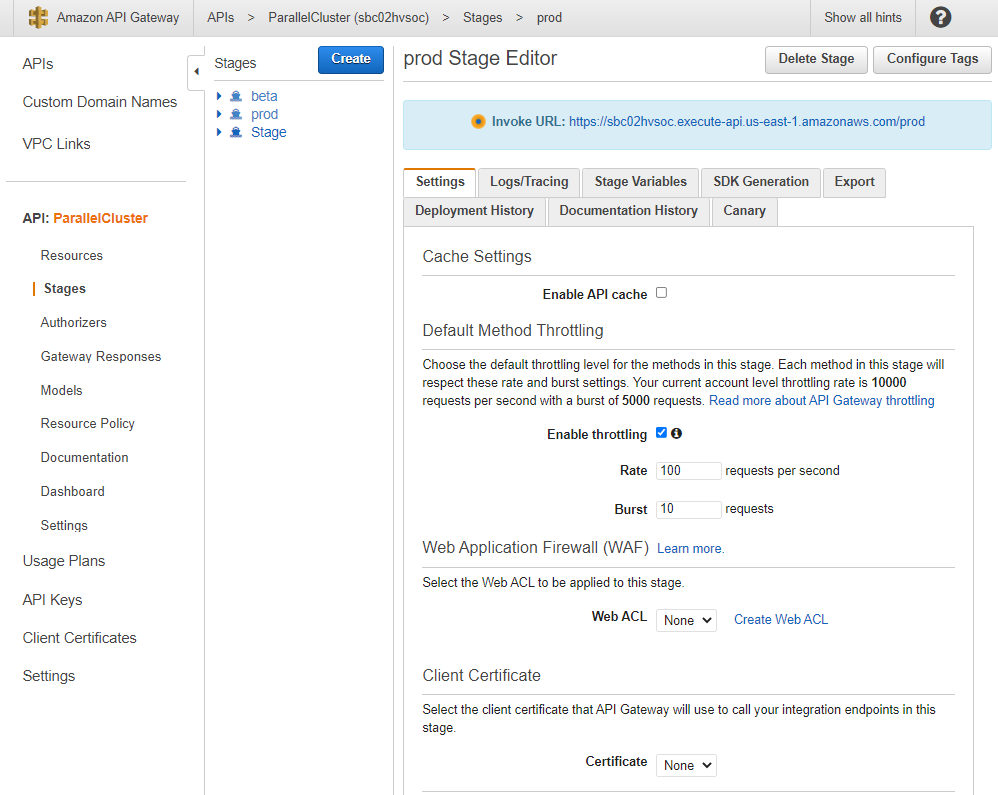
-
API 게이트웨이에서 API에 액세스하거나 API를 간접 호출하기 위해 제공하는 URL을 기록해 둡니다. 이것은 파란색으로 강조 표시되어 있습니다.
-
리소스를 선택하고
/clusters아래의GET을 선택합니다. -
테스트 아이콘을 선택한 다음 아래로 스크롤하여 테스트 아이콘을 선택합니다.
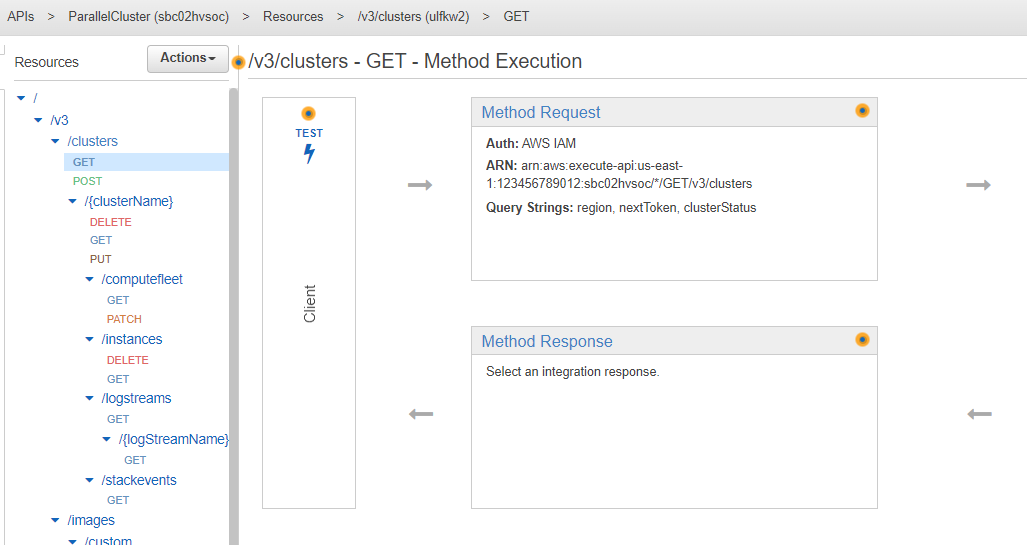
/clusters GET에 대한 응답이 나타납니다.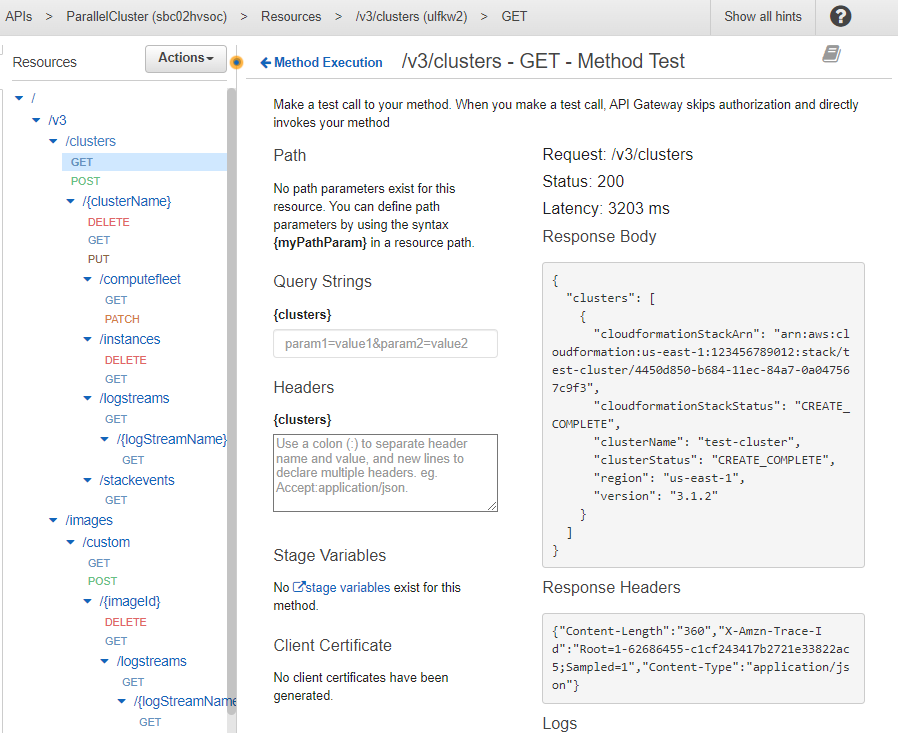
AWS ParallelCluster 소스 코드를 api 디렉터리cd에 복제하고 Python 클라이언트 라이브러리를 설치합니다.
-
$git clone -b v${PCLUSTER_VERSION} https://github.com/aws/aws-parallelcluster aws-parallelcluster-v${PCLUSTER_VERSION} cd aws-parallelcluster-v${PCLUSTER_VERSION}/api$pip3 install client/src -
홈 사용자 디렉토리로 돌아갑니다.
-
클라이언트가 실행 시 사용하는 API 게이트웨이 기본 URL을 내보냅니다.
$export PCLUSTER_API_URL=$( aws cloudformation describe-stacks --stack-name ${API_STACK_NAME} --query 'Stacks[0].Outputs[?OutputKey==`ParallelClusterApiInvokeUrl`].OutputValue' --output text ) echo "export PCLUSTER_API_URL=${PCLUSTER_API_URL}" |tee -a ~/.bashrc -
클라이언트가 클러스터를 생성하는 데 사용하는 클러스터 이름을 내보냅니다.
$export CLUSTER_NAME="test-api-cluster" echo "export CLUSTER_NAME=${CLUSTER_NAME}" |tee -a ~/.bashrc -
다음 명령을 실행하여 예제 클라이언트가 API에 액세스하는 데 사용하는 보안 인증을 저장합니다.
$export PCLUSTER_API_USER_ROLE=$( aws cloudformation describe-stacks --stack-name ${API_STACK_NAME} --query 'Stacks[0].Outputs[?OutputKey==`ParallelClusterApiUserRole`].OutputValue' --output text ) echo "export PCLUSTER_API_USER_ROLE=${PCLUSTER_API_USER_ROLE}" |tee -a ~/.bashrc
-
다음 예제 클라이언트 코드를 홈 사용자 디렉터리의
test_pcluster_client.py에 복사합니다. 클라이언트 코드는 다음을 수행하도록 요청합니다.-
클러스터를 생성합니다.
-
클러스터를 설명합니다.
-
클러스터를 나열합니다.
-
컴퓨팅 플릿을 설명합니다.
-
클러스터 인스턴스를 설명합니다.
# Copyright 2021 Amazon.com, Inc. or its affiliates. All Rights Reserved. # SPDX-License-Identifier: MIT-0 # # Permission is hereby granted, free of charge, to any person obtaining a copy of this # software and associated documentation files (the "Software"), to deal in the Software # without restriction, including without limitation the rights to use, copy, modify, # merge, publish, distribute, sublicense, and/or sell copies of the Software, and to # permit persons to whom the Software is furnished to do so. # # THE SOFTWARE IS PROVIDED "AS IS", WITHOUT WARRANTY OF ANY KIND, EXPRESS OR IMPLIED, # INCLUDING BUT NOT LIMITED TO THE WARRANTIES OF MERCHANTABILITY, FITNESS FOR A # PARTICULAR PURPOSE AND NONINFRINGEMENT. IN NO EVENT SHALL THE AUTHORS OR COPYRIGHT # HOLDERS BE LIABLE FOR ANY CLAIM, DAMAGES OR OTHER LIABILITY, WHETHER IN AN ACTION # OF CONTRACT, TORT OR OTHERWISE, ARISING FROM, OUT OF OR IN CONNECTION WITH THE # SOFTWARE OR THE USE OR OTHER DEALINGS IN THE SOFTWARE. # # Author: Evan F. Bollig (Github: bollig) import time, datetime import os import pcluster_client from pprint import pprint from pcluster_client.api import ( cluster_compute_fleet_api, cluster_instances_api, cluster_operations_api ) from pcluster_client.model.create_cluster_request_content import CreateClusterRequestContent from pcluster_client.model.cluster_status import ClusterStatus region=os.environ.get("AWS_DEFAULT_REGION") # Defining the host is optional and defaults to http://localhost # See configuration.py for a list of all supported configuration parameters. configuration = pcluster_client.Configuration( host = os.environ.get("PCLUSTER_API_URL") ) cluster_name=os.environ.get("CLUSTER_NAME") # Enter a context with an instance of the API client with pcluster_client.ApiClient(configuration) as api_client: cluster_ops = cluster_operations_api.ClusterOperationsApi(api_client) fleet_ops = cluster_compute_fleet_api.ClusterComputeFleetApi(api_client) instance_ops = cluster_instances_api.ClusterInstancesApi(api_client) # Create cluster build_done = False try: with open('cluster-config.yaml', encoding="utf-8") as f: body = CreateClusterRequestContent(cluster_name=cluster_name, cluster_configuration=f.read()) api_response = cluster_ops.create_cluster(body, region=region) except pcluster_client.ApiException as e: print("Exception when calling create_cluster: %s\n" % e) build_done = True time.sleep(60) # Confirm cluster status with describe_cluster while not build_done: try: api_response = cluster_ops.describe_cluster(cluster_name, region=region) pprint(api_response) if api_response.cluster_status == ClusterStatus('CREATE_IN_PROGRESS'): print('. . . working . . .', end='', flush=True) time.sleep(60) elif api_response.cluster_status == ClusterStatus('CREATE_COMPLETE'): print('READY!') build_done = True else: print('ERROR!!!!') build_done = True except pcluster_client.ApiException as e: print("Exception when calling describe_cluster: %s\n" % e) # List clusters try: api_response = cluster_ops.list_clusters(region=region) pprint(api_response) except pcluster_client.ApiException as e: print("Exception when calling list_clusters: %s\n" % e) # DescribeComputeFleet try: api_response = fleet_ops.describe_compute_fleet(cluster_name, region=region) pprint(api_response) except pcluster_client.ApiException as e: print("Exception when calling compute fleet: %s\n" % e) # DescribeClusterInstances try: api_response = instance_ops.describe_cluster_instances(cluster_name, region=region) pprint(api_response) except pcluster_client.ApiException as e: print("Exception when calling describe_cluster_instances: %s\n" % e) -
-
클러스터 구성을 생성합니다.
$pcluster configure --config cluster-config.yaml -
API 클라이언트 라이브러리는 환경 변수(예:
AWS_ACCESS_KEY_ID,AWS_SECRET_ACCESS_KEY또는AWS_SESSION_TOKEN) 또는$HOME/.aws에서 구성 세부 정보를 자동으로 검색합니다. 다음 명령은 현재 IAM 역할을 지정된 ParallelClusterApiUserRole로 전환합니다.$eval $(aws sts assume-role --role-arn ${PCLUSTER_API_USER_ROLE} --role-session-name ApiTestSession | jq -r '.Credentials | "export AWS_ACCESS_KEY_ID=\(.AccessKeyId)\nexport AWS_SECRET_ACCESS_KEY=\(.SecretAccessKey)\nexport AWS_SESSION_TOKEN=\(.SessionToken)\n"')주의해야 할 오류:
다음과 비슷한 오류가 표시되면 이미 ParallelClusterApiUserRole 및
AWS_SESSION_TOKEN이 만료된 것으로 가정한 것입니다.An error occurred (AccessDenied) when calling the AssumeRole operation: User: arn:aws:sts::XXXXXXXXXXXX:assumed-role/ParallelClusterApiUserRole-XXXXXXXX-XXXX-XXXX-XXXX-XXXXXXXXXXXX/ApiTestSession is not authorized to perform: sts:AssumeRole on resource: arn:aws:iam::XXXXXXXXXXXX:role/ParallelClusterApiUserRole-XXXXXXXX-XXXX-XXXX-XXXX-XXXXXXXXXXXX
역할을 삭제한 다음
aws sts assume-role명령을 다시 실행하여 ParallelClusterApiUserRole을 사용하세요.$unset AWS_SESSION_TOKEN unset AWS_SECRET_ACCESS_KEY unset AWS_ACCESS_KEY_ID현재 사용자에게 API 액세스 권한을 제공하려면 리소스 정책을 확장해야 합니다.
-
다음 명령을 실행하여 예제 클라이언트를 시작합니다.
$python3 test_pcluster_client.py{'cluster_configuration': 'Region: us-east-1\n' 'Image:\n' ' Os: alinux2\n' 'HeadNode:\n' ' InstanceType: t2.micro\n' ' Networking . . . :\n' ' SubnetId: subnet-1234567890abcdef0\n' ' Ssh:\n' ' KeyName: adpc\n' 'Scheduling:\n' ' Scheduler: slurm\n' ' SlurmQueues:\n' ' - Name: queue1\n' ' ComputeResources:\n' ' - Name: t2micro\n' ' InstanceType: t2.micro\n' ' MinCount: 0\n' ' MaxCount: 10\n' ' Networking . . . :\n' ' SubnetIds:\n' ' - subnet-1234567890abcdef0\n', 'cluster_name': 'test-api-cluster'} {'cloud_formation_stack_status': 'CREATE_IN_PROGRESS', 'cloudformation_stack_arn': 'arn:aws:cloudformation:us-east-1:123456789012:stack/test-api-cluster/abcd1234-ef56-gh78-ij90-1234abcd5678', 'cluster_configuration': {'url': 'https://parallelcluster-021345abcdef6789-v1-do-not-delete...}, 'cluster_name': 'test-api-cluster', 'cluster_status': 'CREATE_IN_PROGRESS', 'compute_fleet_status': 'UNKNOWN', 'creation_time': datetime.datetime(2022, 4, 28, 16, 18, 47, 972000, tzinfo=tzlocal()), 'last_updated_time': datetime.datetime(2022, 4, 28, 16, 18, 47, 972000, tzinfo=tzlocal()), 'region': 'us-east-1', 'tags': [{'key': 'parallelcluster:version', 'value': '3.1.3'}], 'version': '3.1.3'} . . . . . . working . . . {'cloud_formation_stack_status': 'CREATE_COMPLETE', 'cloudformation_stack_arn': 'arn:aws:cloudformation:us-east-1:123456789012:stack/test-api-cluster/abcd1234-ef56-gh78-ij90-1234abcd5678', 'cluster_configuration': {'url': 'https://parallelcluster-021345abcdef6789-v1-do-not-delete...}, 'cluster_name': 'test-api-cluster', 'cluster_status': 'CREATE_COMPLETE', 'compute_fleet_status': 'RUNNING', 'creation_time': datetime.datetime(2022, 4, 28, 16, 18, 47, 972000, tzinfo=tzlocal()), 'head_node': {'instance_id': 'i-abcdef01234567890', 'instance_type': 't2.micro', 'launch_time': datetime.datetime(2022, 4, 28, 16, 21, 46, tzinfo=tzlocal()), 'private_ip_address': '172.31.27.153', 'public_ip_address': '52.90.156.51', 'state': 'running'}, 'last_updated_time': datetime.datetime(2022, 4, 28, 16, 18, 47, 972000, tzinfo=tzlocal()), 'region': 'us-east-1', 'tags': [{'key': 'parallelcluster:version', 'value': '3.1.3'}], 'version': '3.1.3'} READY!
-
다음 예제 클라이언트 코드를
delete_cluster_client.py에 복사합니다. 클라이언트 코드는 클러스터 삭제를 요청합니다.# Copyright 2021 Amazon.com, Inc. or its affiliates. All Rights Reserved. # SPDX-License-Identifier: MIT-0 # # Permission is hereby granted, free of charge, to any person obtaining a copy of this # software and associated documentation files (the "Software"), to deal in the Software # without restriction, including without limitation the rights to use, copy, modify, # merge, publish, distribute, sublicense, and/or sell copies of the Software, and to # permit persons to whom the Software is furnished to do so. # # THE SOFTWARE IS PROVIDED "AS IS", WITHOUT WARRANTY OF ANY KIND, EXPRESS OR IMPLIED, # INCLUDING BUT NOT LIMITED TO THE WARRANTIES OF MERCHANTABILITY, FITNESS FOR A # PARTICULAR PURPOSE AND NONINFRINGEMENT. IN NO EVENT SHALL THE AUTHORS OR COPYRIGHT # HOLDERS BE LIABLE FOR ANY CLAIM, DAMAGES OR OTHER LIABILITY, WHETHER IN AN ACTION # OF CONTRACT, TORT OR OTHERWISE, ARISING FROM, OUT OF OR IN CONNECTION WITH THE # SOFTWARE OR THE USE OR OTHER DEALINGS IN THE SOFTWARE. # # Author: Evan F. Bollig (Github: bollig) import time, datetime import os import pcluster_client from pprint import pprint from pcluster_client.api import ( cluster_compute_fleet_api, cluster_instances_api, cluster_operations_api ) from pcluster_client.model.create_cluster_request_content import CreateClusterRequestContent from pcluster_client.model.cluster_status import ClusterStatus region=os.environ.get("AWS_DEFAULT_REGION") # Defining the host is optional and defaults to http://localhost # See configuration.py for a list of all supported configuration parameters. configuration = pcluster_client.Configuration( host = os.environ.get("PCLUSTER_API_URL") ) cluster_name=os.environ.get("CLUSTER_NAME") # Enter a context with an instance of the API client with pcluster_client.ApiClient(configuration) as api_client: cluster_ops = cluster_operations_api.ClusterOperationsApi(api_client) # Delete the cluster gone = False try: api_response = cluster_ops.delete_cluster(cluster_name, region=region) except pcluster_client.ApiException as e: print("Exception when calling delete_cluster: %s\n" % e) time.sleep(60) # Confirm cluster status with describe_cluster while not gone: try: api_response = cluster_ops.describe_cluster(cluster_name, region=region) pprint(api_response) if api_response.cluster_status == ClusterStatus('DELETE_IN_PROGRESS'): print('. . . working . . .', end='', flush=True) time.sleep(60) except pcluster_client.ApiException as e: gone = True print("DELETE COMPLETE or Exception when calling describe_cluster: %s\n" % e) -
다음 명령을 실행하여 클러스터를 삭제합니다.
$python3 delete_cluster_client.py{'cloud_formation_stack_status': 'DELETE_IN_PROGRESS', 'cloudformation_stack_arn': 'arn:aws:cloudformation:us-east-1:123456789012:stack/test-api-cluster/abcd1234-ef56-gh78-ij90-1234abcd5678', 'cluster_configuration': {'url': 'https://parallelcluster-021345abcdef6789-v1-do-not-delete...}, 'cluster_name': 'test-api-cluster', 'cluster_status': 'DELETE_IN_PROGRESS', 'compute_fleet_status': 'UNKNOWN', 'creation_time': datetime.datetime(2022, 4, 28, 16, 50, 47, 943000, tzinfo=tzlocal()), 'head_node': {'instance_id': 'i-abcdef01234567890', 'instance_type': 't2.micro', 'launch_time': datetime.datetime(2022, 4, 28, 16, 53, 48, tzinfo=tzlocal()), 'private_ip_address': '172.31.17.132', 'public_ip_address': '34.201.100.37', 'state': 'running'}, 'last_updated_time': datetime.datetime(2022, 4, 28, 16, 50, 47, 943000, tzinfo=tzlocal()), 'region': 'us-east-1', 'tags': [{'key': 'parallelcluster:version', 'value': '3.1.3'}], 'version': '3.1.3'} . . . . . . working . . . {'cloud_formation_stack_status': 'DELETE_IN_PROGRESS', 'cloudformation_stack_arn': 'arn:aws:cloudformation:us-east-1:123456789012:stack/test-api-cluster/abcd1234-ef56-gh78-ij90-1234abcd5678', 'cluster_configuration': {'url': 'https://parallelcluster-021345abcdef6789-v1-do-not-delete...}, 'cluster_name': 'test-api-cluster', 'cluster_status': 'DELETE_IN_PROGRESS', 'compute_fleet_status': 'UNKNOWN', 'creation_time': datetime.datetime(2022, 4, 28, 16, 50, 47, 943000, tzinfo=tzlocal()), 'last_updated_time': datetime.datetime(2022, 4, 28, 16, 50, 47, 943000, tzinfo=tzlocal()), 'region': 'us-east-1', 'tags': [{'key': 'parallelcluster:version', 'value': '3.1.3'}], 'version': '3.1.3'} . . . working . . . DELETE COMPLETE or Exception when calling describe_cluster: (404) Reason: Not Found . . . HTTP response body: {"message":"Cluster 'test-api-cluster' does not exist or belongs to an incompatible ParallelCluster major version."} -
테스트를 마친 후 환경 변수를 설정 해제하세요.
$unset AWS_SESSION_TOKEN unset AWS_SECRET_ACCESS_KEY unset AWS_ACCESS_KEY_ID
AWS Management Console 또는를 사용하여 API AWS CLI 를 삭제할 수 있습니다.
-
CloudFormation 콘솔에서 API 스택을 선택한 다음 삭제를 선택합니다.
-
AWS CLI를 사용 중이라면 다음 명령을 실행합니다.
사용 CloudFormation.
$aws cloudformation delete-stack --stack-name ${API_STACK_NAME}