Le traduzioni sono generate tramite traduzione automatica. In caso di conflitto tra il contenuto di una traduzione e la versione originale in Inglese, quest'ultima prevarrà.
Utilizzo dell' AWS ParallelCluster API
In questo tutorial, creerai e testerai l'API con Amazon API Gateway e un AWS ParallelCluster CloudFormation modello. Quindi, usi il client di esempio disponibile su GitHub per utilizzare l'API. Per ulteriori informazioni sull'uso dell'API, consulta AWS ParallelCluster API.
Per ulteriori informazioni, consulta Creare un componente personalizzato con Image Builder nella Guida per l'utente di Image EC2 Builder.
Quando si utilizza l'interfaccia a riga di AWS ParallelCluster comando (CLI) o l'API, si pagano solo le AWS risorse create quando si creano o si aggiornano AWS ParallelCluster immagini e cluster. Per ulteriori informazioni, consulta AWS servizi usati da AWS ParallelCluster.
Prerequisiti
-
AWS CLI Viene installato e configurato nel tuo ambiente di elaborazione.
-
AWS ParallelCluster è installato in un ambiente virtuale. Per ulteriori informazioni, consulta Installazione AWS ParallelCluster in un ambiente virtuale (scelta consigliata).
-
Hai una coppia di EC2 chiavi Amazon.
-
Hai un ruolo IAM con le autorizzazioni necessarie per eseguire la pcluster CLI.
Rimani nella tua directory utente principale e attiva il tuo ambiente virtuale:
-
Installa un utile processore a riga di comando JSON.
$sudo yum groupinstall -y "Development Tools" sudo yum install -y jq python3-devel -
Esegui il comando seguente per ottenere la tua AWS ParallelCluster versione e assegnarla a una variabile di ambiente.
$PCLUSTER_VERSION=$(pcluster version | jq -r '.version') echo "export PCLUSTER_VERSION=${PCLUSTER_VERSION}" |tee -a ~/.bashrc -
Crea una variabile di ambiente e assegnale il tuo ID regionale.
$export AWS_DEFAULT_REGION="us-east-1"echo "export AWS_DEFAULT_REGION=${AWS_DEFAULT_REGION}" |tee -a ~/.bashrc -
Esegui i seguenti comandi per distribuire l'API.
API_STACK_NAME="pc-api-stack"echo "export API_STACK_NAME=${API_STACK_NAME}" |tee -a ~/.bashrcaws cloudformation create-stack \ --region ${AWS_DEFAULT_REGION} \ --stack-name ${API_STACK_NAME} \ --template-url https://${AWS_DEFAULT_REGION}-aws-parallelcluster.s3.${AWS_DEFAULT_REGION}.amazonaws.com/parallelcluster/${PCLUSTER_VERSION}/api/parallelcluster-api.yaml \ --capabilities CAPABILITY_NAMED_IAM CAPABILITY_AUTO_EXPAND \ --parameters ParameterKey=EnableIamAdminAccess,ParameterValue=true{ "StackId": "arn:aws:cloudformation:us-east-1:123456789012:stack/my-api-stack/abcd1234-ef56-gh78-ei90-1234abcd5678" }Al termine del processo, procedi al passaggio successivo.
-
Accedi alla Console di gestione AWS.
-
Accedi alla console Amazon API Gateway
. -
Scegli la tua implementazione API.
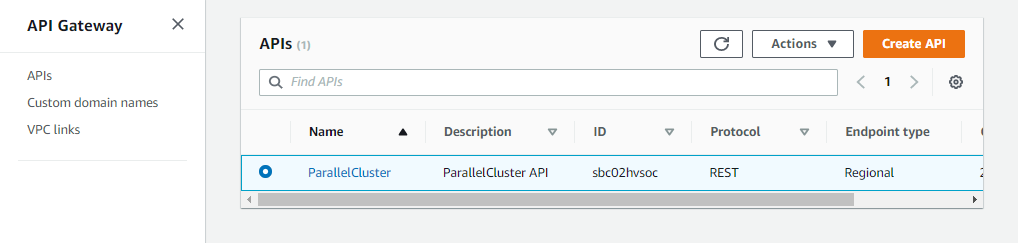
-
Scegli Stages e seleziona una fase.
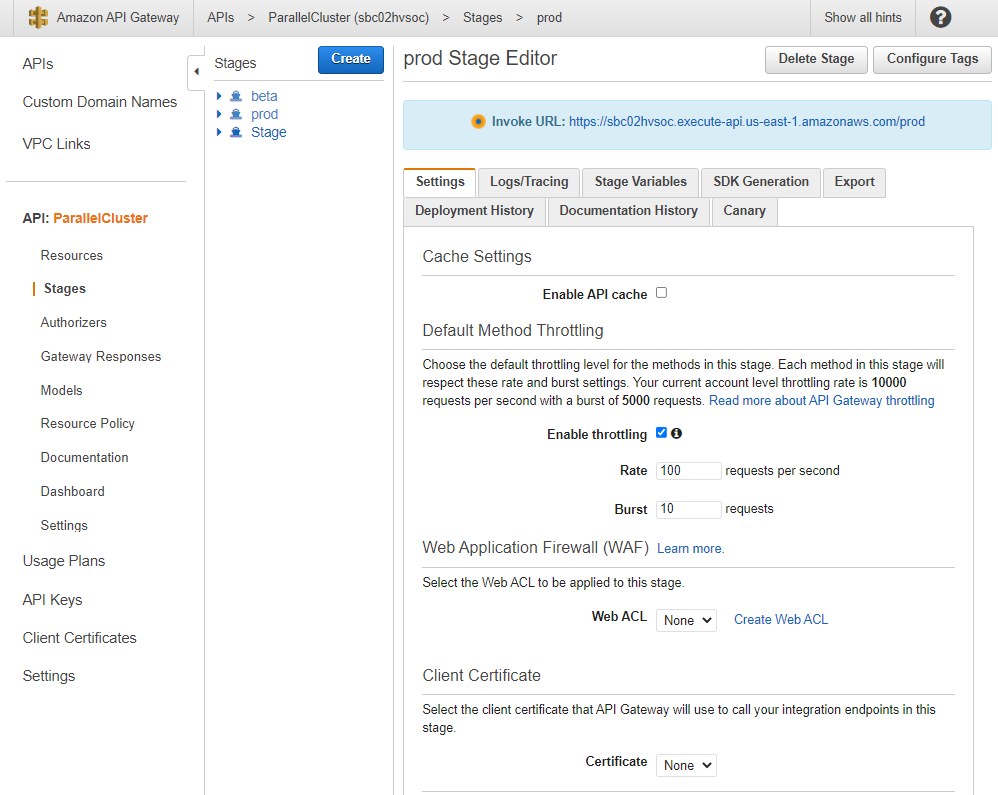
-
Nota l'URL fornito da API Gateway per accedere o richiamare la tua API. È evidenziato in blu.
-
Scegli Risorse e seleziona
GETsotto/clusters. -
Scegli l'icona TEST, quindi scorri verso il basso e scegli l'icona TEST.
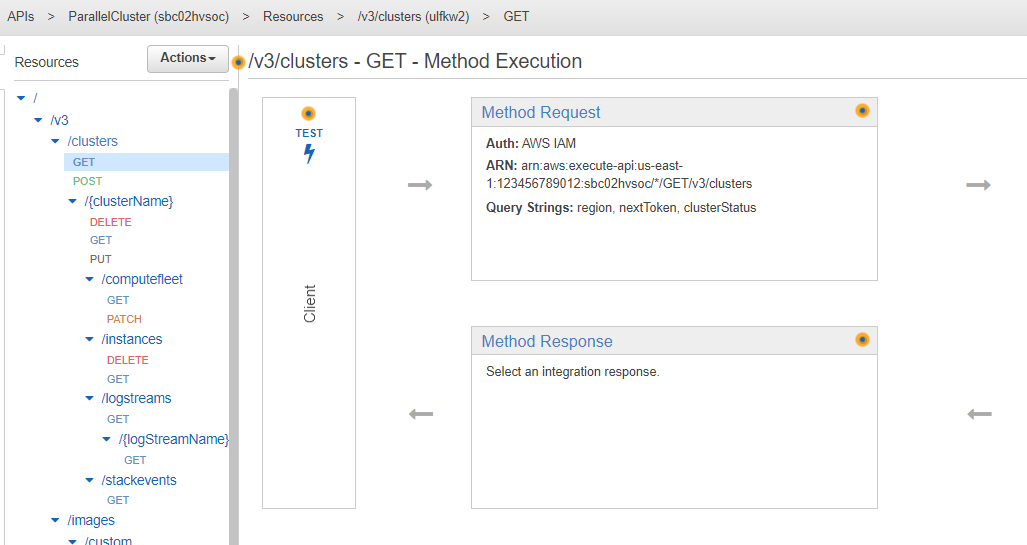
/clusters GETViene visualizzata la risposta al tuo messaggio.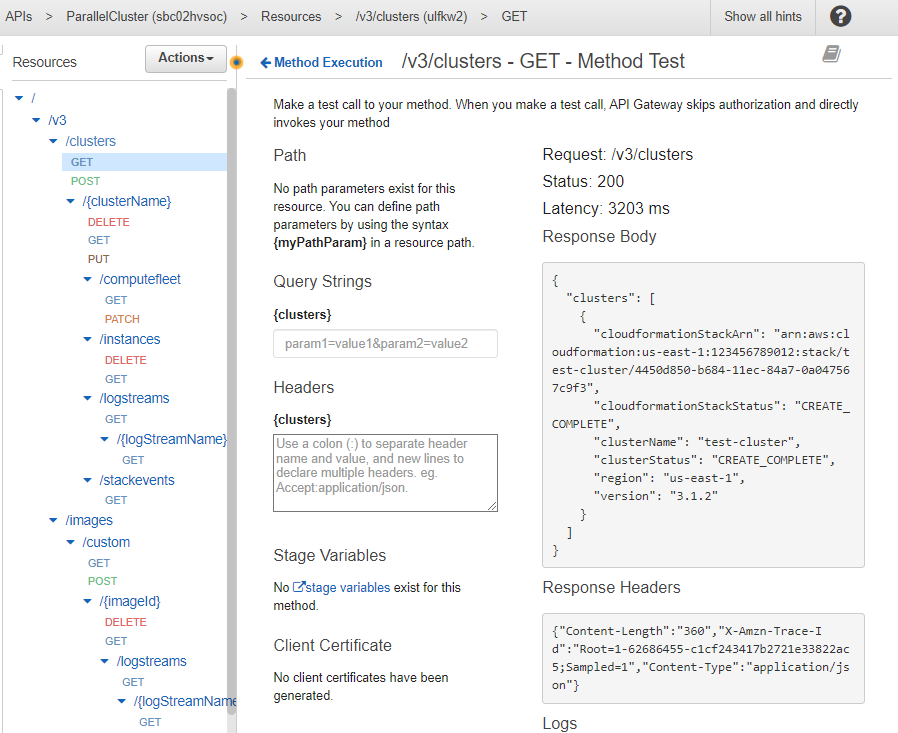
Clona il codice AWS ParallelCluster sorgente api nella directory e installa le librerie client Python. cd
-
$git clone -b v${PCLUSTER_VERSION} https://github.com/aws/aws-parallelcluster aws-parallelcluster-v${PCLUSTER_VERSION} cd aws-parallelcluster-v${PCLUSTER_VERSION}/api$pip3 install client/src -
Torna alla tua directory utente principale.
-
Esporta l'URL di base dell'API Gateway utilizzato dal client durante l'esecuzione.
$export PCLUSTER_API_URL=$( aws cloudformation describe-stacks --stack-name ${API_STACK_NAME} --query 'Stacks[0].Outputs[?OutputKey==`ParallelClusterApiInvokeUrl`].OutputValue' --output text ) echo "export PCLUSTER_API_URL=${PCLUSTER_API_URL}" |tee -a ~/.bashrc -
Esporta il nome di un cluster utilizzato dal client per creare un cluster.
$export CLUSTER_NAME="test-api-cluster" echo "export CLUSTER_NAME=${CLUSTER_NAME}" |tee -a ~/.bashrc -
Esegui i seguenti comandi per memorizzare le credenziali utilizzate dal client di esempio per accedere all'API.
$export PCLUSTER_API_USER_ROLE=$( aws cloudformation describe-stacks --stack-name ${API_STACK_NAME} --query 'Stacks[0].Outputs[?OutputKey==`ParallelClusterApiUserRole`].OutputValue' --output text ) echo "export PCLUSTER_API_USER_ROLE=${PCLUSTER_API_USER_ROLE}" |tee -a ~/.bashrc
-
Copia il seguente codice client di esempio
test_pcluster_client.pynella tua directory utente principale. Il codice client richiede le seguenti operazioni:-
Crea il cluster .
-
Descrivi il cluster.
-
Elenca i cluster.
-
Descrivi la flotta di elaborazione.
-
Descrivi le istanze del cluster.
# Copyright 2021 Amazon.com, Inc. or its affiliates. All Rights Reserved. # SPDX-License-Identifier: MIT-0 # # Permission is hereby granted, free of charge, to any person obtaining a copy of this # software and associated documentation files (the "Software"), to deal in the Software # without restriction, including without limitation the rights to use, copy, modify, # merge, publish, distribute, sublicense, and/or sell copies of the Software, and to # permit persons to whom the Software is furnished to do so. # # THE SOFTWARE IS PROVIDED "AS IS", WITHOUT WARRANTY OF ANY KIND, EXPRESS OR IMPLIED, # INCLUDING BUT NOT LIMITED TO THE WARRANTIES OF MERCHANTABILITY, FITNESS FOR A # PARTICULAR PURPOSE AND NONINFRINGEMENT. IN NO EVENT SHALL THE AUTHORS OR COPYRIGHT # HOLDERS BE LIABLE FOR ANY CLAIM, DAMAGES OR OTHER LIABILITY, WHETHER IN AN ACTION # OF CONTRACT, TORT OR OTHERWISE, ARISING FROM, OUT OF OR IN CONNECTION WITH THE # SOFTWARE OR THE USE OR OTHER DEALINGS IN THE SOFTWARE. # # Author: Evan F. Bollig (Github: bollig) import time, datetime import os import pcluster_client from pprint import pprint from pcluster_client.api import ( cluster_compute_fleet_api, cluster_instances_api, cluster_operations_api ) from pcluster_client.model.create_cluster_request_content import CreateClusterRequestContent from pcluster_client.model.cluster_status import ClusterStatus region=os.environ.get("AWS_DEFAULT_REGION") # Defining the host is optional and defaults to http://localhost # See configuration.py for a list of all supported configuration parameters. configuration = pcluster_client.Configuration( host = os.environ.get("PCLUSTER_API_URL") ) cluster_name=os.environ.get("CLUSTER_NAME") # Enter a context with an instance of the API client with pcluster_client.ApiClient(configuration) as api_client: cluster_ops = cluster_operations_api.ClusterOperationsApi(api_client) fleet_ops = cluster_compute_fleet_api.ClusterComputeFleetApi(api_client) instance_ops = cluster_instances_api.ClusterInstancesApi(api_client) # Create cluster build_done = False try: with open('cluster-config.yaml', encoding="utf-8") as f: body = CreateClusterRequestContent(cluster_name=cluster_name, cluster_configuration=f.read()) api_response = cluster_ops.create_cluster(body, region=region) except pcluster_client.ApiException as e: print("Exception when calling create_cluster: %s\n" % e) build_done = True time.sleep(60) # Confirm cluster status with describe_cluster while not build_done: try: api_response = cluster_ops.describe_cluster(cluster_name, region=region) pprint(api_response) if api_response.cluster_status == ClusterStatus('CREATE_IN_PROGRESS'): print('. . . working . . .', end='', flush=True) time.sleep(60) elif api_response.cluster_status == ClusterStatus('CREATE_COMPLETE'): print('READY!') build_done = True else: print('ERROR!!!!') build_done = True except pcluster_client.ApiException as e: print("Exception when calling describe_cluster: %s\n" % e) # List clusters try: api_response = cluster_ops.list_clusters(region=region) pprint(api_response) except pcluster_client.ApiException as e: print("Exception when calling list_clusters: %s\n" % e) # DescribeComputeFleet try: api_response = fleet_ops.describe_compute_fleet(cluster_name, region=region) pprint(api_response) except pcluster_client.ApiException as e: print("Exception when calling compute fleet: %s\n" % e) # DescribeClusterInstances try: api_response = instance_ops.describe_cluster_instances(cluster_name, region=region) pprint(api_response) except pcluster_client.ApiException as e: print("Exception when calling describe_cluster_instances: %s\n" % e) -
-
Crea una configurazione del cluster.
$pcluster configure --config cluster-config.yaml -
La libreria API Client rileva automaticamente i dettagli di configurazione dalle variabili di ambiente (ad esempio
AWS_ACCESS_KEY_ID,AWS_SECRET_ACCESS_KEY, orAWS_SESSION_TOKEN) o$HOME/.aws. Il comando seguente imposta il ruolo IAM corrente a quello designato. ParallelClusterApiUserRole$eval $(aws sts assume-role --role-arn ${PCLUSTER_API_USER_ROLE} --role-session-name ApiTestSession | jq -r '.Credentials | "export AWS_ACCESS_KEY_ID=\(.AccessKeyId)\nexport AWS_SECRET_ACCESS_KEY=\(.SecretAccessKey)\nexport AWS_SESSION_TOKEN=\(.SessionToken)\n"')Errore da tenere d'occhio:
Se visualizzi un errore simile al seguente, significa che hai già dato per scontato che il ParallelClusterApiUserRole e il tuo sia
AWS_SESSION_TOKENscaduto.An error occurred (AccessDenied) when calling the AssumeRole operation: User: arn:aws:sts::XXXXXXXXXXXX:assumed-role/ParallelClusterApiUserRole-XXXXXXXX-XXXX-XXXX-XXXX-XXXXXXXXXXXX/ApiTestSession is not authorized to perform: sts:AssumeRole on resource: arn:aws:iam::XXXXXXXXXXXX:role/ParallelClusterApiUserRole-XXXXXXXX-XXXX-XXXX-XXXX-XXXXXXXXXXXX
Eliminare il ruolo e quindi eseguire nuovamente il
aws sts assume-rolecomando per utilizzare. ParallelClusterApiUserRole$unset AWS_SESSION_TOKEN unset AWS_SECRET_ACCESS_KEY unset AWS_ACCESS_KEY_IDPer fornire le attuali autorizzazioni utente per l'accesso all'API, è necessario espandere la Resource Policy.
-
Esegui il comando seguente per testare il client di esempio.
$python3 test_pcluster_client.py{'cluster_configuration': 'Region: us-east-1\n' 'Image:\n' ' Os: alinux2\n' 'HeadNode:\n' ' InstanceType: t2.micro\n' ' Networking . . . :\n' ' SubnetId: subnet-1234567890abcdef0\n' ' Ssh:\n' ' KeyName: adpc\n' 'Scheduling:\n' ' Scheduler: slurm\n' ' SlurmQueues:\n' ' - Name: queue1\n' ' ComputeResources:\n' ' - Name: t2micro\n' ' InstanceType: t2.micro\n' ' MinCount: 0\n' ' MaxCount: 10\n' ' Networking . . . :\n' ' SubnetIds:\n' ' - subnet-1234567890abcdef0\n', 'cluster_name': 'test-api-cluster'} {'cloud_formation_stack_status': 'CREATE_IN_PROGRESS', 'cloudformation_stack_arn': 'arn:aws:cloudformation:us-east-1:123456789012:stack/test-api-cluster/abcd1234-ef56-gh78-ij90-1234abcd5678', 'cluster_configuration': {'url': 'https://parallelcluster-021345abcdef6789-v1-do-not-delete...}, 'cluster_name': 'test-api-cluster', 'cluster_status': 'CREATE_IN_PROGRESS', 'compute_fleet_status': 'UNKNOWN', 'creation_time': datetime.datetime(2022, 4, 28, 16, 18, 47, 972000, tzinfo=tzlocal()), 'last_updated_time': datetime.datetime(2022, 4, 28, 16, 18, 47, 972000, tzinfo=tzlocal()), 'region': 'us-east-1', 'tags': [{'key': 'parallelcluster:version', 'value': '3.1.3'}], 'version': '3.1.3'} . . . . . . working . . . {'cloud_formation_stack_status': 'CREATE_COMPLETE', 'cloudformation_stack_arn': 'arn:aws:cloudformation:us-east-1:123456789012:stack/test-api-cluster/abcd1234-ef56-gh78-ij90-1234abcd5678', 'cluster_configuration': {'url': 'https://parallelcluster-021345abcdef6789-v1-do-not-delete...}, 'cluster_name': 'test-api-cluster', 'cluster_status': 'CREATE_COMPLETE', 'compute_fleet_status': 'RUNNING', 'creation_time': datetime.datetime(2022, 4, 28, 16, 18, 47, 972000, tzinfo=tzlocal()), 'head_node': {'instance_id': 'i-abcdef01234567890', 'instance_type': 't2.micro', 'launch_time': datetime.datetime(2022, 4, 28, 16, 21, 46, tzinfo=tzlocal()), 'private_ip_address': '172.31.27.153', 'public_ip_address': '52.90.156.51', 'state': 'running'}, 'last_updated_time': datetime.datetime(2022, 4, 28, 16, 18, 47, 972000, tzinfo=tzlocal()), 'region': 'us-east-1', 'tags': [{'key': 'parallelcluster:version', 'value': '3.1.3'}], 'version': '3.1.3'} READY!
-
Copia il seguente codice client di esempio in
delete_cluster_client.py. Il codice client richiede l'eliminazione del cluster.# Copyright 2021 Amazon.com, Inc. or its affiliates. All Rights Reserved. # SPDX-License-Identifier: MIT-0 # # Permission is hereby granted, free of charge, to any person obtaining a copy of this # software and associated documentation files (the "Software"), to deal in the Software # without restriction, including without limitation the rights to use, copy, modify, # merge, publish, distribute, sublicense, and/or sell copies of the Software, and to # permit persons to whom the Software is furnished to do so. # # THE SOFTWARE IS PROVIDED "AS IS", WITHOUT WARRANTY OF ANY KIND, EXPRESS OR IMPLIED, # INCLUDING BUT NOT LIMITED TO THE WARRANTIES OF MERCHANTABILITY, FITNESS FOR A # PARTICULAR PURPOSE AND NONINFRINGEMENT. IN NO EVENT SHALL THE AUTHORS OR COPYRIGHT # HOLDERS BE LIABLE FOR ANY CLAIM, DAMAGES OR OTHER LIABILITY, WHETHER IN AN ACTION # OF CONTRACT, TORT OR OTHERWISE, ARISING FROM, OUT OF OR IN CONNECTION WITH THE # SOFTWARE OR THE USE OR OTHER DEALINGS IN THE SOFTWARE. # # Author: Evan F. Bollig (Github: bollig) import time, datetime import os import pcluster_client from pprint import pprint from pcluster_client.api import ( cluster_compute_fleet_api, cluster_instances_api, cluster_operations_api ) from pcluster_client.model.create_cluster_request_content import CreateClusterRequestContent from pcluster_client.model.cluster_status import ClusterStatus region=os.environ.get("AWS_DEFAULT_REGION") # Defining the host is optional and defaults to http://localhost # See configuration.py for a list of all supported configuration parameters. configuration = pcluster_client.Configuration( host = os.environ.get("PCLUSTER_API_URL") ) cluster_name=os.environ.get("CLUSTER_NAME") # Enter a context with an instance of the API client with pcluster_client.ApiClient(configuration) as api_client: cluster_ops = cluster_operations_api.ClusterOperationsApi(api_client) # Delete the cluster gone = False try: api_response = cluster_ops.delete_cluster(cluster_name, region=region) except pcluster_client.ApiException as e: print("Exception when calling delete_cluster: %s\n" % e) time.sleep(60) # Confirm cluster status with describe_cluster while not gone: try: api_response = cluster_ops.describe_cluster(cluster_name, region=region) pprint(api_response) if api_response.cluster_status == ClusterStatus('DELETE_IN_PROGRESS'): print('. . . working . . .', end='', flush=True) time.sleep(60) except pcluster_client.ApiException as e: gone = True print("DELETE COMPLETE or Exception when calling describe_cluster: %s\n" % e) -
Esegui il comando seguente per eliminare il cluster.
$python3 delete_cluster_client.py{'cloud_formation_stack_status': 'DELETE_IN_PROGRESS', 'cloudformation_stack_arn': 'arn:aws:cloudformation:us-east-1:123456789012:stack/test-api-cluster/abcd1234-ef56-gh78-ij90-1234abcd5678', 'cluster_configuration': {'url': 'https://parallelcluster-021345abcdef6789-v1-do-not-delete...}, 'cluster_name': 'test-api-cluster', 'cluster_status': 'DELETE_IN_PROGRESS', 'compute_fleet_status': 'UNKNOWN', 'creation_time': datetime.datetime(2022, 4, 28, 16, 50, 47, 943000, tzinfo=tzlocal()), 'head_node': {'instance_id': 'i-abcdef01234567890', 'instance_type': 't2.micro', 'launch_time': datetime.datetime(2022, 4, 28, 16, 53, 48, tzinfo=tzlocal()), 'private_ip_address': '172.31.17.132', 'public_ip_address': '34.201.100.37', 'state': 'running'}, 'last_updated_time': datetime.datetime(2022, 4, 28, 16, 50, 47, 943000, tzinfo=tzlocal()), 'region': 'us-east-1', 'tags': [{'key': 'parallelcluster:version', 'value': '3.1.3'}], 'version': '3.1.3'} . . . . . . working . . . {'cloud_formation_stack_status': 'DELETE_IN_PROGRESS', 'cloudformation_stack_arn': 'arn:aws:cloudformation:us-east-1:123456789012:stack/test-api-cluster/abcd1234-ef56-gh78-ij90-1234abcd5678', 'cluster_configuration': {'url': 'https://parallelcluster-021345abcdef6789-v1-do-not-delete...}, 'cluster_name': 'test-api-cluster', 'cluster_status': 'DELETE_IN_PROGRESS', 'compute_fleet_status': 'UNKNOWN', 'creation_time': datetime.datetime(2022, 4, 28, 16, 50, 47, 943000, tzinfo=tzlocal()), 'last_updated_time': datetime.datetime(2022, 4, 28, 16, 50, 47, 943000, tzinfo=tzlocal()), 'region': 'us-east-1', 'tags': [{'key': 'parallelcluster:version', 'value': '3.1.3'}], 'version': '3.1.3'} . . . working . . . DELETE COMPLETE or Exception when calling describe_cluster: (404) Reason: Not Found . . . HTTP response body: {"message":"Cluster 'test-api-cluster' does not exist or belongs to an incompatible ParallelCluster major version."} -
Al termine del test, annullate l'impostazione delle variabili di ambiente.
$unset AWS_SESSION_TOKEN unset AWS_SECRET_ACCESS_KEY unset AWS_ACCESS_KEY_ID
Puoi usare Console di gestione AWS o AWS CLI per eliminare la tua API.
-
Dalla CloudFormation console, scegli lo stack API, quindi scegli Elimina.
-
Esegui il comando seguente se usi il AWS CLI.
Usando CloudFormation.
$aws cloudformation delete-stack --stack-name ${API_STACK_NAME}