Delete cards in Infrastructure Composer
This section provides instructions for deleting cards in AWS Infrastructure Composer.
Enhanced component cards
To delete an enhanced component card, select a card you have place on the visual canvas. From the Card actions menu, select Delete.
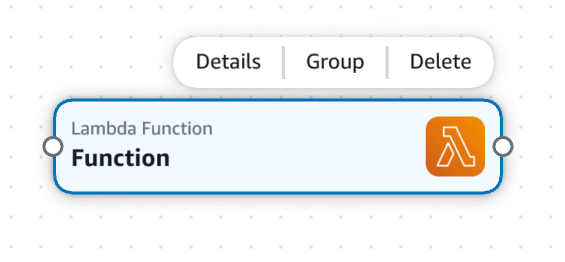
Standard component cards
To delete standard component cards, you must manually remove the infrastructure code for each CloudFormation resource from your template. The following is a simple way to accomplish this:
-
Take note of the logical ID for the resource to delete.
-
On your template, locate the resource by its logical ID from the
ResourcesorOutputssection. -
Delete the resource from your template. This includes the resource logical ID and its nested values, such as
TypeandProperties. -
Check the Canvas view to verify that the resource has been removed from your canvas.