Terjemahan disediakan oleh mesin penerjemah. Jika konten terjemahan yang diberikan bertentangan dengan versi bahasa Inggris aslinya, utamakan versi bahasa Inggris.
Contoh explain SPARQL yang dipanggil di Neptune
Contoh dalam bagian ini menunjukkan berbagai jenis output Anda dapat hasilkan dengan memanggil fitur explain SPARQL untuk menganalisis eksekusi kueri di Amazon Neptune.
Topik
Memahami Output Explain
Dalam contoh ini, Jane Doe mengenal dua orang, yaitu John Doe dan Richard Roe:
@prefix ex: <http://example.com> . @prefix foaf: <http://xmlns.com/foaf/0.1/> . ex:JaneDoe foaf:knows ex:JohnDoe . ex:JohnDoe foaf:firstName "John" . ex:JohnDoe foaf:lastName "Doe" . ex:JaneDoe foaf:knows ex:RichardRoe . ex:RichardRoe foaf:firstName "Richard" . ex:RichardRoe foaf:lastName "Roe" . .
Untuk menentukan nama depan semua orang yang diketahui Jane Doe, Anda dapat menulis kueri berikut:
curlhttp(s)://your_server:your_port/sparql \ -d "query=PREFIX foaf: <https://xmlns.com/foaf/0.1/> PREFIX ex: <https://www.example.com/> \ SELECT ?firstName WHERE { ex:JaneDoe foaf:knows ?person . ?person foaf:firstName ?firstName }" \ -H "Accept: text/csv"
Kueri sederhana ini mengembalikan hal berikut ini:
firstName John Richard
Berikutnya, mengubah perintah curl untuk memangil explain dengan menambahkan -d "explain=dynamic" dan menggunakan tipe output default alih-alih text/csv:
curlhttp(s)://your_server:your_port/sparql \ -d "query=PREFIX foaf: <https://xmlns.com/foaf/0.1/> PREFIX ex: <https://www.example.com/> \ SELECT ?firstName WHERE { ex:JaneDoe foaf:knows ?person . ?person foaf:firstName ?firstName }" \ -d "explain=dynamic"
Kueri sekarang mengembalikan output dalam format ASCII pretty-printed (jenis konten HTTP text/plain), yang merupakan tipe output standar:
╔════╤════════╤════════╤═══════════════════╤═══════════════════════════════════════════════════════╤══════════╤══════════╤═══════════╤═══════╤═══════════╗ ║ ID │ Out #1 │ Out #2 │ Name │ Arguments │ Mode │ Units In │ Units Out │ Ratio │ Time (ms) ║ ╠════╪════════╪════════╪═══════════════════╪═══════════════════════════════════════════════════════╪══════════╪══════════╪═══════════╪═══════╪═══════════╣ ║ 0 │ 1 │ - │ SolutionInjection │ solutions=[{}] │ - │ 0 │ 1 │ 0.00 │ 0 ║ ╟────┼────────┼────────┼───────────────────┼───────────────────────────────────────────────────────┼──────────┼──────────┼───────────┼───────┼───────────╢ ║ 1 │ 2 │ - │ PipelineJoin │ pattern=distinct(ex:JaneDoe, foaf:knows, ?person) │ - │ 1 │ 2 │ 2.00 │ 1 ║ ║ │ │ │ │ joinType=join │ │ │ │ │ ║ ║ │ │ │ │ joinProjectionVars=[?person] │ │ │ │ │ ║ ╟────┼────────┼────────┼───────────────────┼───────────────────────────────────────────────────────┼──────────┼──────────┼───────────┼───────┼───────────╢ ║ 2 │ 3 │ - │ PipelineJoin │ pattern=distinct(?person, foaf:firstName, ?firstName) │ - │ 2 │ 2 │ 1.00 │ 1 ║ ║ │ │ │ │ joinType=join │ │ │ │ │ ║ ║ │ │ │ │ joinProjectionVars=[?person, ?firstName] │ │ │ │ │ ║ ╟────┼────────┼────────┼───────────────────┼───────────────────────────────────────────────────────┼──────────┼──────────┼───────────┼───────┼───────────╢ ║ 3 │ 4 │ - │ Projection │ vars=[?firstName] │ retain │ 2 │ 2 │ 1.00 │ 0 ║ ╟────┼────────┼────────┼───────────────────┼───────────────────────────────────────────────────────┼──────────┼──────────┼───────────┼───────┼───────────╢ ║ 4 │ - │ - │ TermResolution │ vars=[?firstName] │ id2value │ 2 │ 2 │ 1.00 │ 1 ║ ╚════╧════════╧════════╧═══════════════════╧═══════════════════════════════════════════════════════╧══════════╧══════════╧═══════════╧═══════╧═══════════╝
Untuk rincian tentang operasi di kolom Name dan argumennya, lihat Operator explain.
Hal berikut ini menjelaskan output baris demi baris:
-
Langkah pertama dalam kueri utama selalu menggunakan operator
SolutionInjectionuntuk menyuntikkan solusi. Solusinya kemudian diperluas ke hasil akhir melalui proses evaluasi.Dalam hal ini, operator menyuntikkan apa yang disebut solusi universal
{ }. Dengan adanya klausaVALUESatauBIND, langkah ini mungkin juga menyuntikkan binding variabel yang lebih kompleks untuk memulai.Kolom
Units Outmenunjukkan bahwa solusi tunggal ini mengalir keluar dari operator. KolomOut #1menentukan operator tempat operator ini mengumpankan hasilnya. Dalam contoh ini, semua operator terhubung ke operator yang mengikuti dalam tabel. -
Langkah kedua adalah
PipelineJoin. Operator menerima sebagai input solusi universal tunggal (sepenuhnya tidak dibatasi) yang dihasilkan oleh operator sebelumnya (Units In := 1). Operator menggabungkannya terhadap pola triple yang didefinisikan oleh argumenpattern. Hal ini terkait dengan pencarian sederhana untuk pola. Dalam kasus ini, pola triple didefinisikan sebagai berikut:distinct( ex:JaneDoe, foaf:knows, ?person )Argumen
joinType := joinmenunjukkan bahwa ini adalah gabungan normal (jenis lain termasuk gabunganoptional, gabunganexistence check, dan sebagainya).Argumen
distinct := truemengatakan bahwa Anda mengekstrak hanya kecocokan khas dari database (tidak ada duplikat), dan Anda mengikat kecocokan khas ke variabeljoinProjectionVars := ?person, dideduplikasi.Fakta bahwa nilai kolom
Units Outadalah 2 menunjukkan bahwa ada dua solusi yang mengalir keluar. Secara khusus, ini adalah binding untuk variabel?person, mencerminkan dua orang yang ditunjukkan data yang dikenal Jane Doe:?person ------------- ex:JohnDoe ex:RichardRoe -
Dua solusi dari tahap 2 mengalir sebagai input (
Units In := 2) kePipelineJoinyang kedua. Operator ini bergabung dengan dua solusi sebelumnya dengan pola triple berikut:distinct(?person, foaf:firstName, ?firstName)Variabel
?persondikenal terikat baik keex:JohnDoeatau keex:RichardRoeoleh solusi masuk operator. Dengan begitu,PipelineJoinmengekstrak nama pertama, John dan Richard. Dua solusi keluar (Unit Out: = 2) kemudian sebagai berikut:?person | ?firstName --------------------------- ex:JohnDoe | John ex:RichardRoe | Richard -
Operator proyeksi berikutnya mengambil sebagai masukan dua solusi dari tahap 3 (
Units In := 2) dan memproyeksikan ke variabel?firstName. Ini menghilangkan semua binding variabel lainnya dalam pemetaan dan melewati pada dua binding (Units Out := 2):?firstName ---------- John Richard -
Untuk meningkatkan kinerja, Neptunus beroperasi jika memungkinkan pada pengidentifikasi internal yang ditetapkan untuk istilah URIs seperti dan string literal, bukan pada string itu sendiri. Operator terakhir,
TermResolution, melakukan pemetaan dari pengidentifikasi internal ini kembali ke string istilah yang sesuai.Dalam evaluasi kueri biasa (non-explain), hasil dihitung oleh operator terakhir kemudian diserialisasi ke dalam format serialisasi yang diminta dan dialirkan ke klien.
Contoh output mode rincian
catatan
SPARQL menjelaskan mode rincian tersedia mulai di Rilis mesin Neptune 1.0.2.1.
Misalkan Anda menjalankan kueri yang sama seperti sebelumnya di mode detail alih-alih mode dinamis:
curlhttp(s)://your_server:your_port/sparql \ -d "query=PREFIX foaf: <https://xmlns.com/foaf/0.1/> PREFIX ex: <https://www.example.com/> \ SELECT ?firstName WHERE { ex:JaneDoe foaf:knows ?person . ?person foaf:firstName ?firstName }" \ -d "explain=details"
Seperti yang ditunjukkan contoh ini, outputnya sama dengan beberapa rincian tambahan seperti string kueri di bagian atas output, dan patternEstimate bernilai untuk operator PipelineJoin:
Query: PREFIX foaf: <https://xmlns.com/foaf/0.1/> PREFIX ex: <https://www.example.com/> SELECT ?firstName WHERE { ex:JaneDoe foaf:knows ?person . ?person foaf:firstName ?firstName } ╔════╤════════╤════════╤═══════════════════╤═══════════════════════════════════════════════════════╤══════════╤══════════╤═══════════╤═══════╤═══════════╗ ║ ID │ Out #1 │ Out #2 │ Name │ Arguments │ Mode │ Units In │ Units Out │ Ratio │ Time (ms) ║ ╠════╪════════╪════════╪═══════════════════╪═══════════════════════════════════════════════════════╪══════════╪══════════╪═══════════╪═══════╪═══════════╣ ║ 0 │ 1 │ - │ SolutionInjection │ solutions=[{}] │ - │ 0 │ 1 │ 0.00 │ 0 ║ ╟────┼────────┼────────┼───────────────────┼───────────────────────────────────────────────────────┼──────────┼──────────┼───────────┼───────┼───────────╢ ║ 1 │ 2 │ - │ PipelineJoin │ pattern=distinct(ex:JaneDoe, foaf:knows, ?person) │ - │ 1 │ 2 │ 2.00 │ 13 ║ ║ │ │ │ │ joinType=join │ │ │ │ │ ║ ║ │ │ │ │ joinProjectionVars=[?person] │ │ │ │ │ ║ ║ │ │ │ │ patternEstimate=2 │ │ │ │ │ ║ ╟────┼────────┼────────┼───────────────────┼───────────────────────────────────────────────────────┼──────────┼──────────┼───────────┼───────┼───────────╢ ║ 2 │ 3 │ - │ PipelineJoin │ pattern=distinct(?person, foaf:firstName, ?firstName) │ - │ 2 │ 2 │ 1.00 │ 3 ║ ║ │ │ │ │ joinType=join │ │ │ │ │ ║ ║ │ │ │ │ joinProjectionVars=[?person, ?firstName] │ │ │ │ │ ║ ║ │ │ │ │ patternEstimate=2 │ │ │ │ │ ║ ╟────┼────────┼────────┼───────────────────┼───────────────────────────────────────────────────────┼──────────┼──────────┼───────────┼───────┼───────────╢ ║ 3 │ 4 │ - │ Projection │ vars=[?firstName] │ retain │ 2 │ 2 │ 1.00 │ 1 ║ ╟────┼────────┼────────┼───────────────────┼───────────────────────────────────────────────────────┼──────────┼──────────┼───────────┼───────┼───────────╢ ║ 4 │ - │ - │ TermResolution │ vars=[?firstName] │ id2value │ 2 │ 2 │ 1.00 │ 7 ║ ╚════╧════════╧════════╧═══════════════════╧═══════════════════════════════════════════════════════╧══════════╧══════════╧═══════════╧═══════╧═══════════╝
Contoh dari output mode statis
Misalkan Anda menjalankan kueri yang sama seperti sebelumnya di mode statis (default) alih-alih mode detail:
curlhttp(s)://your_server:your_port/sparql \ -d "query=PREFIX foaf: <https://xmlns.com/foaf/0.1/> PREFIX ex: <https://www.example.com/> \ SELECT ?firstName WHERE { ex:JaneDoe foaf:knows ?person . ?person foaf:firstName ?firstName }" \ -d "explain=static"
Seperti yang contoh ini tunjukkan, outputnya sama, kecuali bahwa itu menghilangkan tiga kolom terakhir:
╔════╤════════╤════════╤═══════════════════╤═══════════════════════════════════════════════════════╤══════════╗ ║ ID │ Out #1 │ Out #2 │ Name │ Arguments │ Mode ║ ╠════╪════════╪════════╪═══════════════════╪═══════════════════════════════════════════════════════╪══════════╣ ║ 0 │ 1 │ - │ SolutionInjection │ solutions=[{}] │ - ║ ╟────┼────────┼────────┼───────────────────┼───────────────────────────────────────────────────────┼──────────╢ ║ 1 │ 2 │ - │ PipelineJoin │ pattern=distinct(ex:JaneDoe, foaf:knows, ?person) │ - ║ ║ │ │ │ │ joinType=join │ ║ ║ │ │ │ │ joinProjectionVars=[?person] │ ║ ╟────┼────────┼────────┼───────────────────┼───────────────────────────────────────────────────────┼──────────╢ ║ 2 │ 3 │ - │ PipelineJoin │ pattern=distinct(?person, foaf:firstName, ?firstName) │ - ║ ║ │ │ │ │ joinType=join │ ║ ║ │ │ │ │ joinProjectionVars=[?person, ?firstName] │ ║ ╟────┼────────┼────────┼───────────────────┼───────────────────────────────────────────────────────┼──────────╢ ║ 3 │ 4 │ - │ Projection │ vars=[?firstName] │ retain ║ ╟────┼────────┼────────┼───────────────────┼───────────────────────────────────────────────────────┼──────────╢ ║ 4 │ - │ - │ TermResolution │ vars=[?firstName] │ id2value ║ ╚════╧════════╧════════╧═══════════════════╧═══════════════════════════════════════════════════════╧══════════╝
Berbagai cara pengkodean parameter
Contoh kueri berikut menggambarkan dua cara yang berbeda untuk mengkodekan parameter ketika memanggil explain SPARQL.
Menggunakan pengkodean URL - Contoh ini menggunakan pengkodean URL parameter, dan menentukan output dinamis:
curl -XGET "http(s)://your_server:your_port/sparql?query=SELECT%20*%20WHERE%20%7B%20%3Fs%20%3Fp%20%3Fo%20%7D%20LIMIT%20%31&explain=dynamic"
Menentukan parameter secara langsung — Ini sama dengan kueri sebelumnya kecuali bahwa ia melewatkan parameter melalui POST langsung:
curlhttp(s)://your_server:your_port/sparql \ -d "query=SELECT * WHERE { ?s ?p ?o } LIMIT 1" \ -d "explain=dynamic"
Jenis output lain selain text/plain
Contoh sebelumnya menggunakan jenis output text/plain default. Neptune juga dapat memformat output explain SPARQL dalam dua format jenis MIME lainnya, yaitu text/csv dan text/html. Anda memanggil mereka dengan menetapkan header Accept HTTP, yang dapat Anda lakukan menggunakan bendera -H di curl, sebagai berikut:
-H "Accept:output type"
Berikut ini adalah beberapa contohnya:
Output text/csv
Kueri ini memanggil output jenis MIME CSV dengan menentukan -H "Accept: text/csv":
curlhttp(s)://your_server:your_port/sparql \ -d "query=SELECT * WHERE { ?s ?p ?o } LIMIT 1" \ -d "explain=dynamic" \ -H "Accept: text/csv"
Format CSV, yang berguna untuk diimport ke dalam spreadsheet atau basis data, memisahkan bidang dalam setiap baris explain dengan titik koma (;), seperti ini:
ID;Out #1;Out #2;Name;Arguments;Mode;Units In;Units Out;Ratio;Time (ms) 0;1;-;SolutionInjection;solutions=[{}];-;0;1;0.00;0 1;2;-;PipelineJoin;pattern=distinct(?s, ?p, ?o),joinType=join,joinProjectionVars=[?s, ?p, ?o];-;1;6;6.00;1 2;3;-;Projection;vars=[?s, ?p, ?o];retain;6;6;1.00;2 3;-;-;Slice;limit=1;-;1;1;1.00;1
Output text/html
Jika Anda menentukan -H "Accept: text/html", maka explain menghasilkan tabel HTML:
<!DOCTYPE html> <html> <body> <table border="1px"> <thead> <tr> <th>ID</th> <th>Out #1</th> <th>Out #2</th> <th>Name</th> <th>Arguments</th> <th>Mode</th> <th>Units In</th> <th>Units Out</th> <th>Ratio</th> <th>Time (ms)</th> </tr> </thead> <tbody> <tr> <td>0</td> <td>1</td> <td>-</td> <td>SolutionInjection</td> <td>solutions=[{}]</td> <td>-</td> <td>0</td> <td>1</td> <td>0.00</td> <td>0</td> </tr> <tr> <td>1</td> <td>2</td> <td>-</td> <td>PipelineJoin</td> <td>pattern=distinct(?s, ?p, ?o)<br> joinType=join<br> joinProjectionVars=[?s, ?p, ?o]</td> <td>-</td> <td>1</td> <td>6</td> <td>6.00</td> <td>1</td> </tr> <tr> <td>2</td> <td>3</td> <td>-</td> <td>Projection</td> <td>vars=[?s, ?p, ?o]</td> <td>retain</td> <td>6</td> <td>6</td> <td>1.00</td> <td>2</td> </tr> <tr> <td>3</td> <td>-</td> <td>-</td> <td>Slice</td> <td>limit=1</td> <td>-</td> <td>1</td> <td>1</td> <td>1.00</td> <td>1</td> </tr> </tbody> </table> </body> </html>
HTML merender dalam browser seperti berikut ini:
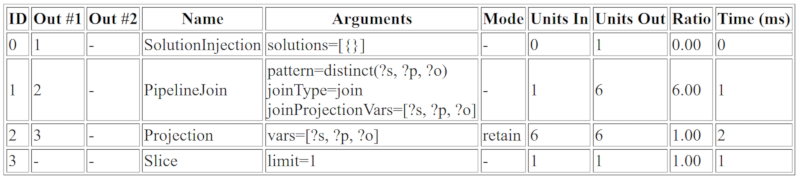
Contoh output explain SPARQL saat DFE diaktifkan
Berikut ini adalah contoh output explain SPARQL ketika mesin kueri alternatif DFE Neptune diaktifkan:
╔════╤════════╤════════╤═══════════════════╤═════════════════════════════════════════════════════════════════════════════════════════════════════════════════════════════════════════════════════════════════════════════════════════════════════════════════════════╤══════════╤══════════╤═══════════╤═══════╤═══════════╗ ║ ID │ Out #1 │ Out #2 │ Name │ Arguments │ Mode │ Units In │ Units Out │ Ratio │ Time (ms) ║ ╠════╪════════╪════════╪═══════════════════╪═════════════════════════════════════════════════════════════════════════════════════════════════════════════════════════════════════════════════════════════════════════════════════════════════════════════════════════╪══════════╪══════════╪═══════════╪═══════╪═══════════╣ ║ 0 │ 1 │ - │ SolutionInjection │ solutions=[{}] │ - │ 0 │ 1 │ 0.00 │ 0 ║ ╟────┼────────┼────────┼───────────────────┼─────────────────────────────────────────────────────────────────────────────────────────────────────────────────────────────────────────────────────────────────────────────────────────────────────────────────────────┼──────────┼──────────┼───────────┼───────┼───────────╢ ║ 1 │ 2 │ - │ HashIndexBuild │ solutionSet=solutionSet1 │ - │ 1 │ 1 │ 1.00 │ 22 ║ ║ │ │ │ │ joinVars=[] │ │ │ │ │ ║ ║ │ │ │ │ sourceType=pipeline │ │ │ │ │ ║ ╟────┼────────┼────────┼───────────────────┼─────────────────────────────────────────────────────────────────────────────────────────────────────────────────────────────────────────────────────────────────────────────────────────────────────────────────────────┼──────────┼──────────┼───────────┼───────┼───────────╢ ║ 2 │ 3 │ - │ DFENode │ DFE Stats= │ - │ 101 │ 100 │ 0.99 │ 32 ║ ║ │ │ │ │ ====> DFE execution time (measured by DFEQueryEngine) │ │ │ │ │ ║ ║ │ │ │ │ accepted [micros]=127 │ │ │ │ │ ║ ║ │ │ │ │ ready [micros]=2 │ │ │ │ │ ║ ║ │ │ │ │ running [micros]=5627 │ │ │ │ │ ║ ║ │ │ │ │ finished [micros]=0 │ │ │ │ │ ║ ║ │ │ │ │ │ │ │ │ │ ║ ║ │ │ │ │ │ │ │ │ │ ║ ║ │ │ │ │ ===> DFE execution time (measured in DFENode) │ │ │ │ │ ║ ║ │ │ │ │ -> setupTime [ms]=1 │ │ │ │ │ ║ ║ │ │ │ │ -> executionTime [ms]=14 │ │ │ │ │ ║ ║ │ │ │ │ -> resultReadTime [ms]=0 │ │ │ │ │ ║ ║ │ │ │ │ │ │ │ │ │ ║ ║ │ │ │ │ │ │ │ │ │ ║ ║ │ │ │ │ ===> Static analysis statistics │ │ │ │ │ ║ ║ │ │ │ │ --> 35907 micros spent in parser. │ │ │ │ │ ║ ║ │ │ │ │ --> 7643 micros spent in range count estimation │ │ │ │ │ ║ ║ │ │ │ │ --> 2895 micros spent in value resolution │ │ │ │ │ ║ ║ │ │ │ │ │ │ │ │ │ ║ ║ │ │ │ │ --> 39974925 micros spent in optimizer loop │ │ │ │ │ ║ ║ │ │ │ │ │ │ │ │ │ ║ ║ │ │ │ │ │ │ │ │ │ ║ ║ │ │ │ │ DFEJoinGroupNode[ children={ │ │ │ │ │ ║ ║ │ │ │ │ DFEPatternNode[(?1, TERM[117442062], ?2, ?3) . project DISTINCT[?1, ?2] {rangeCountEstimate=100}, │ │ │ │ │ ║ ║ │ │ │ │ OperatorInfoWithAlternative[ │ │ │ │ │ ║ ║ │ │ │ │ rec=OperatorInfo[ │ │ │ │ │ ║ ║ │ │ │ │ type=INCREMENTAL_PIPELINE_JOIN, │ │ │ │ │ ║ ║ │ │ │ │ costEstimates=OperatorCostEstimates[ │ │ │ │ │ ║ ║ │ │ │ │ costEstimate=OperatorCostEstimate[in=1.0000,out=100.0000,io=0.0002,comp=0.0000,mem=0], │ │ │ │ │ ║ ║ │ │ │ │ worstCaseCostEstimate=OperatorCostEstimate[in=1.0000,out=100.0000,io=0.0002,comp=0.0000,mem=0]]], │ │ │ │ │ ║ ║ │ │ │ │ alt=OperatorInfo[ │ │ │ │ │ ║ ║ │ │ │ │ type=INCREMENTAL_HASH_JOIN, │ │ │ │ │ ║ ║ │ │ │ │ costEstimates=OperatorCostEstimates[ │ │ │ │ │ ║ ║ │ │ │ │ costEstimate=OperatorCostEstimate[in=1.0000,out=100.0000,io=0.0003,comp=0.0000,mem=3212], │ │ │ │ │ ║ ║ │ │ │ │ worstCaseCostEstimate=OperatorCostEstimate[in=1.0000,out=100.0000,io=0.0003,comp=0.0000,mem=3212]]]]], │ │ │ │ │ ║ ║ │ │ │ │ DFEPatternNode[(?1, TERM[150997262], ?4, ?5) . project DISTINCT[?1, ?4] {rangeCountEstimate=100}, │ │ │ │ │ ║ ║ │ │ │ │ OperatorInfoWithAlternative[ │ │ │ │ │ ║ ║ │ │ │ │ rec=OperatorInfo[ │ │ │ │ │ ║ ║ │ │ │ │ type=INCREMENTAL_HASH_JOIN, │ │ │ │ │ ║ ║ │ │ │ │ costEstimates=OperatorCostEstimates[ │ │ │ │ │ ║ ║ │ │ │ │ costEstimate=OperatorCostEstimate[in=100.0000,out=100.0000,io=0.0003,comp=0.0000,mem=6400], │ │ │ │ │ ║ ║ │ │ │ │ worstCaseCostEstimate=OperatorCostEstimate[in=100.0000,out=100.0000,io=0.0003,comp=0.0000,mem=6400]]], │ │ │ │ │ ║ ║ │ │ │ │ alt=OperatorInfo[ │ │ │ │ │ ║ ║ │ │ │ │ type=INCREMENTAL_PIPELINE_JOIN, │ │ │ │ │ ║ ║ │ │ │ │ costEstimates=OperatorCostEstimates[ │ │ │ │ │ ║ ║ │ │ │ │ costEstimate=OperatorCostEstimate[in=100.0000,out=100.0000,io=0.0010,comp=0.0000,mem=0], │ │ │ │ │ ║ ║ │ │ │ │ worstCaseCostEstimate=OperatorCostEstimate[in=100.0000,out=100.0000,io=0.0010,comp=0.0000,mem=0]]]]] │ │ │ │ │ ║ ║ │ │ │ │ }, │ │ │ │ │ ║ ║ │ │ │ │ ] │ │ │ │ │ ║ ║ │ │ │ │ │ │ │ │ │ ║ ║ │ │ │ │ ===> DFE configuration: │ │ │ │ │ ║ ║ │ │ │ │ solutionChunkSize=5000 │ │ │ │ │ ║ ║ │ │ │ │ ouputQueueSize=20 │ │ │ │ │ ║ ║ │ │ │ │ numComputeCores=3 │ │ │ │ │ ║ ║ │ │ │ │ maxParallelIO=10 │ │ │ │ │ ║ ║ │ │ │ │ numInitialPermits=12 │ │ │ │ │ ║ ║ │ │ │ │ │ │ │ │ │ ║ ║ │ │ │ │ │ │ │ │ │ ║ ║ │ │ │ │ ====> DFE configuration (reported back) │ │ │ │ │ ║ ║ │ │ │ │ numComputeCores=3 │ │ │ │ │ ║ ║ │ │ │ │ maxParallelIO=2 │ │ │ │ │ ║ ║ │ │ │ │ numInitialPermits=12 │ │ │ │ │ ║ ║ │ │ │ │ │ │ │ │ │ ║ ║ │ │ │ │ ===> Statistics & operator histogram │ │ │ │ │ ║ ║ │ │ │ │ ==> Statistics │ │ │ │ │ ║ ║ │ │ │ │ -> 3741 / 3668 micros total elapsed (incl. wait / excl. wait) │ │ │ │ │ ║ ║ │ │ │ │ -> 3741 / 3 millis total elapse (incl. wait / excl. wait) │ │ │ │ │ ║ ║ │ │ │ │ -> 3741 / 0 secs total elapsed (incl. wait / excl. wait) │ │ │ │ │ ║ ║ │ │ │ │ ==> Operator histogram │ │ │ │ │ ║ ║ │ │ │ │ -> 47.66% of total time (excl. wait): pipelineScan (2 instances) │ │ │ │ │ ║ ║ │ │ │ │ -> 10.99% of total time (excl. wait): merge (1 instances) │ │ │ │ │ ║ ║ │ │ │ │ -> 41.17% of total time (excl. wait): symmetricHashJoin (1 instances) │ │ │ │ │ ║ ║ │ │ │ │ -> 0.19% of total time (excl. wait): drain (1 instances) │ │ │ │ │ ║ ║ │ │ │ │ │ │ │ │ │ ║ ║ │ │ │ │ nodeId | out0 | out1 | opName | args | rowsIn | rowsOut | chunksIn | chunksOut | elapsed* | outWait | outBlocked | ratio | rate* [M/s] | rate [M/s] | % │ │ │ │ │ ║ ║ │ │ │ │ ------ | ------ | ---- | ----------------- | ------------------------------------------------ | ------ | ------- | -------- | --------- | -------- | ------- | ---------- | -------- | ----------- | ---------- | ----- │ │ │ │ │ ║ ║ │ │ │ │ node_0 | node_2 | - | pipelineScan | (?1, TERM[117442062], ?2, ?3) DISTINCT [?1, ?2] | 0 | 100 | 0 | 1 | 874 | 0 | 0 | Infinity | 0.1144 | 0.1144 | 23.83 │ │ │ │ │ ║ ║ │ │ │ │ node_1 | node_2 | - | pipelineScan | (?1, TERM[150997262], ?4, ?5) DISTINCT [?1, ?4] | 0 | 100 | 0 | 1 | 874 | 0 | 0 | Infinity | 0.1144 | 0.1144 | 23.83 │ │ │ │ │ ║ ║ │ │ │ │ node_2 | node_4 | - | symmetricHashJoin | | 200 | 100 | 2 | 2 | 1510 | 73 | 0 | 0.50 | 0.0662 | 0.0632 | 41.17 │ │ │ │ │ ║ ║ │ │ │ │ node_3 | - | - | drain | | 100 | 0 | 1 | 0 | 7 | 0 | 0 | 0.00 | 0.0000 | 0.0000 | 0.19 │ │ │ │ │ ║ ║ │ │ │ │ node_4 | node_3 | - | merge | | 100 | 100 | 2 | 1 | 403 | 0 | 0 | 1.00 | 0.2481 | 0.2481 | 10.99 │ │ │ │ │ ║ ╟────┼────────┼────────┼───────────────────┼─────────────────────────────────────────────────────────────────────────────────────────────────────────────────────────────────────────────────────────────────────────────────────────────────────────────────────────┼──────────┼──────────┼───────────┼───────┼───────────╢ ║ 3 │ 4 │ - │ HashIndexJoin │ solutionSet=solutionSet1 │ - │ 100 │ 100 │ 1.00 │ 4 ║ ║ │ │ │ │ joinType=join │ │ │ │ │ ║ ╟────┼────────┼────────┼───────────────────┼─────────────────────────────────────────────────────────────────────────────────────────────────────────────────────────────────────────────────────────────────────────────────────────────────────────────────────────┼──────────┼──────────┼───────────┼───────┼───────────╢ ║ 4 │ 5 │ - │ Distinct │ vars=[?s, ?o, ?o1] │ - │ 100 │ 100 │ 1.00 │ 9 ║ ╟────┼────────┼────────┼───────────────────┼─────────────────────────────────────────────────────────────────────────────────────────────────────────────────────────────────────────────────────────────────────────────────────────────────────────────────────────┼──────────┼──────────┼───────────┼───────┼───────────╢ ║ 5 │ 6 │ - │ Projection │ vars=[?s, ?o, ?o1] │ retain │ 100 │ 100 │ 1.00 │ 2 ║ ╟────┼────────┼────────┼───────────────────┼─────────────────────────────────────────────────────────────────────────────────────────────────────────────────────────────────────────────────────────────────────────────────────────────────────────────────────────┼──────────┼──────────┼───────────┼───────┼───────────╢ ║ 6 │ - │ - │ TermResolution │ vars=[?s, ?o, ?o1] │ id2value │ 100 │ 100 │ 1.00 │ 11 ║ ╚════╧════════╧════════╧═══════════════════╧═════════════════════════════════════════════════════════════════════════════════════════════════════════════════════════════════════════════════════════════════════════════════════════════════════════════════════════╧══════════╧══════════╧═══════════╧═══════╧═══════════╝