Las traducciones son generadas a través de traducción automática. En caso de conflicto entre la traducción y la version original de inglés, prevalecerá la version en inglés.
Visualización de transferencias
Cuando inicias sesión en la cuenta de administración de tu organización, puedes ver tus transferencias.
Status
Los estados de las transferencias son los siguientes:
Transferencia aceptada (
ACCEPTED): el destinatario ha aceptado la invitación. La transferencia comienza en la fecha de inicio.Transferencia retirada (
WITHDRAWN): la transferencia se ha retirado. La transferencia finaliza en la fecha de finalización.
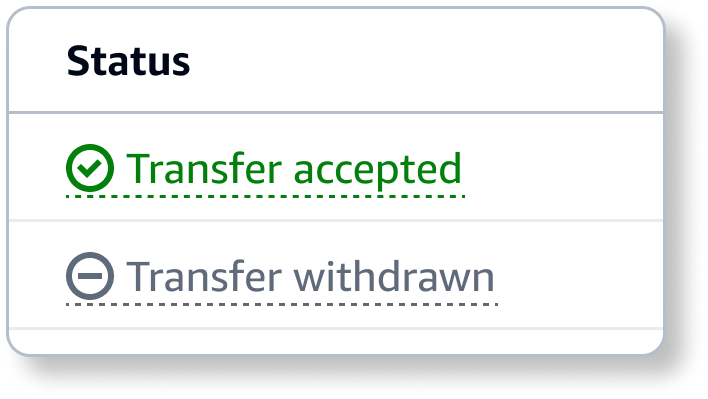
Figura 1: Los estados de la transferencia se muestran en la Administración de facturación y costos de AWS consola.
Ver una transferencia
Términos y conceptos
Los siguientes son los términos y conceptos que se utilizan en la Administración de facturación y costos de AWS consola:
-
Facturación entrante: transferencias de facturación que te permiten gestionar y pagar la factura consolidada de otra organización.
-
Facturación saliente: transferencias de facturación que permiten a una cuenta ajena a su organización administrar y pagar su factura consolidada.
Permisos mínimos
Para ver una transferencia, debes tener los siguientes permisos
-
organizations:ListInboundResponsibilityTransfers -
organizations:ListOutboundResponsibilityTransfers -
organizations:DescribeResponsibilityTransfer
Para ver una transferencia, sigue estos pasos.