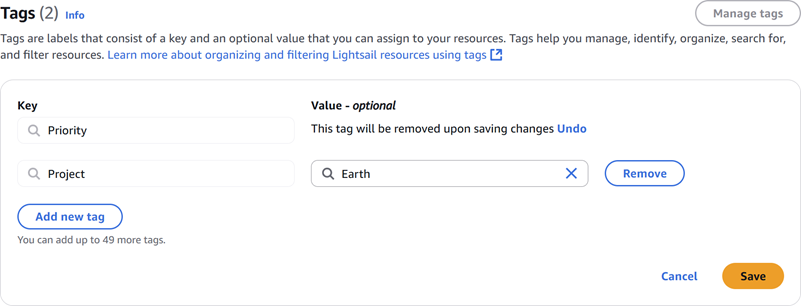Remove tags from Lightsail resources
You can delete tags from an Amazon Lightsail resource. Deleting a tag from one resource does not delete the same tag from all other resources. To completely delete a tag from all resources, you must remove that tag from each resource. This guide provides the steps to delete tags from a resource.
Note
For more information about tags, what resources can be tagged, and the tag restrictions, see Tags.
To delete tags from a resource
-
Sign in to the Lightsail console
. -
In the left navigation pane, choose the resource type that you want to delete tags from. For example, to delete tags from a DNS zone, choose Networking. Or choose Instances to delete tags from an instance.
Note
Instances, container services, CDN distributions, buckets, databases, disks, DNS zones, and load balancers can be tagged using the Lightsail console. However, more Lightsail resources can be tagged using the Lightsail API operations, or the AWS Command Line Interface (AWS CLI) or SDKs. For a full list of Lightsail resources that support tagging, see Tags.
-
Choose the resource that you want to delete tags from.
-
On the management page for the resource you selected, choose the Tags tab.

-
Choose Manage tags.
-
Choose Remove for the tags that you want to delete from the resource.
-
Choose Save to delete the selected tags from the resource, or choose Cancel to keep them.