Amazon EC2 Auto Scaling instance lifecycle
The EC2 instances in an Auto Scaling group have a path, or lifecycle, that differs from that of other EC2 instances. The lifecycle starts when the Auto Scaling group launches an instance and puts it into service. The lifecycle ends when you terminate the instance, or the Auto Scaling group takes the instance out of service and terminates it.
Note
You are billed for instances as soon as they are launched, including the time that they are not yet in service.
The following illustration shows the transitions between instance states in the Amazon EC2 Auto Scaling lifecycle.
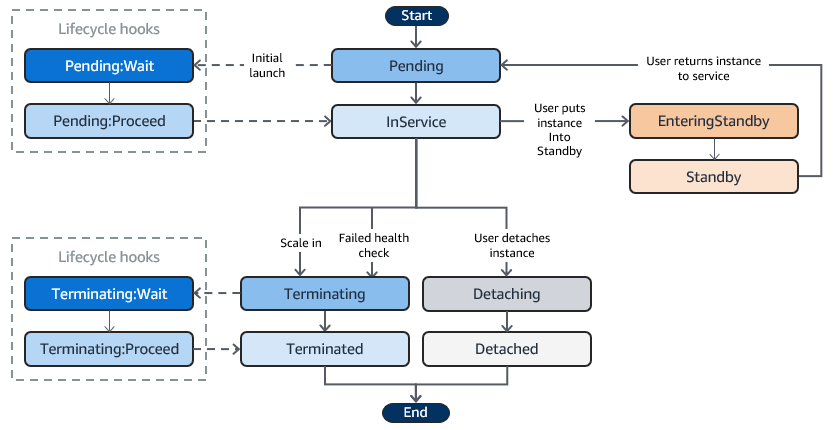
Scale out
The following scale-out events direct the Auto Scaling group to launch EC2 instances and attach them to the group:
-
You manually increase the size of the group. For more information, see Change the desired capacity of an existing Auto Scaling group.
-
You create a scaling policy to automatically increase the size of the group based on a specified increase in demand. For more information, see Dynamic scaling for Amazon EC2 Auto Scaling.
-
You set up scaling by schedule to increase the size of the group at a specific time. For more information, see Scheduled scaling for Amazon EC2 Auto Scaling.
When a scale-out event occurs, the Auto Scaling group launches the required number of EC2
instances, using its assigned launch template. These instances start in the
Pending state. If you add a lifecycle hook to your Auto Scaling group, you
can perform a custom action here. For more information, see Lifecycle hooks.
When each instance is fully configured and passes the Amazon EC2 health checks, it is
attached to the Auto Scaling group and it enters the InService state. The
instance is counted against the desired capacity of the Auto Scaling group.
If your Auto Scaling group is configured to receive traffic from an ELB load balancer,
Amazon EC2 Auto Scaling automatically registers your instance with the load balancer before it
marks the instance as InService.
The following summarizes the steps for registering an instance with a load balancer for a scale-out event.

Instances in service
Instances remain in the InService state until one of the following
occurs:
-
A scale-in event occurs, and Amazon EC2 Auto Scaling chooses to terminate this instance in order to reduce the size of the Auto Scaling group. For more information, see Control which Auto Scaling instances terminate during scale in.
-
You put the instance into a
Standbystate. For more information, see Enter and exit standby. -
You detach the instance from the Auto Scaling group. For more information, see Detach or attach instances from your Auto Scaling group.
-
The instance fails a required number of health checks, so it is removed from the Auto Scaling group, terminated, and replaced. For more information, see Health checks for instances in an Auto Scaling group.
Scale in
The following scale-in events direct the Auto Scaling group to detach EC2 instances from the group and terminate them:
-
You manually decrease the size of the group. For more information, see Change the desired capacity of an existing Auto Scaling group.
-
You create a scaling policy to automatically decrease the size of the group based on a specified decrease in demand. For more information, see Dynamic scaling for Amazon EC2 Auto Scaling.
-
You set up scaling by schedule to decrease the size of the group at a specific time. For more information, see Scheduled scaling for Amazon EC2 Auto Scaling.
It is important that you create a corresponding scale-in event for each scale-out event that you create. This helps ensure that the resources assigned to your application match the demand for those resources as closely as possible.
When a scale-in event occurs, the Auto Scaling group terminates one or more instances. The
Auto Scaling group uses its termination policy to determine which instances to terminate.
Instances that are in the process of terminating from the Auto Scaling group enter the
Terminating state, and can't be put back into service.
If your Auto Scaling group is configured to receive traffic from an ELB load balancer, Amazon EC2 Auto Scaling automatically deregisters the terminating instance from the load balancer. Deregistering the instance ensures that all new requests are redirected to other instances in the load balancer's target group while existing connections to the instance are allowed to continue until the deregistration delay expires.
If you add a lifecycle hook to your Auto Scaling group, you can perform a custom action on
the terminating instance. For more information, see Lifecycle hooks. Finally, the
instance is completely terminated and enters the Terminated
state.
The following summarizes the steps for deregistering an instance with a load balancer for a scale-in event.
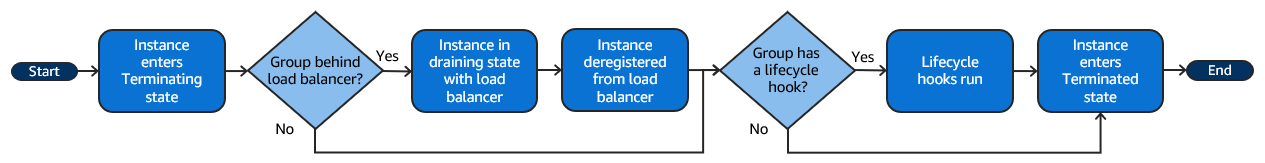
Detach an instance
You can detach an instance from your Auto Scaling group. After the instance is detached, you can manage it separately from the Auto Scaling group or attach it to a different Auto Scaling group.
For more information, see Detach or attach instances from your Auto Scaling group.
Attach an instance
You can attach a running EC2 instance that meets certain criteria to your Auto Scaling group. After the instance is attached, it is managed as part of the Auto Scaling group.
For more information, see Detach or attach instances from your Auto Scaling group.
Lifecycle hooks
You can add a lifecycle hook to your Auto Scaling group so that you can perform custom actions when instances launch or terminate.
When Amazon EC2 Auto Scaling responds to a scale-out event, it launches one or more instances.
These instances start in the Pending state. If you added an
autoscaling:EC2_INSTANCE_LAUNCHING lifecycle hook to your Auto Scaling
group, the instances move from the Pending state to the
Pending:Wait state. After you complete the lifecycle action, the
instances enter the Pending:Proceed state. When the instances are fully
configured, they are attached to the Auto Scaling group and they enter the
InService state.
When Amazon EC2 Auto Scaling responds to a scale-in event, it terminates one or more instances.
These instances are detached from the Auto Scaling group and enter the
Terminating state. If you added an
autoscaling:EC2_INSTANCE_TERMINATING lifecycle hook to your Auto Scaling
group, the instances move from the Terminating state to the
Terminating:Wait state. After you complete the lifecycle action,
the instances enter the Terminating:Proceed state. When the instances
are fully terminated, they enter the Terminated state.
For more information, see Amazon EC2 Auto Scaling lifecycle hooks.
Enter and exit standby
You can put any instance that is in an InService state into a
Standby state. This enables you to remove the instance from
service, troubleshoot or make changes to it, and then put it back into
service.
Instances in a Standby state continue to be managed by the Auto Scaling
group. However, they are not an active part of your application until you put them
back into service.
For more information, see Temporarily remove instances from your Auto Scaling group.