Suppressing composite alarm actions
Because composite alarms allow you to get an aggregated view of your health across multiple alarms, there are common situations where it is expected for those alarms to trigger. For example, during a maintenance window of your application or when you investigate an ongoing incident. In such situations, you may want to suppress the actions of your composite alarms, to prevent unwanted notifications or the creation of new incident tickets
With composite alarm action suppression, you define alarms as suppressor alarms. Suppressor alarms prevent composite alarms from taking actions. For example, you can specify a suppressor alarm that represents the status of a supporting resource. If the supporting resource is down, the suppressor alarm prevents the composite alarm from sending notifications. Composite alarm action suppression helps you reduce alarm noise, so you spend less time managing your alarms and more time focusing on your operations.
You specify suppressor alarms when you configure composite alarms. Any alarm can
function as a suppressor alarm. When a suppressor alarm changes states from OK
to ALARM, its composite alarm stops taking actions. When a suppressor alarm
changes states from ALARM to OK, its composite alarm resumes
taking actions.
WaitPeriod and ExtensionPeriod
When you specify a suppressor alarm, you set the parameters WaitPeriod
and ExtensionPeriod. These parameters prevent composite alarms from taking
actions unexpectedly while suppressor alarms change states. Use WaitPeriod to
compensate for any delays that can occur when a suppressor alarm changes from
OK to ALARM. For example, if a suppressor alarm changes from
OK to ALARM within 60 seconds, set WaitPeriod to
60 seconds.
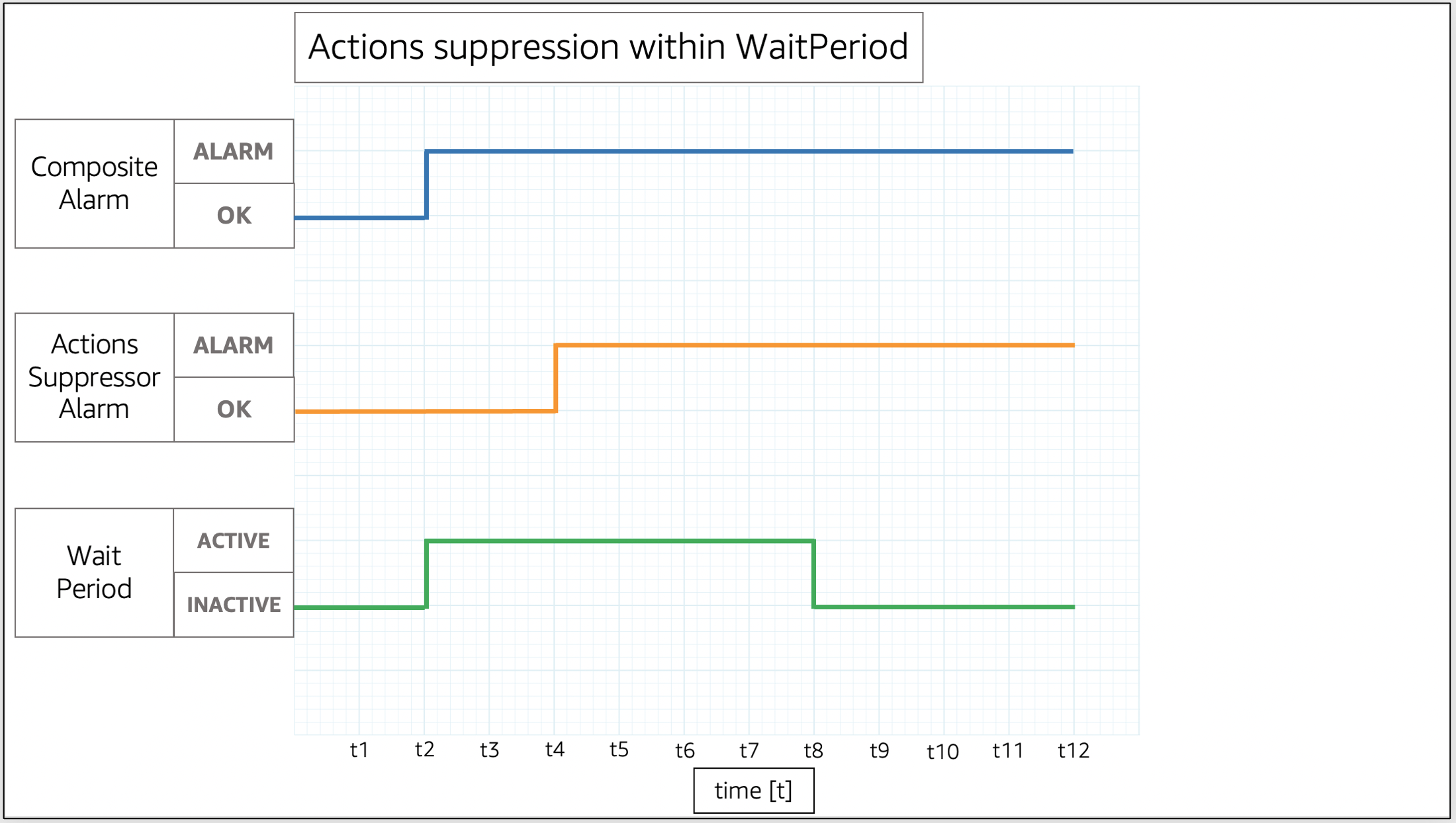
In the image, the composite alarm changes from OK to ALARM
at t2. A WaitPeriod starts at t2 and ends at t8. This gives the suppressor
alarm time to change states from OK to ALARM at t4 before it
suppresses the composite alarm's actions when the WaitPeriod expires at t8.
Use ExtensionPeriod to compensate for any delays that can occur when a
composite alarm changes to OK following a suppressor alarm changing to
OK. For example, if a composite alarm changes to OK within 60
seconds of a suppressor alarm changing to OK, set
ExtensionPeriod to 60 seconds.
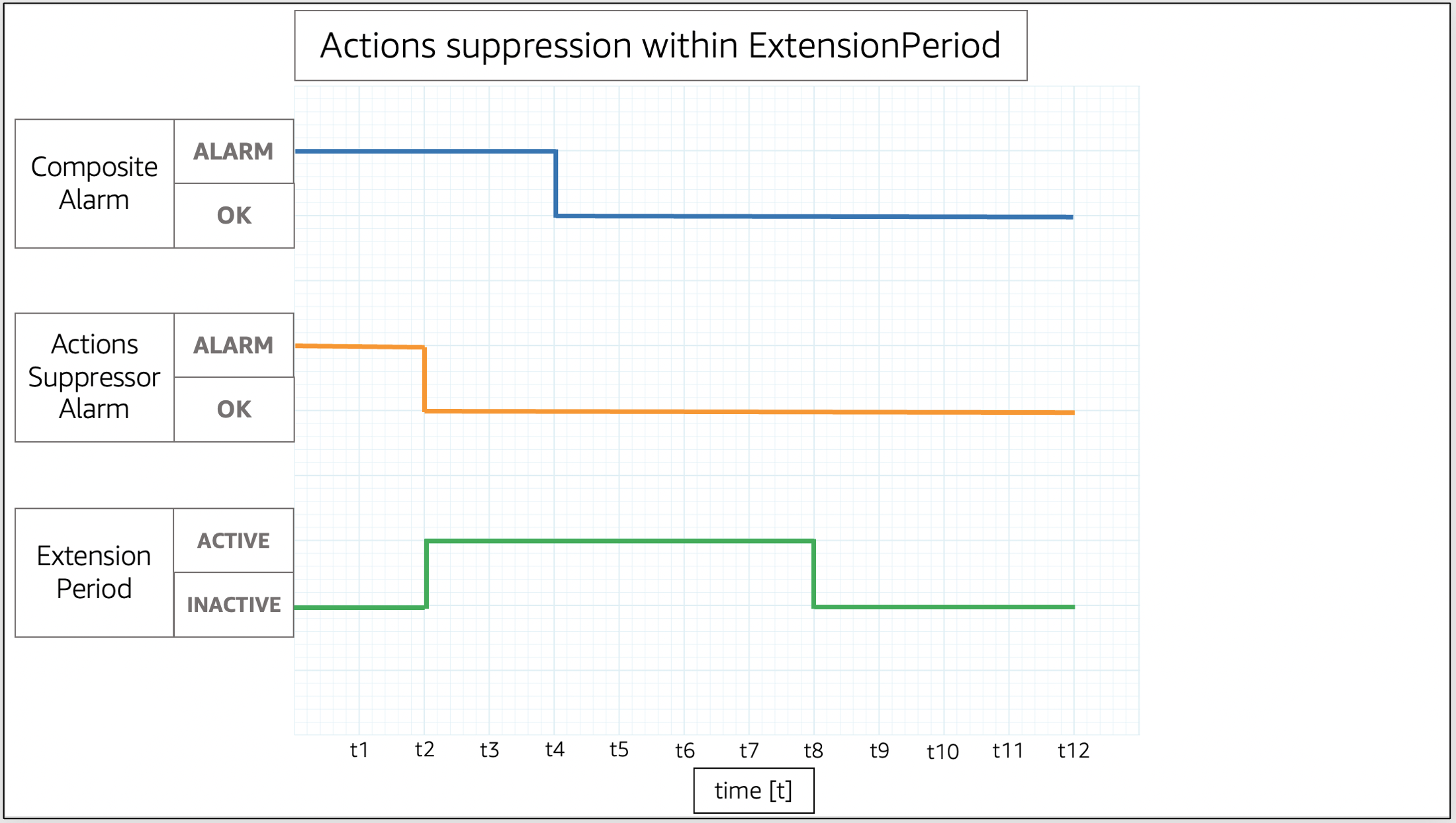
In the image, the suppressor alarm changes from ALARM to OK
at t2. An ExtensionPeriod starts at t2 and ends at t8. This gives the
composite alarm time to change from ALARM to OK before the
ExtensionPeriod expires at t8.
Composite alarms don't take actions when WaitPeriod and
ExtensionPeriod become active. Composite alarms take actions that are based
on their currents states when ExtensionPeriod and WaitPeriod
become inactive. We recommend that you set the value for each parameter to 60
seconds, as CloudWatch evaluates metric alarms every minute. You can set the parameters to any
integer in seconds.
The following examples describe in more detail how WaitPeriod and
ExtensionPeriod prevent composite alarms from taking actions unexpectedly.
Note
In the following examples, WaitPeriod is configured as 2 time units,
and ExtensionPeriod is configured as 3 time units.
Examples
Example 1: Actions are not suppressed after WaitPeriod
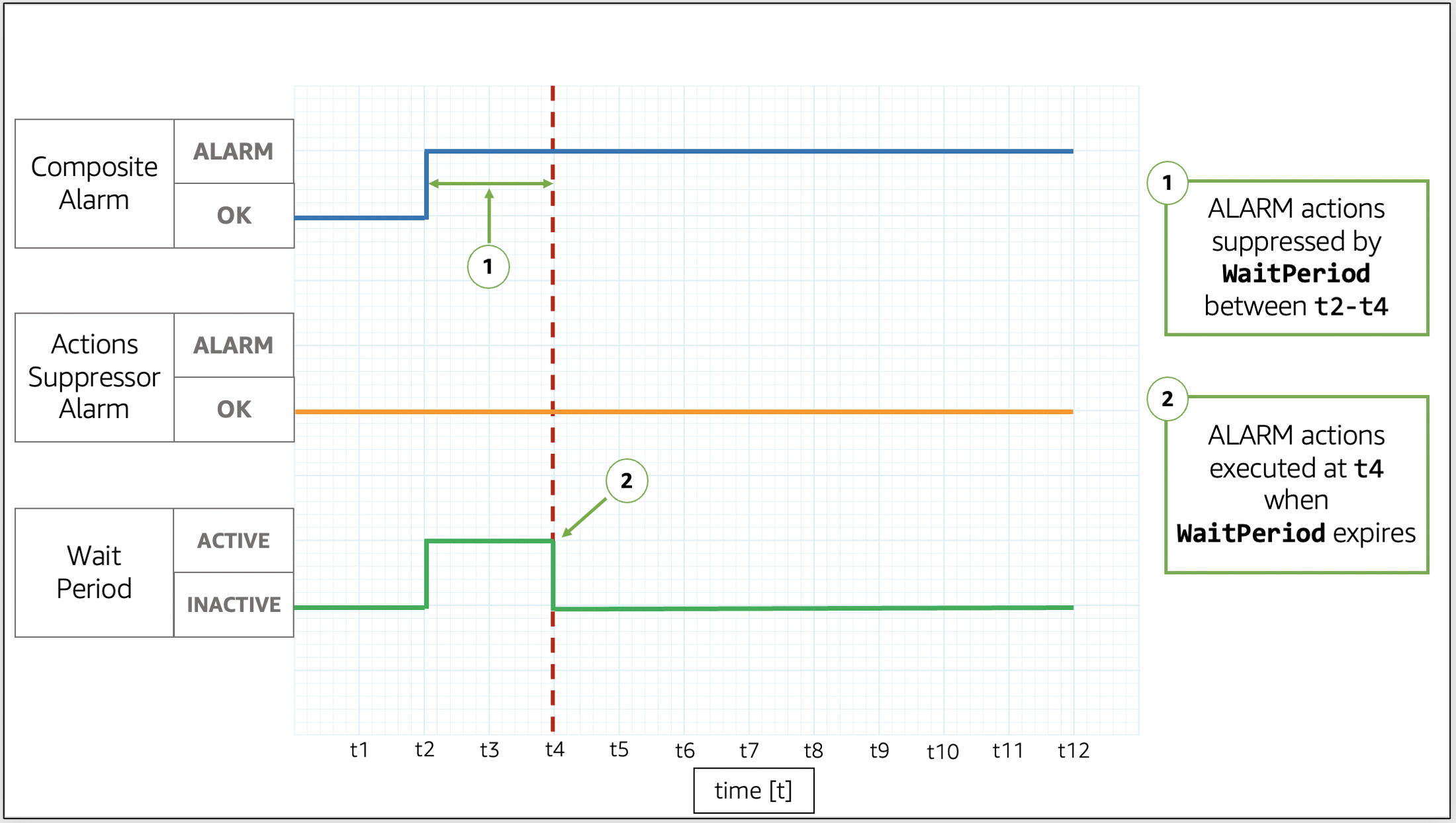
In the image, the composite alarm changes states from OK to
ALARM at t2. A WaitPeriod starts at t2 and ends at t4, so it
can prevent the composite alarm from taking actions. After the WaitPeriod
expires at t4, the composite alarm takes its actions because the suppressor alarm is
still in OK.
Example 2: Actions are suppressed by alarm before WaitPeriod
expires
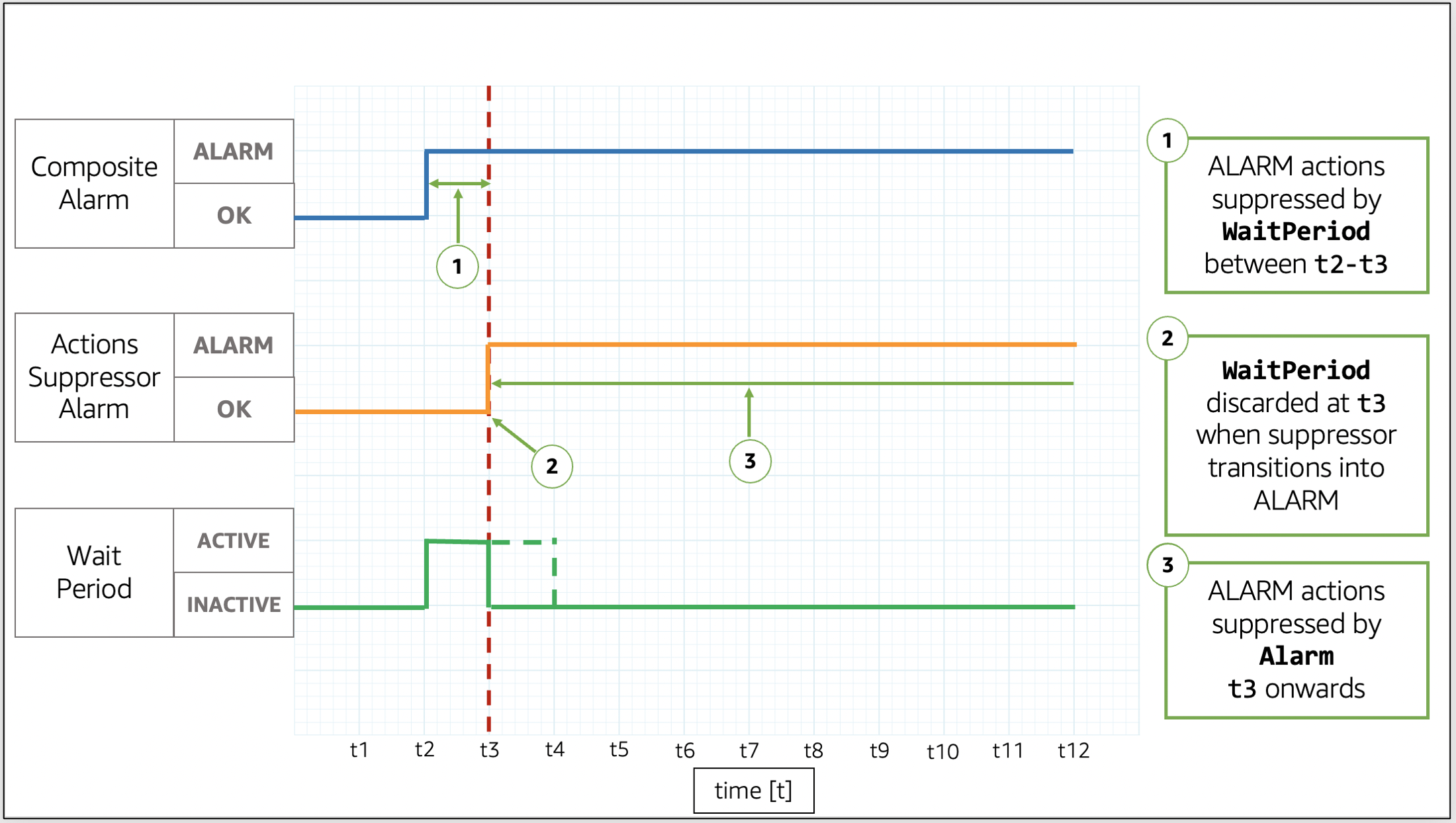
In the image, the composite alarm changes states from OK to
ALARM at t2. A WaitPeriod starts at t2 and ends at t4. This
gives the suppressor alarm time to change states from OK to
ALARM at t3. Because the suppressor alarm changes states from
OK to ALARM at t3, the WaitPeriod that started
at t2 is discarded, and the suppressor alarm now stops the composite alarm from taking
actions.
Example 3: State transition when actions are suppressed by
WaitPeriod
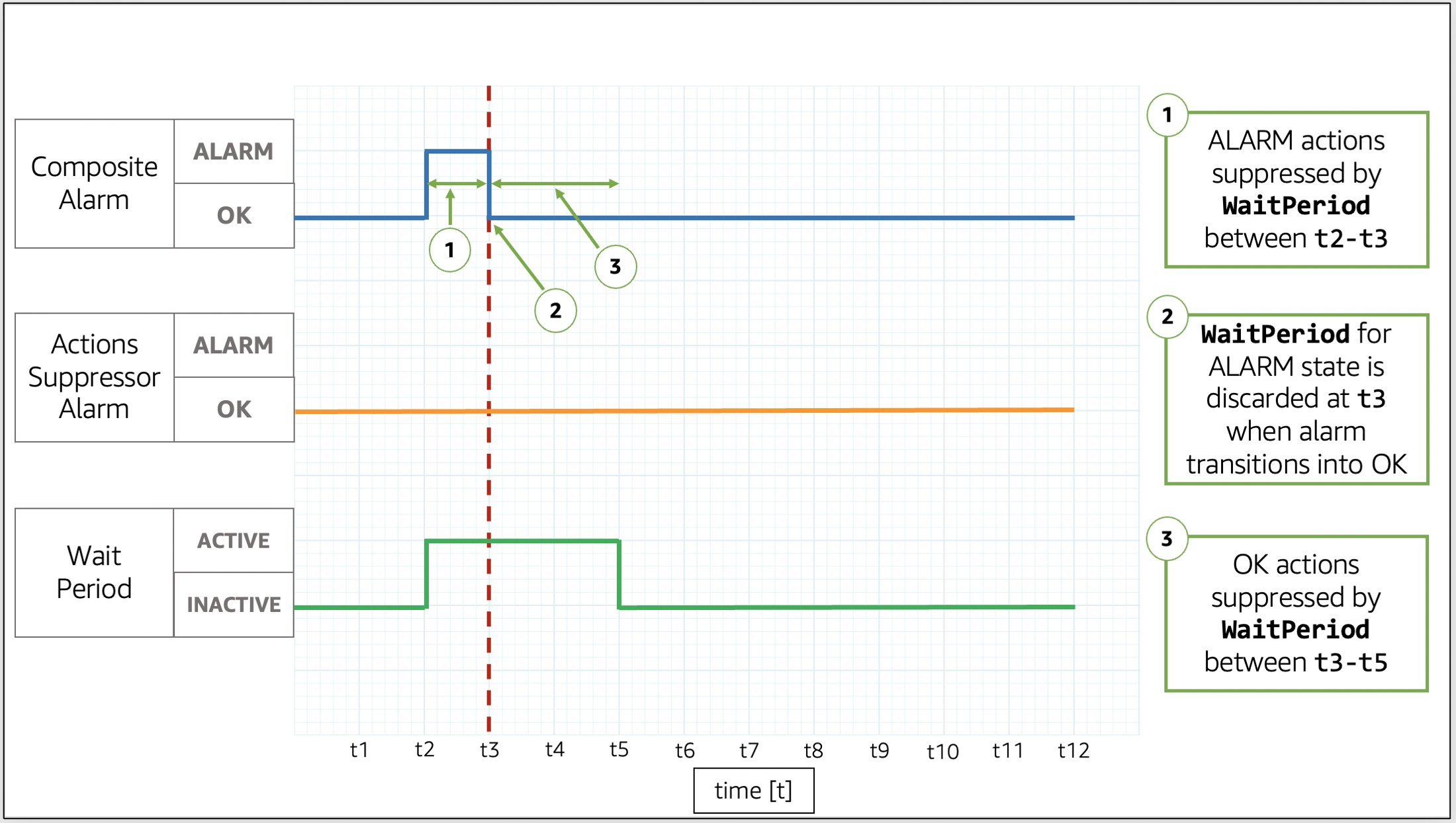
In the image, the composite alarm changes states from OK to
ALARM at t2. A WaitPeriod starts at t2 and ends at t4. This
gives the suppressor alarm time to change states. The composite alarm changes back to
OK at t3, so the WaitPeriod that started at t2 is discarded.
A new WaitPeriod starts at t3 and ends at t5. After the new
WaitPeriod expires at t5, the composite alarm takes its actions.
Example 4: State transition when actions are suppressed by alarm
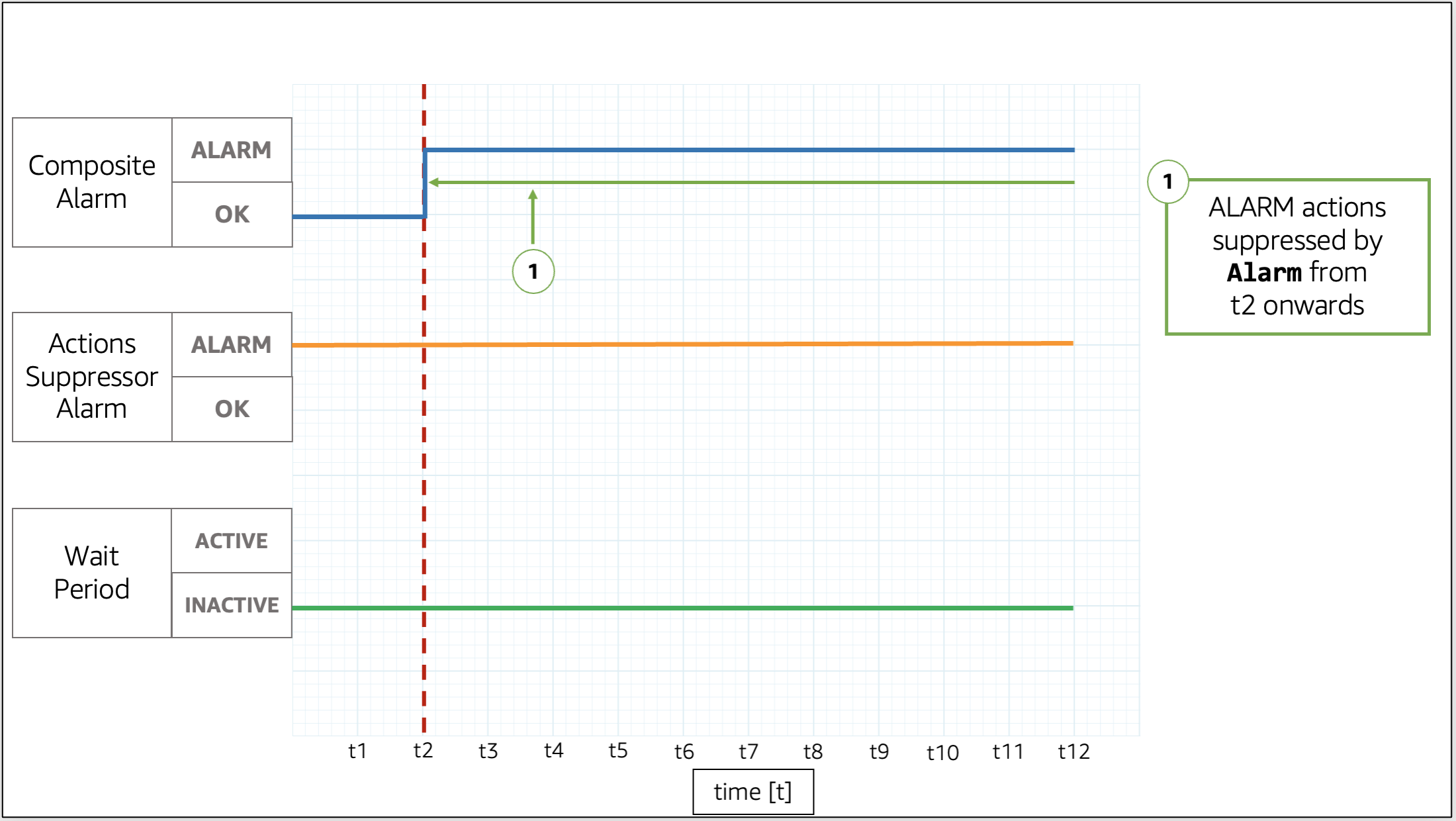
In the image, the composite alarm changes states from OK to
ALARM at t2. The suppressor alarm is already in ALARM. The
suppressor alarm stops the composite alarm from taking actions.
Example 5: Actions are not suppressed after ExtensionPeriod
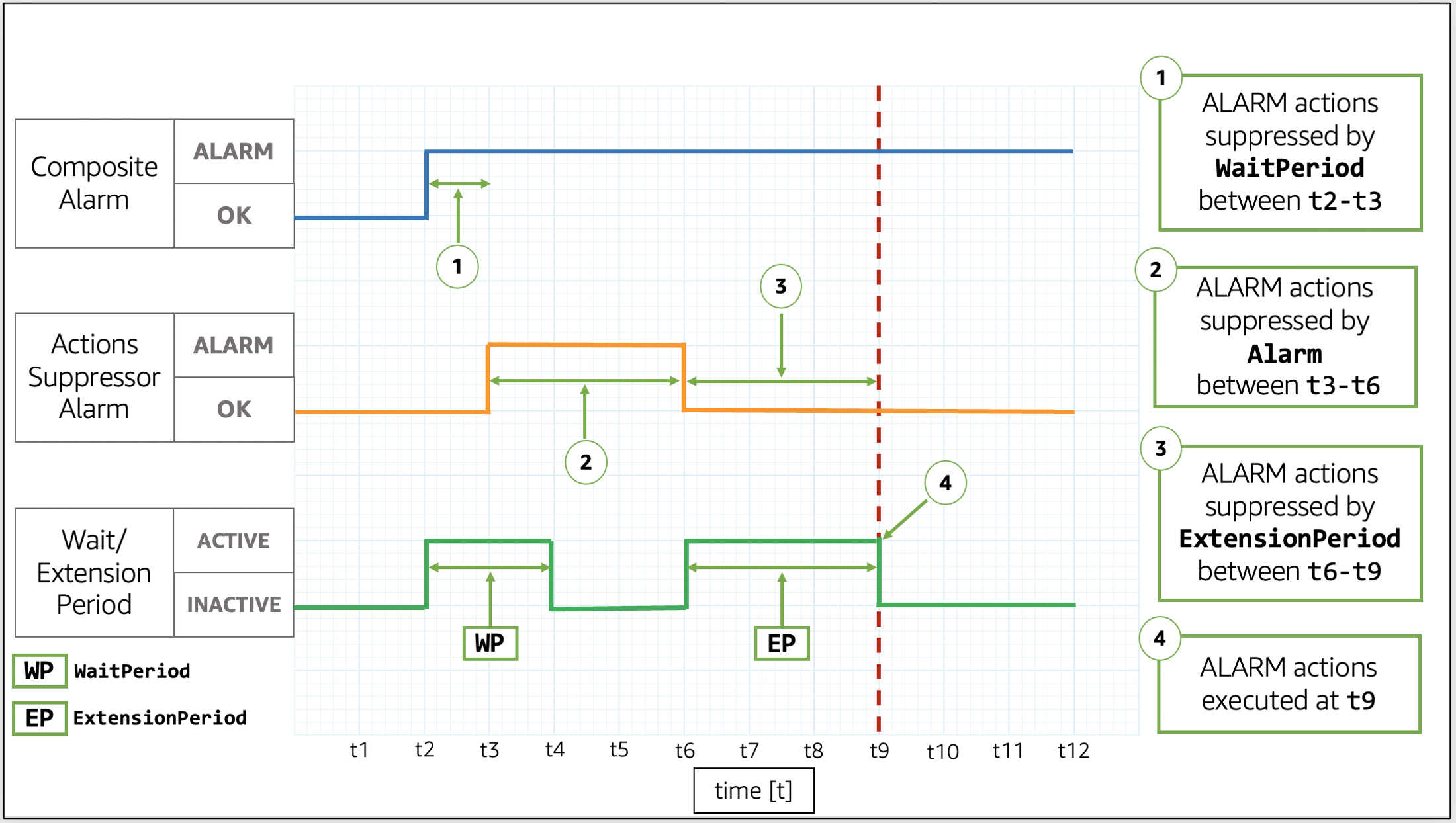
In the image, the composite alarm changes states from OK to
ALARM at t2. A WaitPeriod starts at t2 and ends at t4. This
gives the suppressor alarm time to change states from OK to
ALARM at t3 before it suppresses the composite alarm's actions until t6.
Because the suppressor alarm changes states from OK to ALARM
at t3, the WaitPeriod that started at t2 is discarded. At t6, the
suppressor alarm changes to OK. An ExtensionPeriod starts at
t6 and ends at t9. After the ExtensionPeriod expires, the composite alarm
takes its actions.
Example 6: State transition when actions are suppressed by
ExtensionPeriod
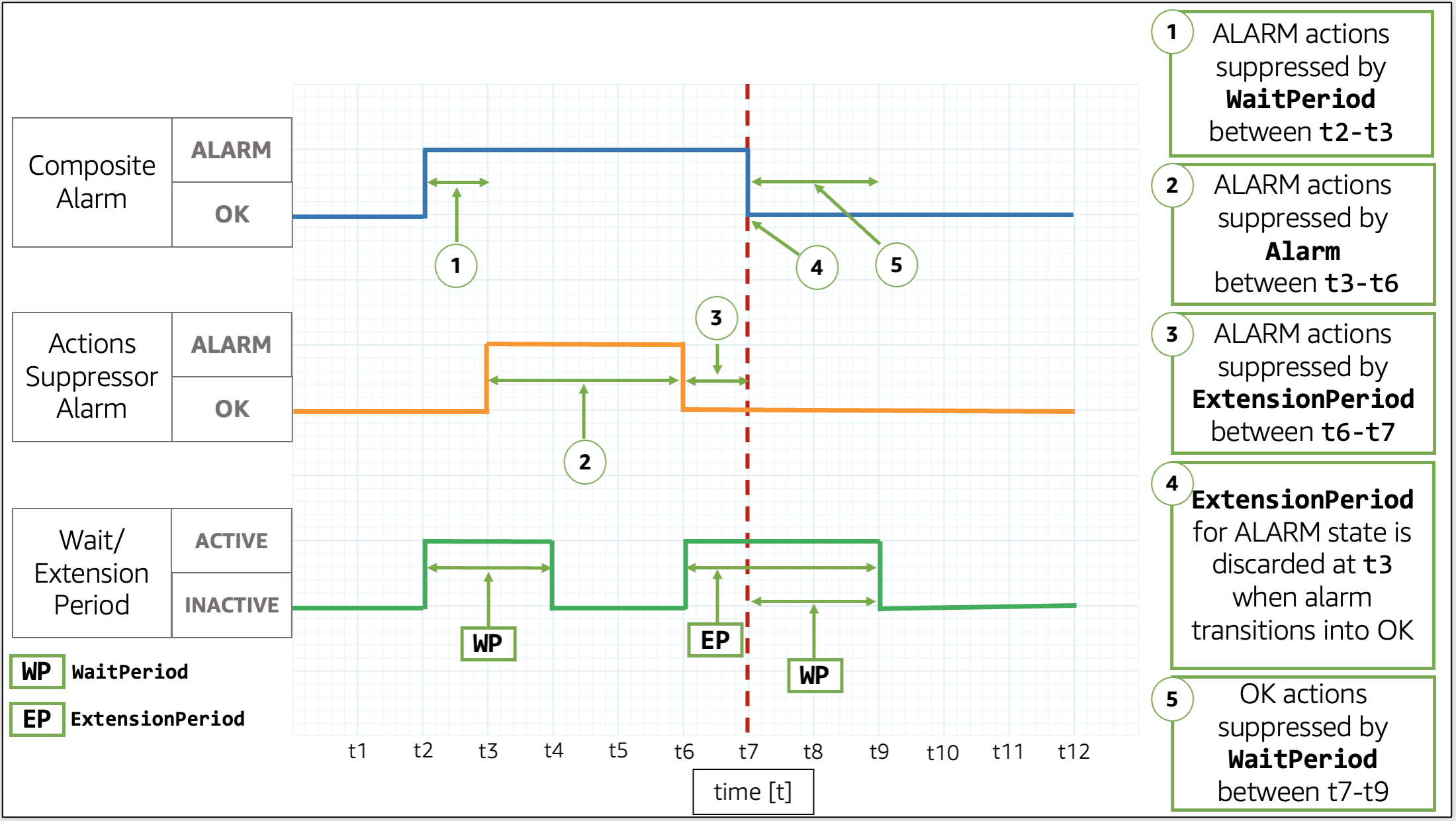
In the image, the composite alarm changes states from OK to
ALARM at t2. A WaitPeriod starts at t2 and ends at t4. This
gives the suppressor alarm time to change states from OK to
ALARM at t3 before it suppresses the composite alarm's actions until t6.
Because the suppressor alarm changes states from OK to ALARM
at t3, the WaitPeriod that started at t2 is discarded. At t6, the
suppressor alarm changes back to OK. An ExtensionPeriod starts
at t6 and ends at t9. When the composite alarm changes back to OK at t7,
the ExtensionPeriod is discarded, and a new WaitPeriod starts
at t7 and ends at t9.
Tip
If you replace the action suppressor alarm, any active WaitPeriod or
ExtensionPeriod is discarded.