How to prevent object overwrites with conditional writes
By using conditional writes, you can add an additional header to your WRITE requests
to specify preconditions for your Amazon S3 operation. To conditionally write objects, add the
HTTP If-None-Match or If-Match header.
The If-None-Match header prevents overwrites of existing data by validating
that there's not an object with the same key name already in your bucket.
Alternatively, you can add the If-Match header to check an object's entity
tag (ETag) before writing an object. With this header, Amazon S3 compares the provided ETag value
with the ETag value of the object in S3. If the ETag values don't match, the operation
fails.
Bucket owners can use bucket policies to enforce conditional writes for uploaded objects. For more information, see Enforce conditional writes on Amazon S3 buckets.
Note
To use conditional writes, you must make the requests over HTTPS (TLS) or use AWS Signature Version 4 to sign the request.
Topics
How to prevent object overwrites based on key names
You can use the HTTP If-None-Match conditional header to check whether an
object already exists in the specified bucket based on its key name before creating it
or copying it to the destination bucket.
Conditional writes with the HTTP If-None-Match header check for
the existence of an object during the WRITE operation. If an identical key
name is found in the bucket, the operation fails. Without the HTTP
If-None-Match header, if you upload or copy an object with an identical
key name in an unversioned or version-suspended bucket, the object is overwritten. For
more information about using key names, see Naming Amazon S3 objects.
Note
The HTTP If-None-Match header only applies to the current version of an object in a version bucket.
To perform conditional writes with the HTTP If-None-Match header you must have
the s3:PutObject permission. This enables the caller to check for the
presence of objects in the bucket. The If-None-Match header expects the *
(asterisk) value.
You can use the If-None-Match header with the following APIs:
The following put-object example command attempts to perform a
conditional write for an object with the key name
dir-1/my_images.tar.bz2.
aws s3api put-object --bucketamzn-s3-demo-bucket--key dir-1/my_images.tar.bz2 --body my_images.tar.bz2 --if-none-match "*"
For more information, see put-object
For information about the AWS CLI, see What is the AWS Command Line Interface? in the AWS Command Line Interface User Guide.
The following copy-object example command attempts to copy an object to a destination bucket with a
conditional write for an object with the key name
dir-1/my_images.tar.bz2.
aws s3api copy-object --copy-sourceamzn-s3-demo-bucket/key --key dir-1/my_images.tar.bz2 --bucketamzn-s3-demo-bucket2--if-none-match "*"
For more information, see copy-object
For information about the AWS CLI, see What is the AWS Command Line Interface? in the AWS Command Line Interface User Guide.
The following complete-multipart-upload example command attempts to complete a multipart upload with a conditional write for an object with the key name
dir-1/my_images.tar.bz2. In this example, the
file:// prefix is used to load the JSON structure from a file in the local
folder named mpustruct which list of all the parts that
have been uploaded for tnis specific multipart upload.
aws s3api complete-multipart-upload --multipart-upload file://mpustruct --bucketamzn-s3-demo-bucket--key dir-1/my_images.tar.bz2 --upload-idupload-id--if-none-match "*"
For more information, see complete-multipart-upload
For information about the AWS CLI, see What is the AWS Command Line Interface? in the AWS Command Line Interface User Guide.
How to prevent overwrites if the object has changed
An object's ETag is a string that's unique to the object and reflects a change to the
object's content. You can use the If-Match header to compare the ETag value
of an object in an Amazon S3 bucket with one that you provide during the WRITE
operation. If the ETag values don't match, the operation fails. For more information
about ETags, see Using Content-MD5 and the ETag
to verify uploaded objects.
To perform conditional writes with an HTTP If-Match header you must have the
s3:PutObject and s3:GetObject permissions. This enables
the caller to check the ETag and verify the state of the objects in the bucket. The
If-Match header expects the ETag value as a string.
You can use the If-Match header with the following APIs:
The following put-object example command attempts to perform a
conditional write with the provided ETag value
6805f2cfc46c0f04559748bb039d69ae.
aws s3api put-object --bucketamzn-s3-demo-bucket--key dir-1/my_images.tar.bz2 --body my_images.tar.bz2 --if-match "6805f2cfc46c0f04559748bb039d69ae"
For more information, see put-object
For information about the AWS CLI, see What is the AWS Command Line Interface? in the AWS Command Line Interface User Guide.
The following copy-object example command attempts to perform a
conditional write with the provided ETag value
6805f2cfc46c0f04559748bb039d69ae.
aws s3api copy-object --copy-sourceamzn-s3-demo-bucket/key --key dir-1/my_images.tar.bz2 --bucketamzn-s3-demo-bucket2--if-match "6805f2cfc46c0f04559748bb039d69ae"
For more information, see copy-object
For information about the AWS CLI, see What is the AWS Command Line Interface? in the AWS Command Line Interface User Guide.
The following complete-multipart-upload example command attempts
to complete a multipart upload with a conditional write using the provided ETag value
6805f2cfc46c0f04559748bb039d69ae. In this example, the
file:// prefix is used to load the JSON structure from a file in the local
folder named mpustruct which list of all the parts that
have been uploaded for tnis specific multipart upload.
aws s3api complete-multipart-upload --multipart-upload file://mpustruct --bucketamzn-s3-demo-bucket--key dir-1/my_images.tar.bz2 --upload-idupload-id--if-match "6805f2cfc46c0f04559748bb039d69ae"
For more information, see complete-multipart-upload
For information about the AWS CLI, see What is the AWS Command Line Interface? in the AWS Command Line Interface User Guide.
Conditional write behavior
- Conditional writesor copies with
If-None-Matchheader -
Conditional writes with the
If-None-Matchheader evaluate against existing objects in a bucket. If there's no existing object with the same key name in the bucket, the write operation succeeds, resulting in a200 OKresponse. If there's an existing object, the write operation fails, resulting in a412 Precondition Failedresponse.For buckets with versioning enabled, if there's no current object version with the same name, or if the current object version is a delete marker, the write operation succeeds. Otherwise, it results in a failed write operation with a
412 Precondition Failedresponse.If multiple conditional writes or copies occur for the same object name, the first write operation to finish succeeds. Amazon S3 then fails subsequent writes with a
412 Precondition Failedresponse.You can also receive a
409 Conflictresponse in the case of concurrent requests if a delete request to an object succeeds before a conditional write operation on that object completes. When using conditional writes withPutObject, uploads may be retried after receiving a409 Conflicterror. When usingCompleteMultipartUpload, the entire multipart upload must be re-initiated withCreateMultipartUploadto upload the object again after receiving a409 Conflicterror. - Conditional writes or copies with
If-Matchheader -
The
If-Matchheader evaluates against existing objects in a bucket. If there's an existing object with the same key name and matching ETag, the write operation succeeds, resulting in a200 OKresponse. If the ETag doesn't match, the write operation fails with a412 Precondition Failedresponse.You can also receive a
409 Conflictresponse in the case of concurrent requests.You will receive a
404 Not Foundresponse if a concurrent delete request to an object succeeds before a conditional write operation on that object completes, as the object key no longer exists. You should reupload the object when you receive a404 Not Foundresponse.If there's no current object version with the same name, or if the current object version is a delete marker, the operation fails with a
404 Not Founderror.
Conditional write scenarios
Consider the following scenarios where two clients are running operations on the same bucket.
Conditional writes during multipart uploads
Conditional writes do not consider any in-progress multipart uploads requests since those are not yet fully written objects. Consider the following example where Client 1 is uploading an object using multipart upload. During the multipart upload, Client 2 is able to successfully write the same object with the conditional write operation. Subsequently, when Client 1 tries to complete the multipart upload using a conditional write the upload fails.
Note
This scenario will result in a 412 Precondition Failed response for both If-None-Match and If-Match headers.

Concurrent deletes during multipart uploads
If a delete request succeeds before a conditional write request can complete, Amazon S3
returns a 409 Conflict or 404 Not Found response for the
write operation. This is because the delete request that was initiated earlier takes
precedence over the conditional write operation. In such cases, you must initiate a
new multipart upload.
Note
This scenario will result in a 409 Conflict response for an
If-None-Match header and a 404 Not Found response for
an If-Match header.
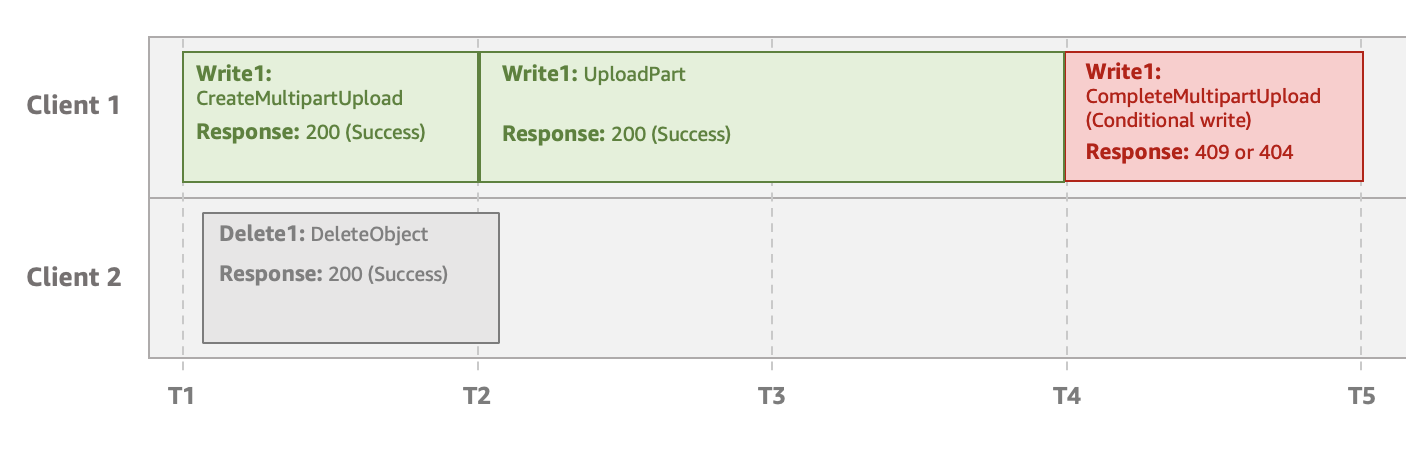
Note
To minimize your storage costs, we recommend that you configure a lifecycle rule
to delete incomplete multipart uploads after a specified number of days by using the
AbortIncompleteMultipartUpload action. For more information about
creating a lifecycle rule to delete incomplete multipart uploads, see Configuring a
bucket lifecycle configuration to delete incomplete multipart
uploads.